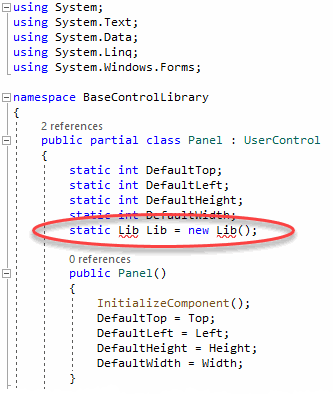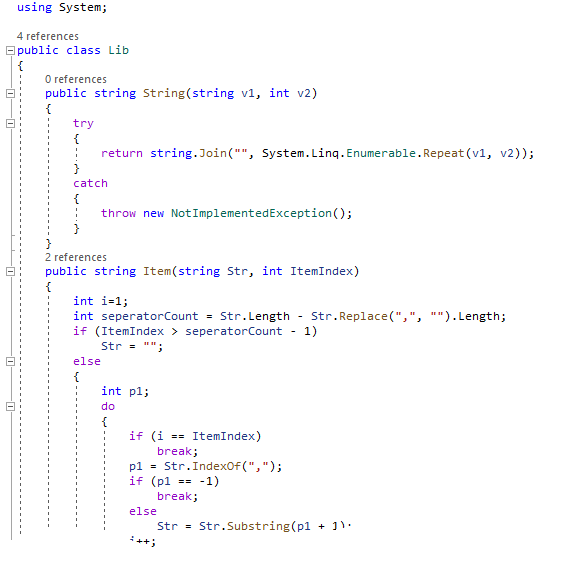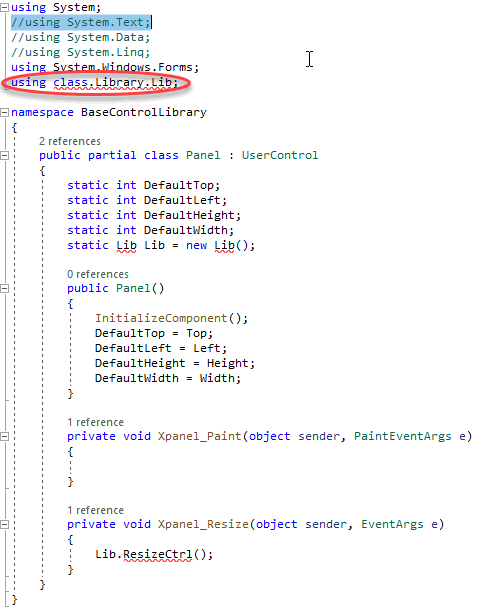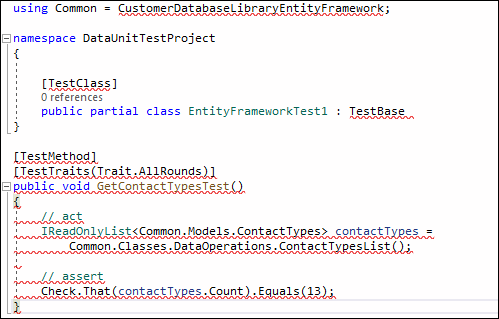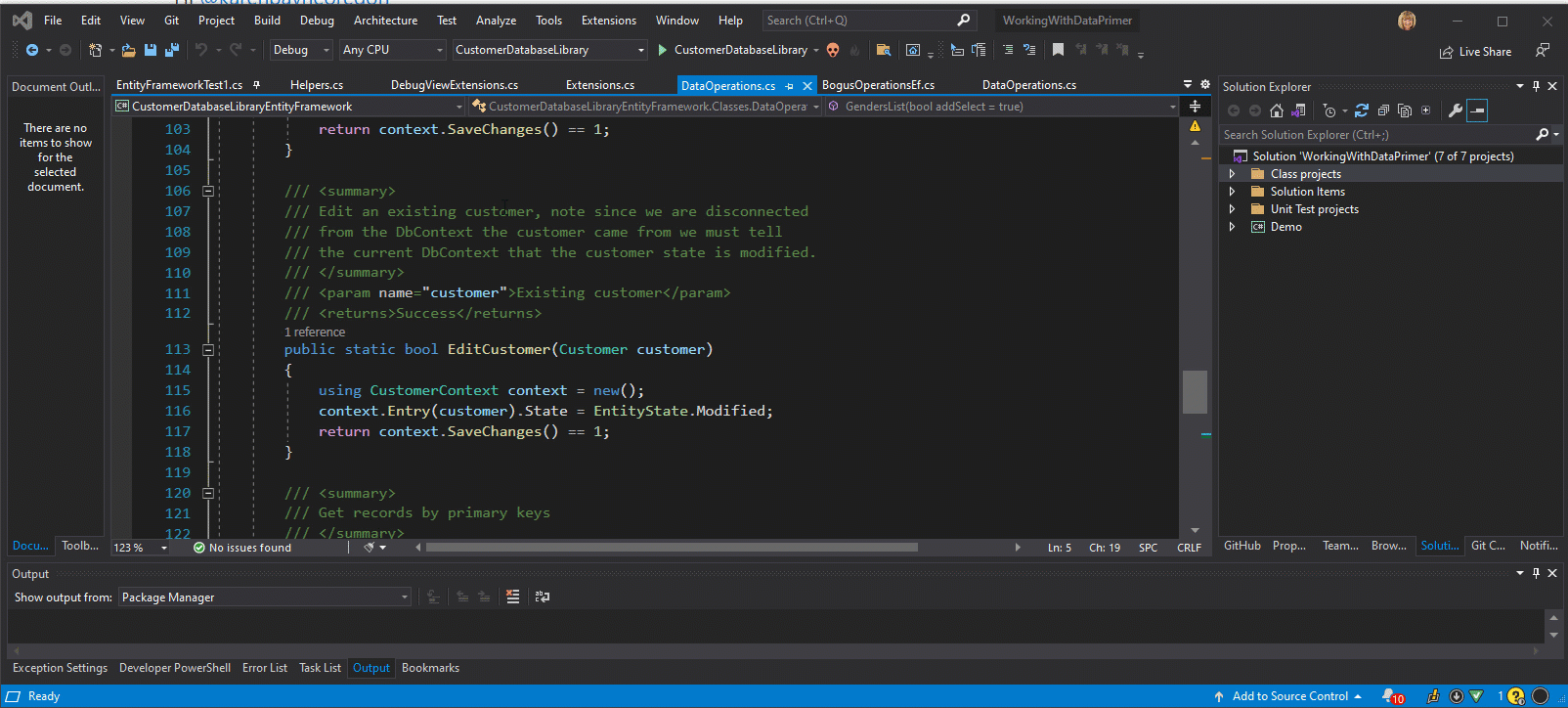This might help
Using the following, CustomerDatabaseLibraryEntityFramework project references a class project CustomerDatabaseLibrary. I want to use a using alias in DataUnitTestProject.cs
using Common = CustomerDatabaseLibraryEntityFramework;
namespace DataUnitTestProject
{
[TestClass]
public partial class EntityFrameworkTest1 : TestBase
Then use Common as follows
[TestMethod]
[TestTraits(Trait.AllRounds)]
public void GetContactTypesTest()
{
// act
IReadOnlyList<Common.Models.ContactTypes> contactTypes =
Common.Classes.DataOperations.ContactTypesList();
// assert
Check.That(contactTypes.Count).Equals(13);
}