Hi @Ramón Garay Avendaño ,
Currently, the forum only provides English support. It is recommended that you describe your issue in English.
I have translated your requirements using machine translation as shown:
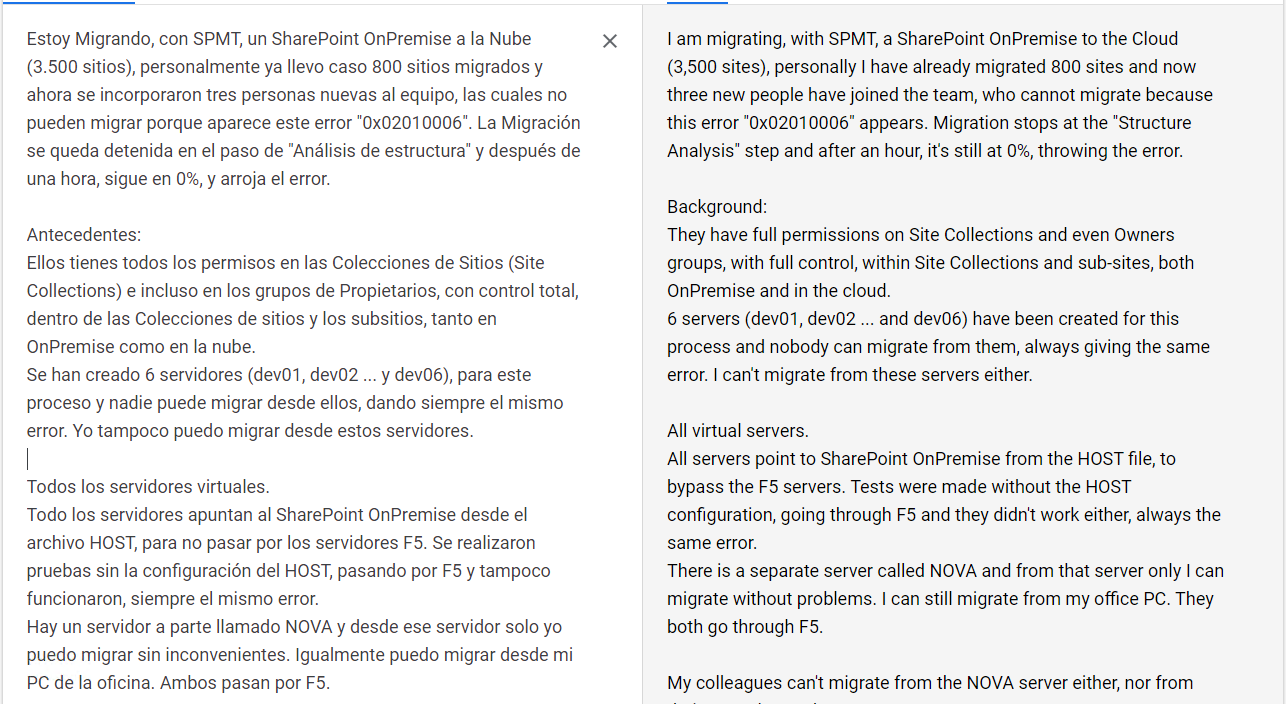
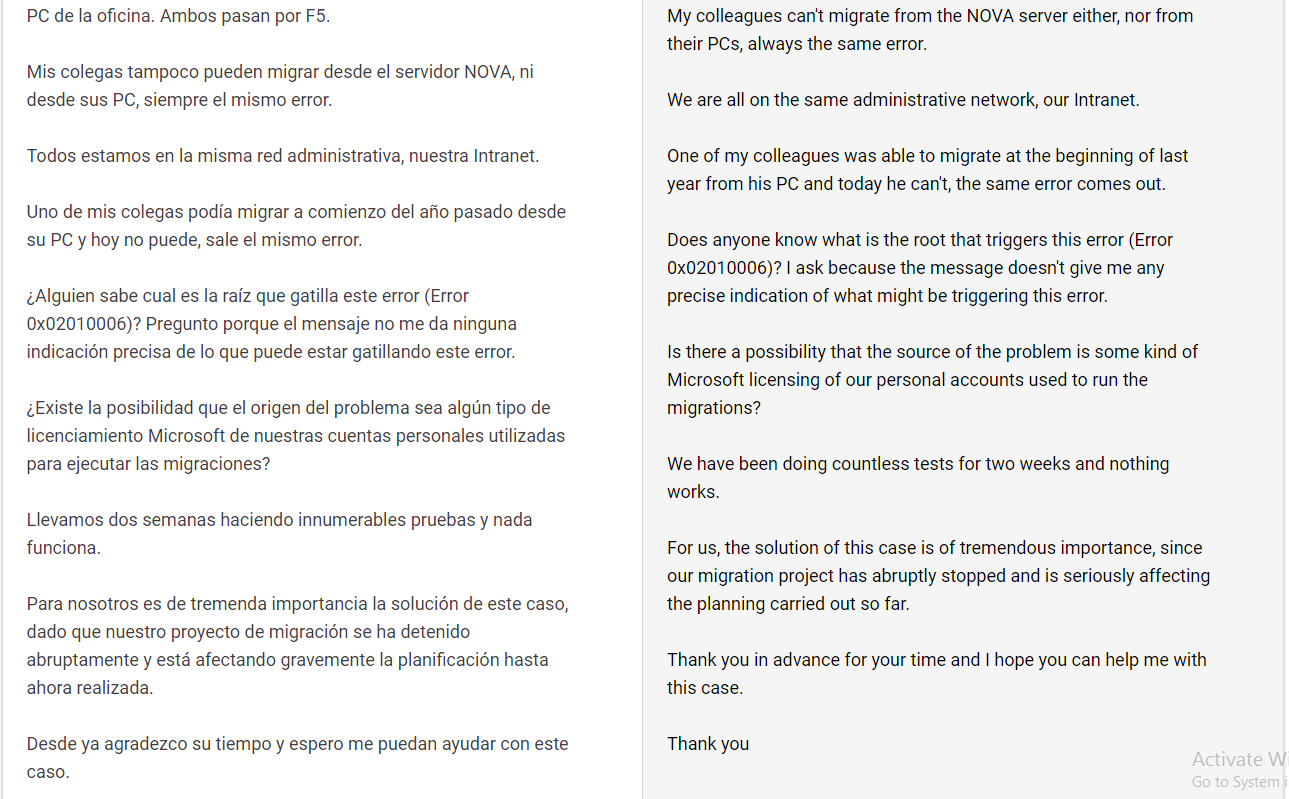
According to my research, the "Recommended action" is "The source SharePoint site does not have any defined role definitions. Check to see if your role exists when accessing source site." when you meet the error code Error 0x02010006.
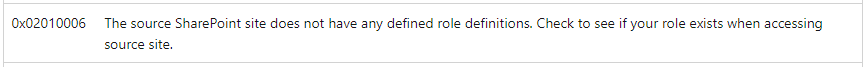
Therefore, you should go to confirm whether the permissions of the account are satisfied. If you confirm that the account permissions are satisfied, but the problem still exists, it is recommended to remove the account from the source site, and then re-authorize the account and try again.
Thanks,
Yanli Jiang
===========================================
If the answer is helpful, please click "Accept Answer" and kindly upvote it. If you have extra questions about this answer, please click "Comment".
Note: Please follow the steps in our documentation to enable e-mail notifications if you want to receive the related email notification for this thread.

