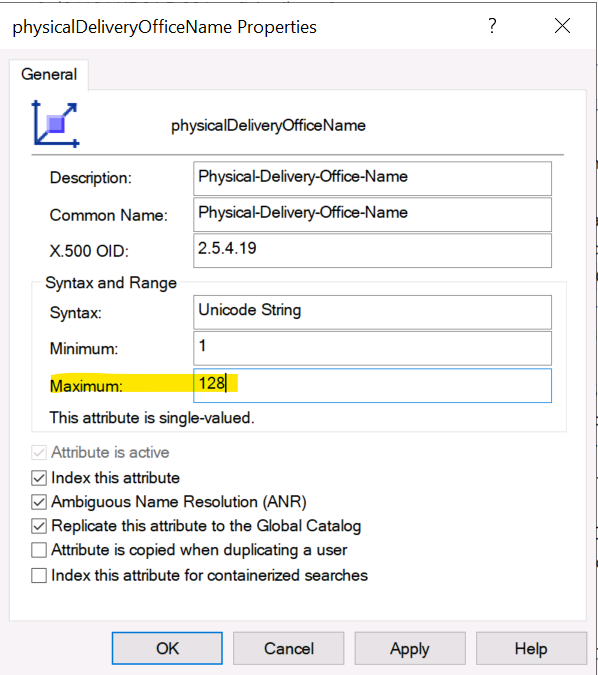The simplest method is to use LDIFDE to update the value, here is a sample LDF file to change the rangeupper value:
dn: CN=Physical-Delivery-Office-Name,CN=Schema,CN=Configuration,DC=<your domain>
changetype: modify
replace: RangeUpper
RangeUpper: 255
-
dn:
changetype: modify
add: schemaUpdateNow
schemaUpdateNow: 1
-
Update your domain name and save this as a text file
Then use this command to update the schema:
ldifde -i -f <filename>
Gary.