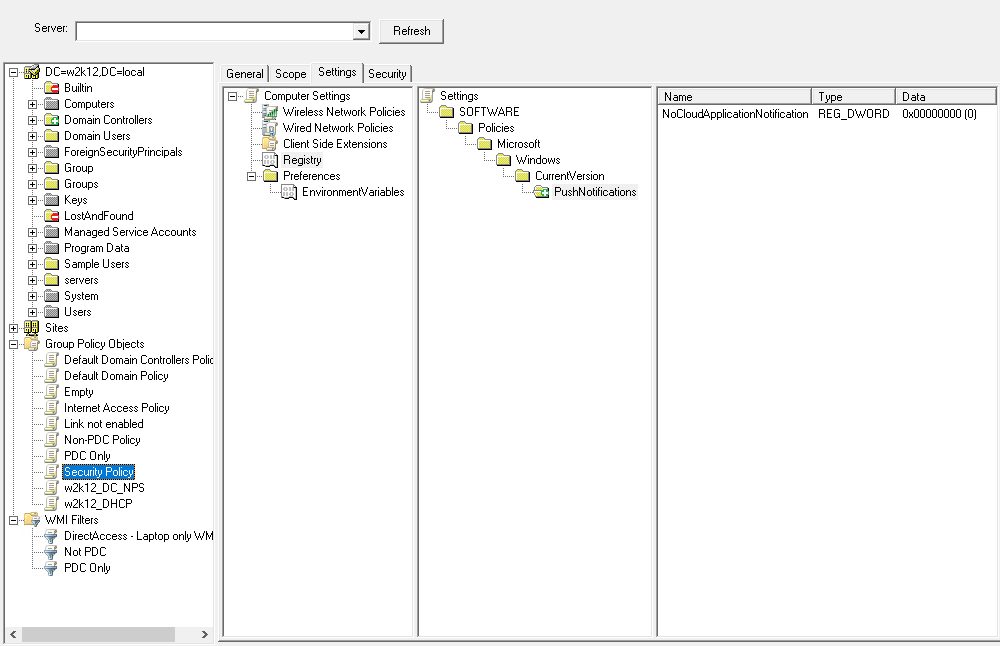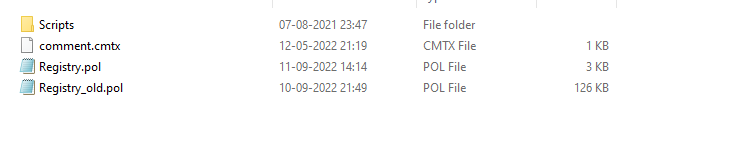Group Policies supports multiple client side extensions (GPE), each one supports different functionality, and they store their configuration data in different locations either in the Group Policy Container (AD) or the Group Policy Template (Sysvol) - https://learn.microsoft.com/en-us/openspecs/windows_protocols/ms-gpod/351cf7ff-d4d8-4e80-b5dc-6a51a328c6c4
The register.pol is the legacy location for GPO settings, with the introduction of GPP the configuration for these settings moved to xml files in the Preferences folder in sysvol.
I don't believe there is any GPP configuration data is stored in registry.pol. You can use GPO Explorer in NetTools to view the settings that existing in the registry.pol and GPP xml files. https://nettools.net/gpo-explorer/