@Martin Schwabe , Based on my testing, I find the same issue when convert the exe directly. After investigating in this. I find the issue is that the setup exe file contains spaces. After changing the setup name. I find it is working. Here is the test on my side for your reference:
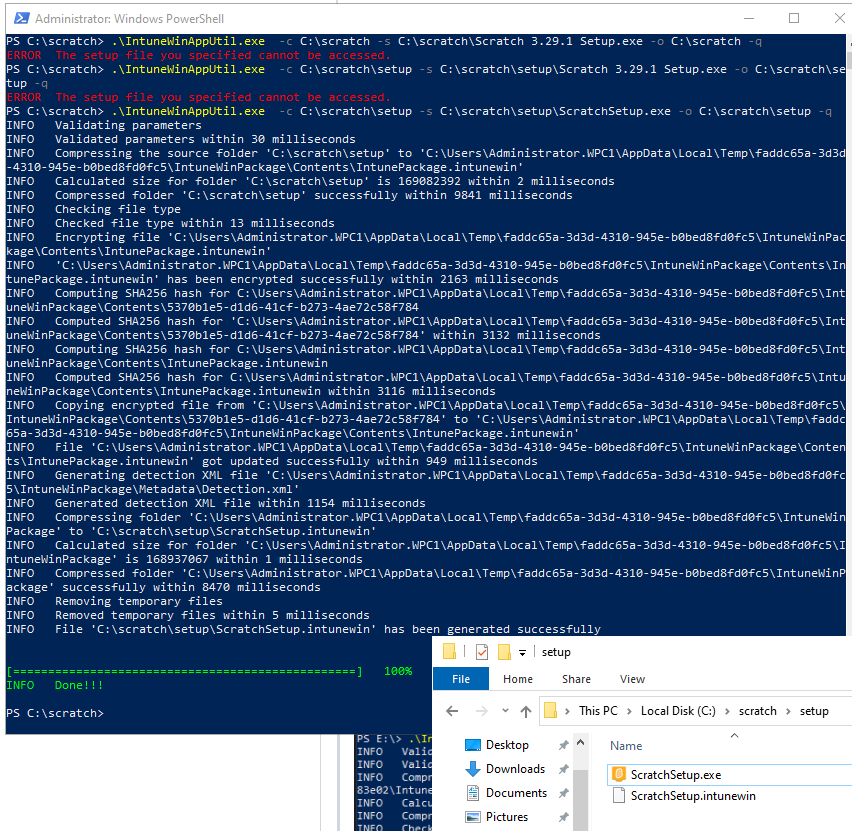
Hope it can help.
If the answer is helpful, please click "Accept Answer" and kindly upvote it. If you have extra questions about this answer, please click "Comment".
Note: Please follow the steps in our documentation to enable e-mail notifications if you want to receive the related email notification for this thread.
