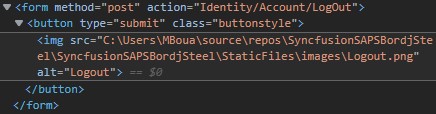Hello;
I am using this code to show image
<AuthorizeView>
<Authorized>
<a href="Identity/Account/Manage">Hello, @context.User.Identity?.Name!</a>
<form method="post" action="Identity/Account/LogOut">
<button type="submit" class="buttonstyle"><img src="@logoutImage" alt="Logout" /></button>
</form>
</Authorized>
</AuthorizeView>
<style>
.buttonstyle {
border: thin;
padding-left: 15px;
background-color: transparent;
padding-left: 15px;
}
.buttonstyle:focus{
outline:none
}
</style>
@code{
string? logoutImage = $@"{Directory.GetCurrentDirectory()}\StaticFiles\images\Logout.png";
}
However, when I ran the browser, I received this error message
Not allowed to load local resource: file:///C:/Users/MBoua/source/repos/SyncfusionSAPSBordjSteel/SyncfusionSAPSBordjSteel/StaticFiles/images/Logout.png
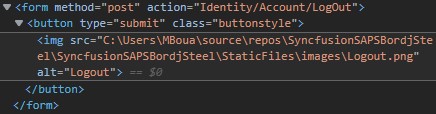
Alternatively, if I use it like this
<img src="/StaticFiles/images/Logout.png" alt="Logout" />
It loaded without any problems
In my Program.cs , these lines of code are added
app.UseStaticFiles();
app.UseStaticFiles(new StaticFileOptions
{
FileProvider = new PhysicalFileProvider(
Path.Combine(builder.Environment.ContentRootPath, "MyStaticFiles")),
RequestPath = "/StaticFiles"
});
app.UseRouting();
app.UseAuthentication();
app.UseAuthorization();
The same things happened when I added the image folder to wwwroot