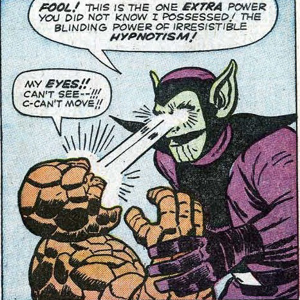Hi @Bryan Powell ,
Please review the CcmMessaging.log to see if there is any error between the communication between the client and management points, and review statmgr.log and MP_Ddr.log to see if the writing of messages from the MP to the database complete successfully.
If the response is helpful, please click "Accept Answer" and upvote it.
Note: Please follow the steps in our documentation to enable e-mail notifications if you want to receive the related email notification for this thread.