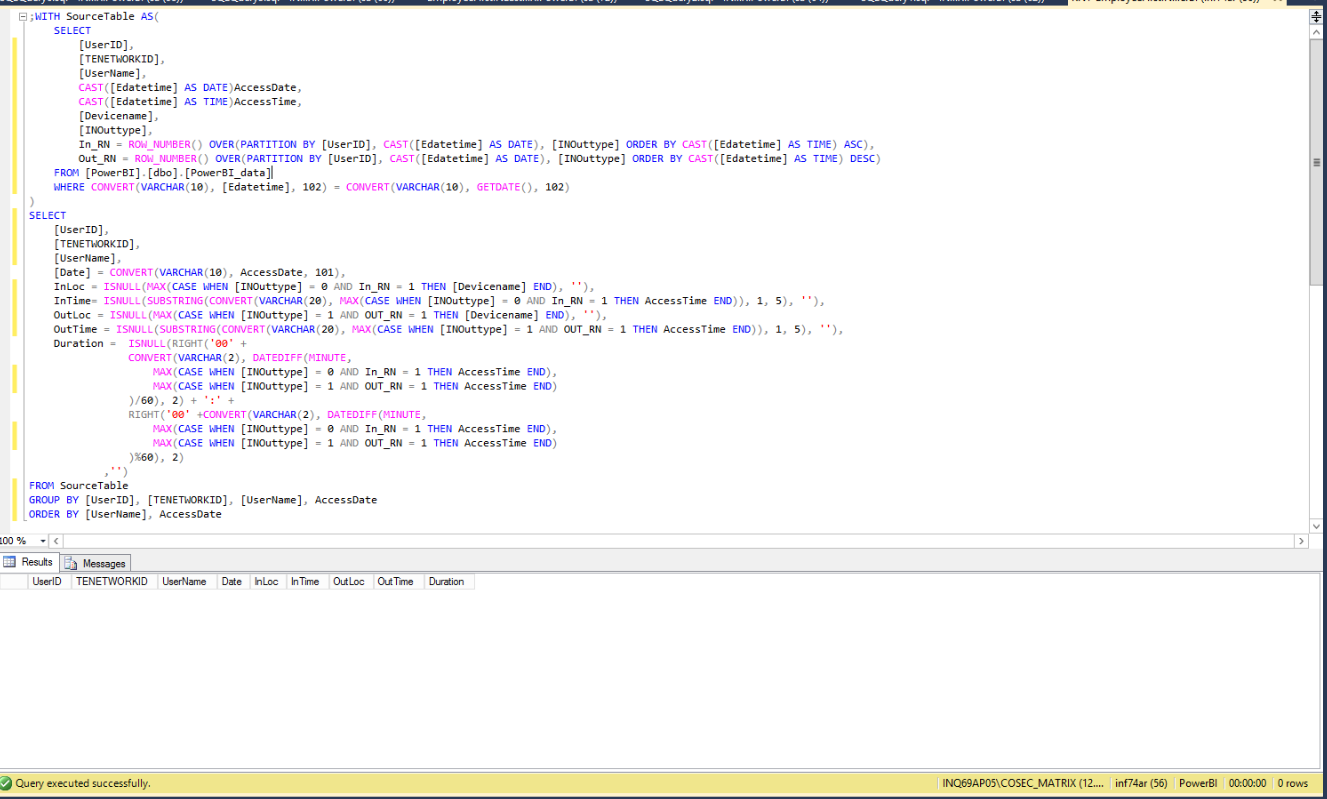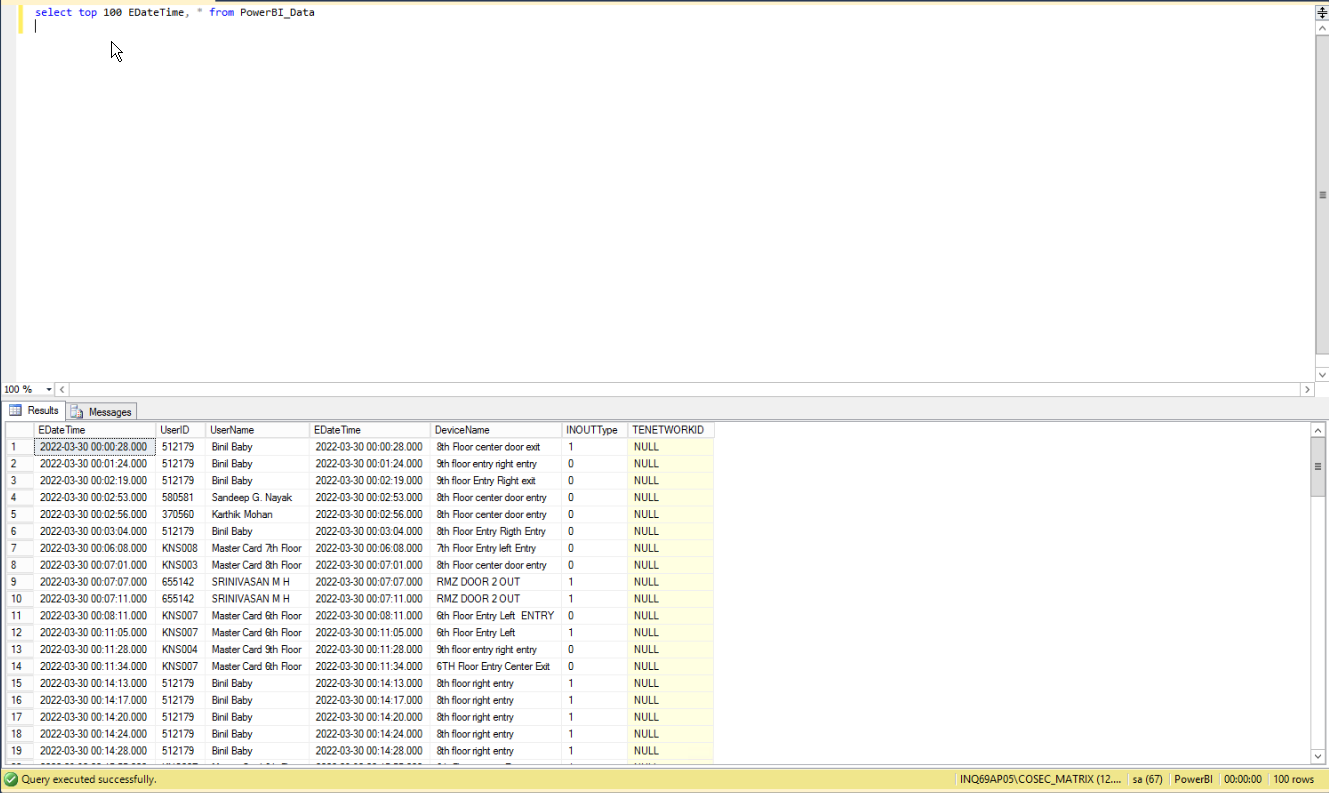Not sure what is wrong with my WHERE clause because 1 week back it was working fine.
Presumably, one week ago you had data for the date that was the current date then. But if the data set has not been refreshed since then, you don't have any data for today.
Also, that filtering only filters out old rows, but you can still get multiple rows for the same user. Maybe you are looking for the most recent row for each user, no matter the date?