For the benefit of future visitors, I did encounter the same problem and here is the solution. Switch to your default directory and then it will allow you to create Storage accounts. Due to some reason, it doesn't allow you to create Storage account in any other directory other than default directory.
Unable to create Storage account : error loading the Creation page of Storage account
I have an Azure Free account . I am unable to create a storage account . The page doesn't loads after clicking the create button.
but, I am able to create other resources in Azure Free account.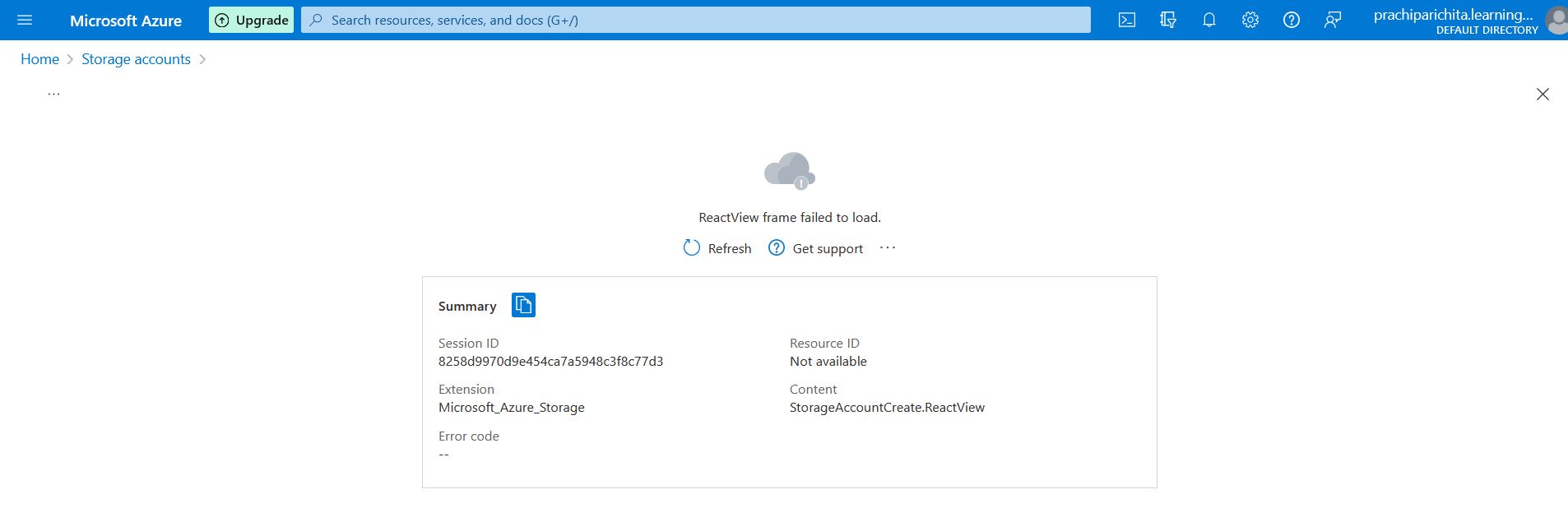
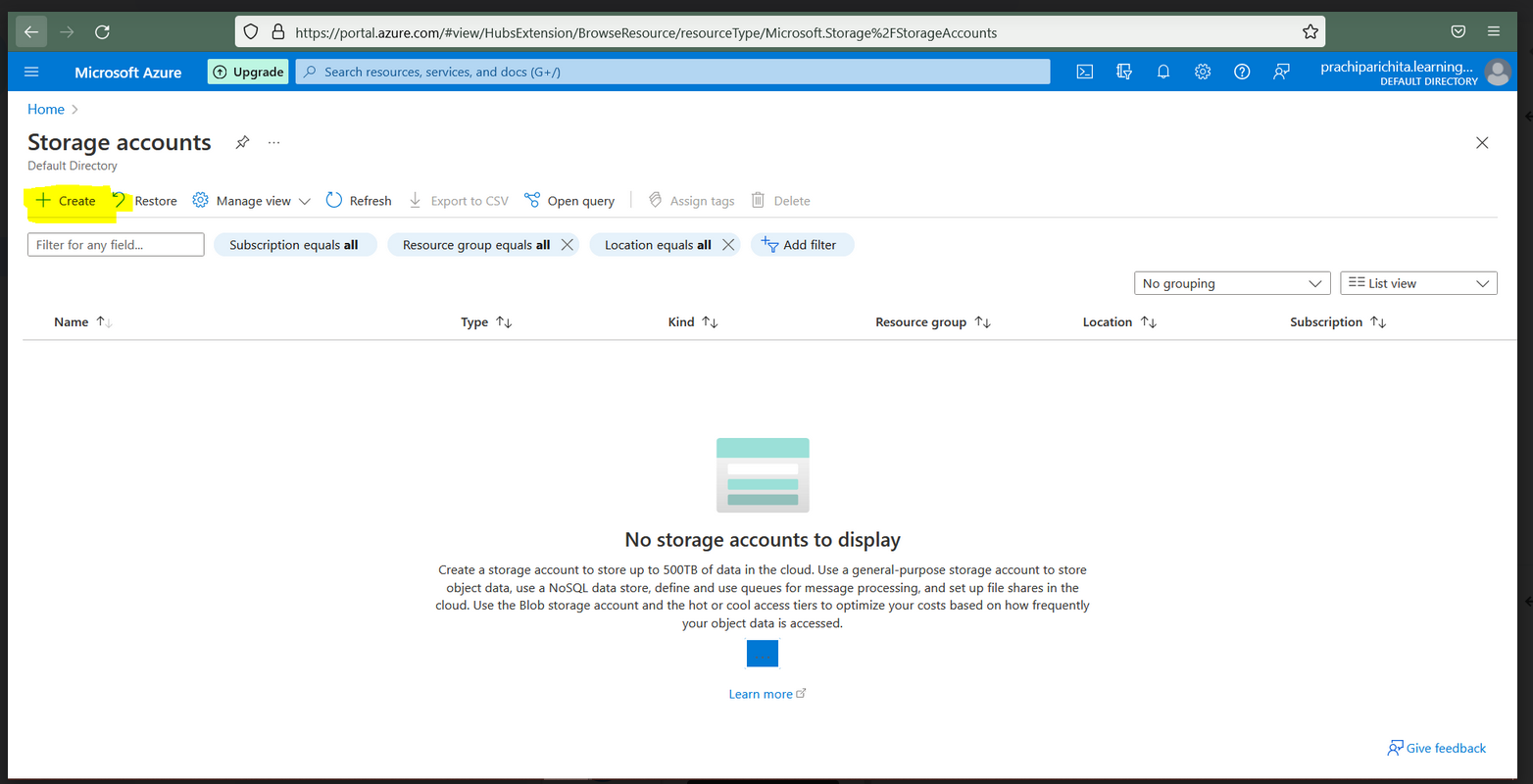
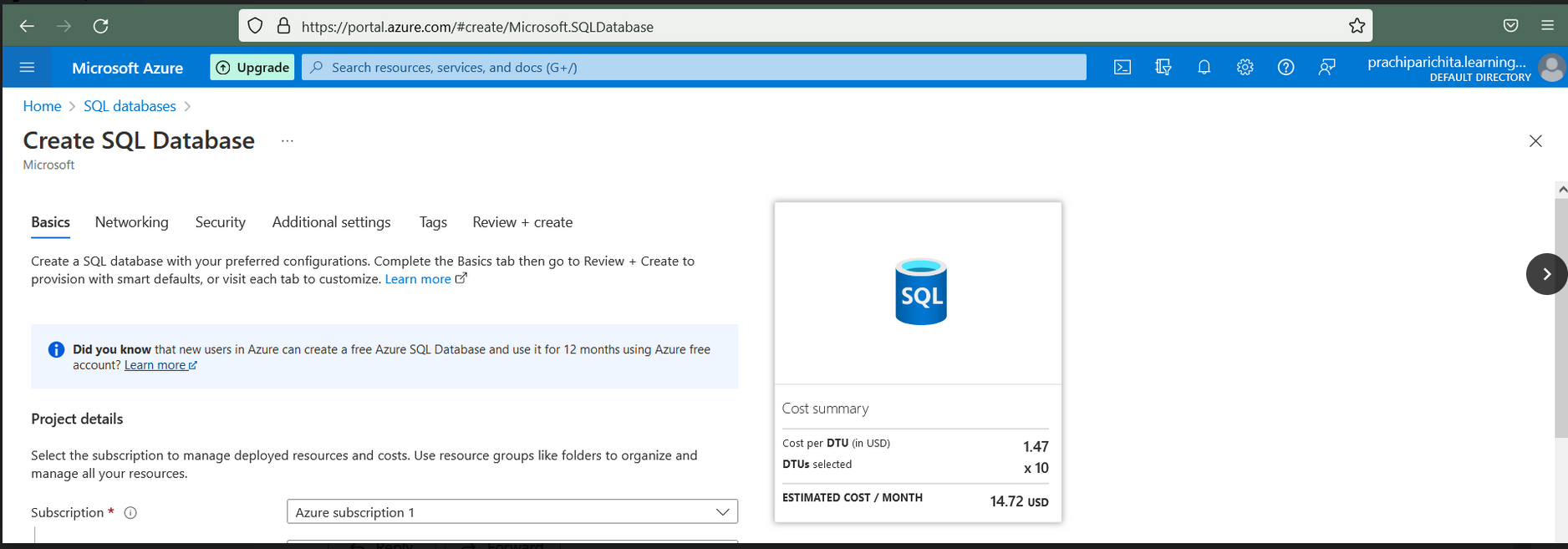 - i can create other resources
- i can create other resources
Azure Files
Azure Storage
Azure Blob Storage
5 answers
Sort by: Most helpful
-
-
PRACHI PARICHITA 1 Reputation point
2022-08-07T09:51:33.23+00:00 Any solution ?? i am still facing this issue
-
 Vinodh247 40,031 Reputation points MVP Volunteer Moderator
Vinodh247 40,031 Reputation points MVP Volunteer Moderator2022-08-07T10:55:39.577+00:00 Hi Prachiparichita,
Thanks for reaching out to Microsoft Q&A.
The issue seems to be with the display from the browser which blocks you from moving on to the subsequent screens thereby resulting in the storage not getting created in your azure account. While this looks weird and shouldn't happen could you try the following workarounds in order and let us know if any of it helped?
- Disable if there is adblock and clear all your cookies restart the browser and relogin into azure portal
- If you are using chrome or firefox try opening azure portal from edge browser and create resource
- Open InPrivate session from your browser and login into the portal
Please Upvote and Accept as answer if the reply was helpful.
-
 Sumarigo-MSFT 47,506 Reputation points Microsoft Employee Moderator
Sumarigo-MSFT 47,506 Reputation points Microsoft Employee Moderator2022-08-08T05:02:16.79+00:00 @PRACHI PARICHITA Welcome to Microsoft Q&A Forum, Thank you for posting your query here!
Did you try to create a storage account in a different region?
It could a interim issue, try to create the storage account again through different browser.
Can you please try to create the Storage account using PowerShell or CLI and let me know the status: https://learn.microsoft.com/en-us/azure/storage/common/storage-account-create?tabs=azure-portal
Refer to this section on Validation errors and check if you are seeing any of these.
Additional information: Try to sign up using Chrome and in an incognito window or clear all your browser cache and try using the Edge Browser.
Kindly let us know if the above helps or you need further assistance on this issue.
------------------------------------------------------------------------------------------------------------------------------
Please do not forget to
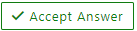 and “up-vote” wherever the information provided helps you, this can be beneficial to other community members.
and “up-vote” wherever the information provided helps you, this can be beneficial to other community members. -
vishalborkar 0 Reputation points
2024-01-19T14:17:45.68+00:00 i am having the same issue. Tried the below things, but still facing the same issue.
Disable if there is adblock and clear all your cookies restart the browser and relogin into azure portal
- If you are using chrome or firefox try opening azure portal from edge browser and create resource
- Open InPrivate session from your browser and login into the portal
Can anybody help?