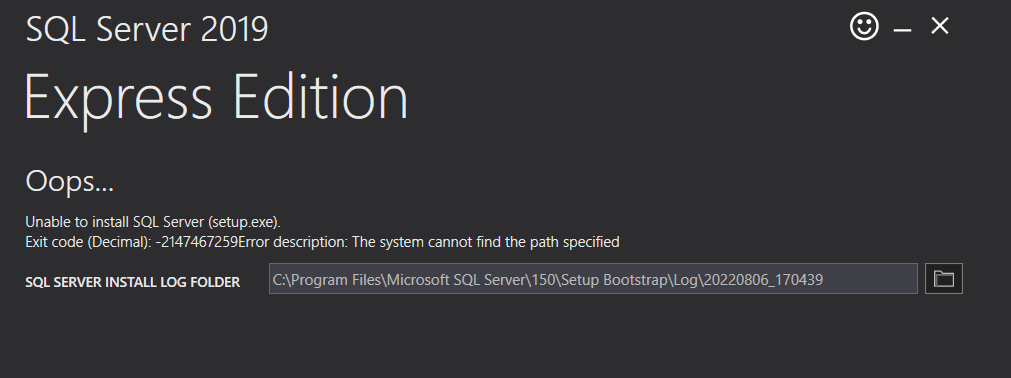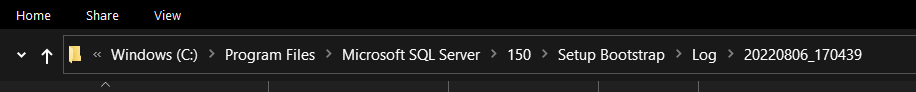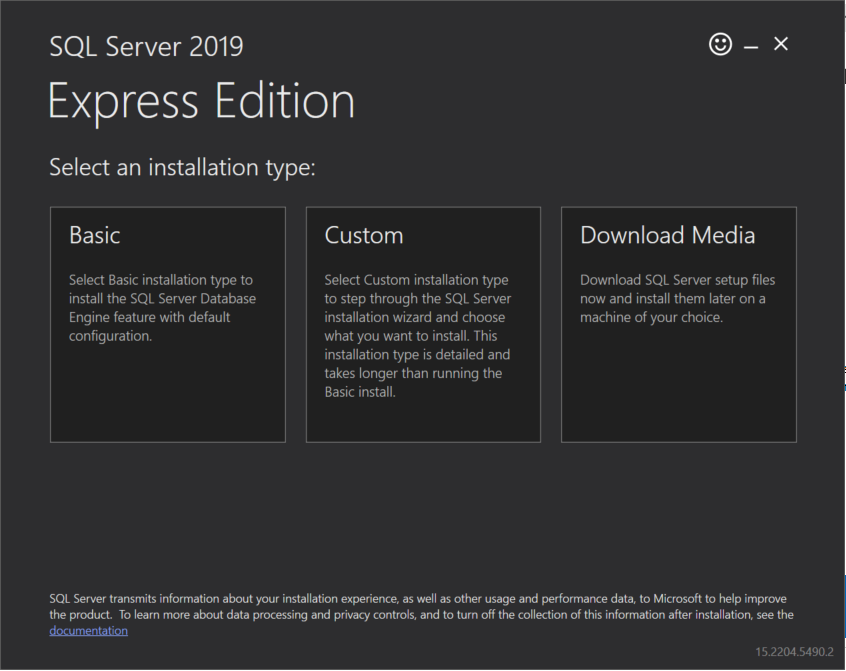Hello @terry and fern clear
Thank you for your post.
I wonder if you have come across with this post but if not, it might a good step to overcome the issue stated previously.
Looking forward to your feedback,
Cheers,
Please "Accept the answer" if the information helped you. This will help us and others in the community as well.