
Hi ManeesRao,
Thanks for reaching out to Microsoft Q&A.
Similar question has been answered by our community expert earlier, please check and let us know if this helps.
Please Upvote and Accept as answer if the reply was helpful.
This browser is no longer supported.
Upgrade to Microsoft Edge to take advantage of the latest features, security updates, and technical support.
I was using this API https://graph.microsoft.com/v1.0/users/{<!-- -->{userid}}/teamwork/installedApps to get list of apps that are installed for a user and it was working perfectly fine till now but have suddenly stopped working and throwing this error:
{
"error": {
"code": "UnknownError",
"message": "",
"innerError": {
"date": "2022-08-07T09:47:24",
"request-id": "fd5d7987-6538-4409-8d51-4a80e0d5fee9",
"client-request-id": "fd5d7987-6538-4409-8d51-4a80e0d5fee9"
}
}
}
API
curl --location --request GET 'https://graph.microsoft.com/v1.0/users/{
{userid}}/teamwork/installedApps?$expand=teamsAppDefinition' \
--header 'Authorization: Bearer <token>
Our customers are affected due to this. Any help would appreciated
App permission
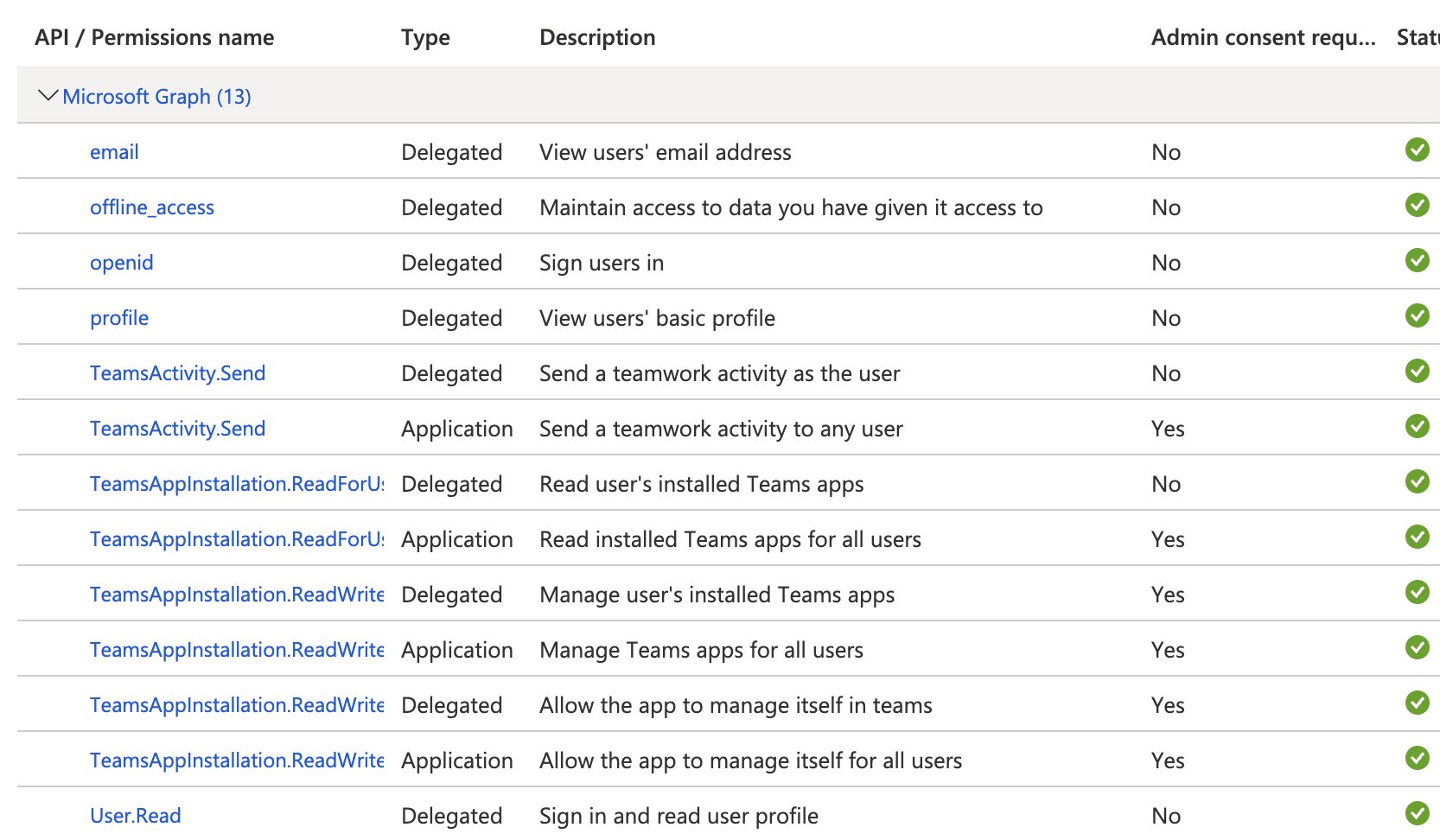
API is failing in Graph Explorer as well




Hi ManeesRao,
Thanks for reaching out to Microsoft Q&A.
Similar question has been answered by our community expert earlier, please check and let us know if this helps.
Please Upvote and Accept as answer if the reply was helpful.
We tried to repro the issue by running below API to get list of installed apps for user and got desired result as below.
GET https://graph.microsoft.com/v1.0/users/4ebcc4d0-291b-4154-a85f-a89cd77aefa8/teamwork/installedApps
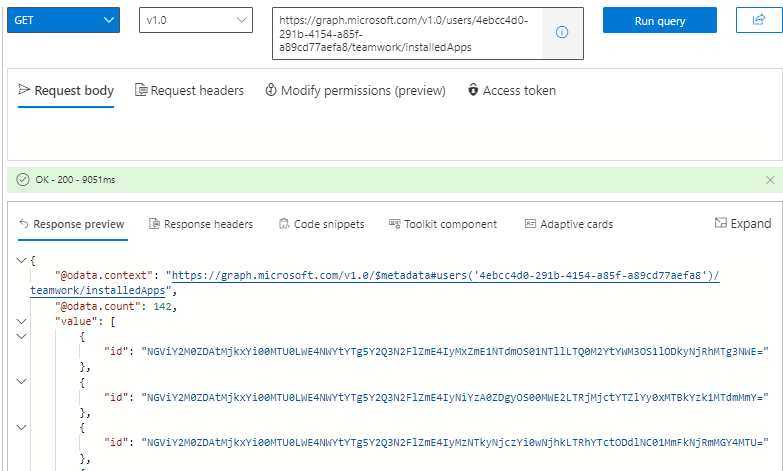
As you mentioned its giving timeout error, the cause could be Throttling. Throttling limits the number of concurrent calls to a service to prevent overuse of resources.
Please refer: https://learn.microsoft.com/en-us/graph/throttling
Thanks,
Prasad Das
If the response is helpful, please click "Accept Answer" and upvote it. You can share your feedback via Microsoft Teams Developer Feedback link. Click here to escalate.