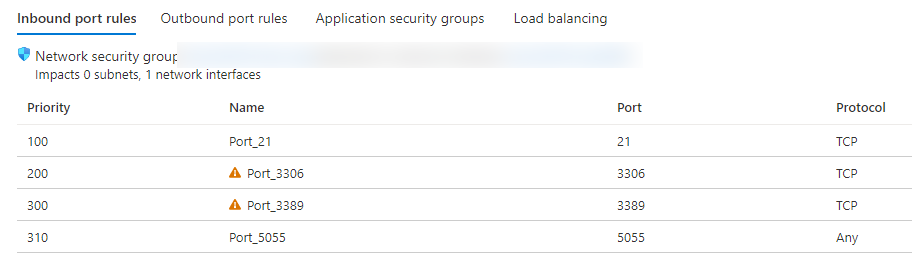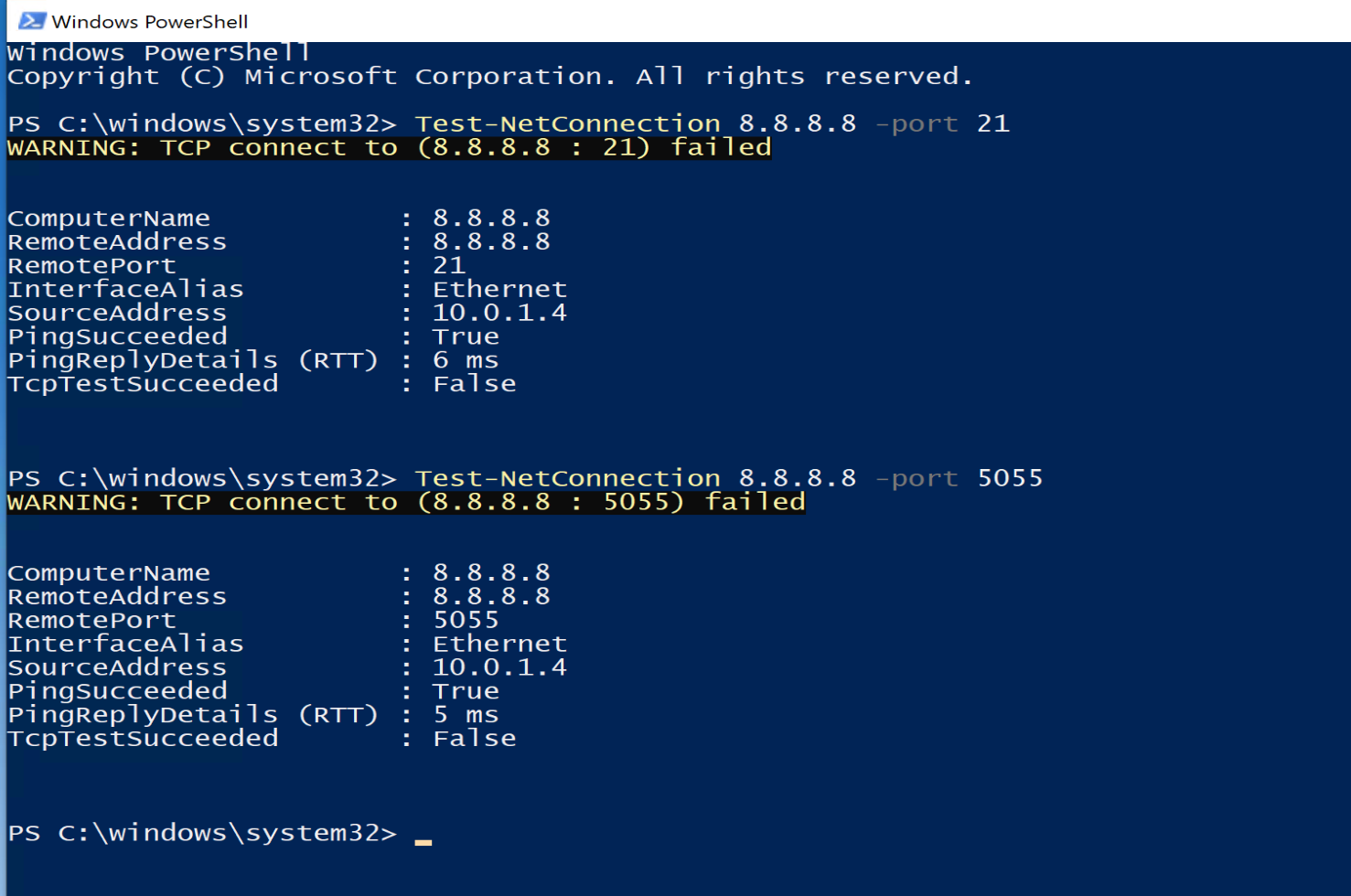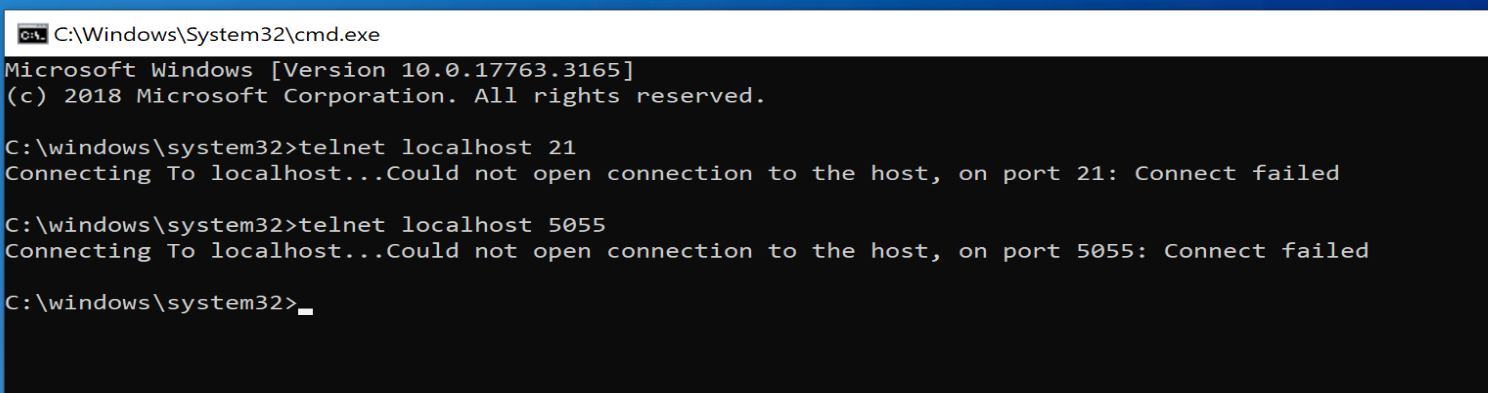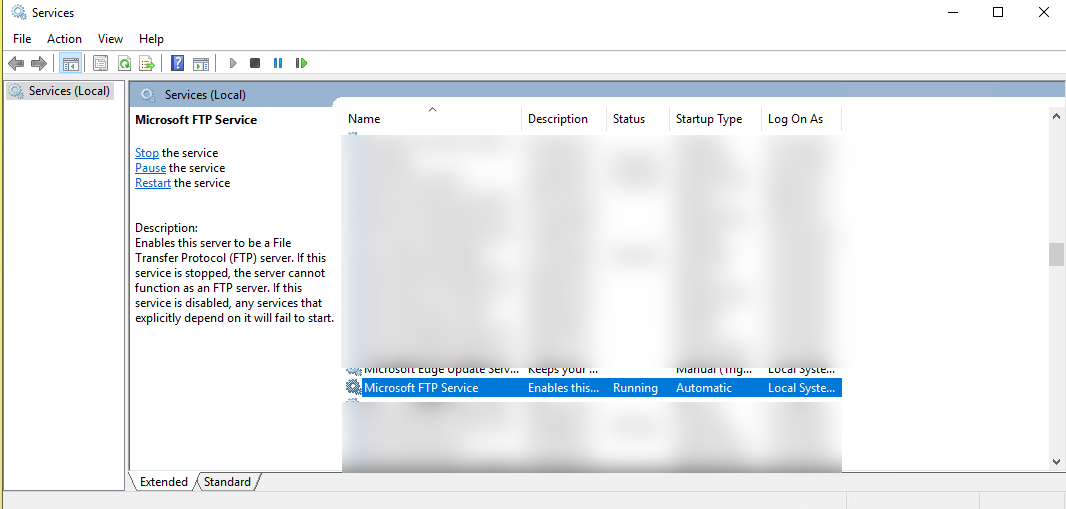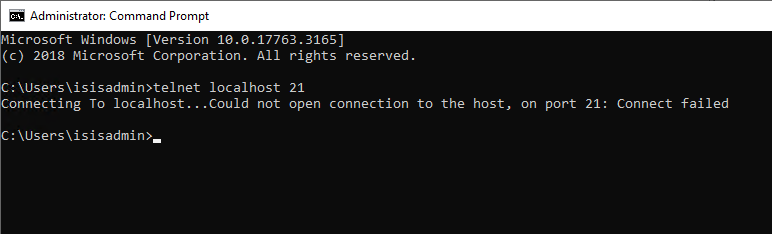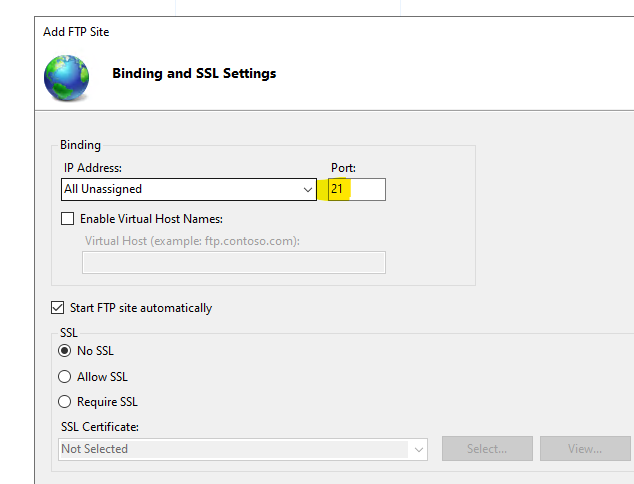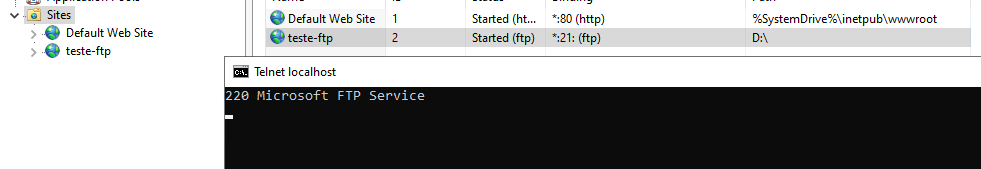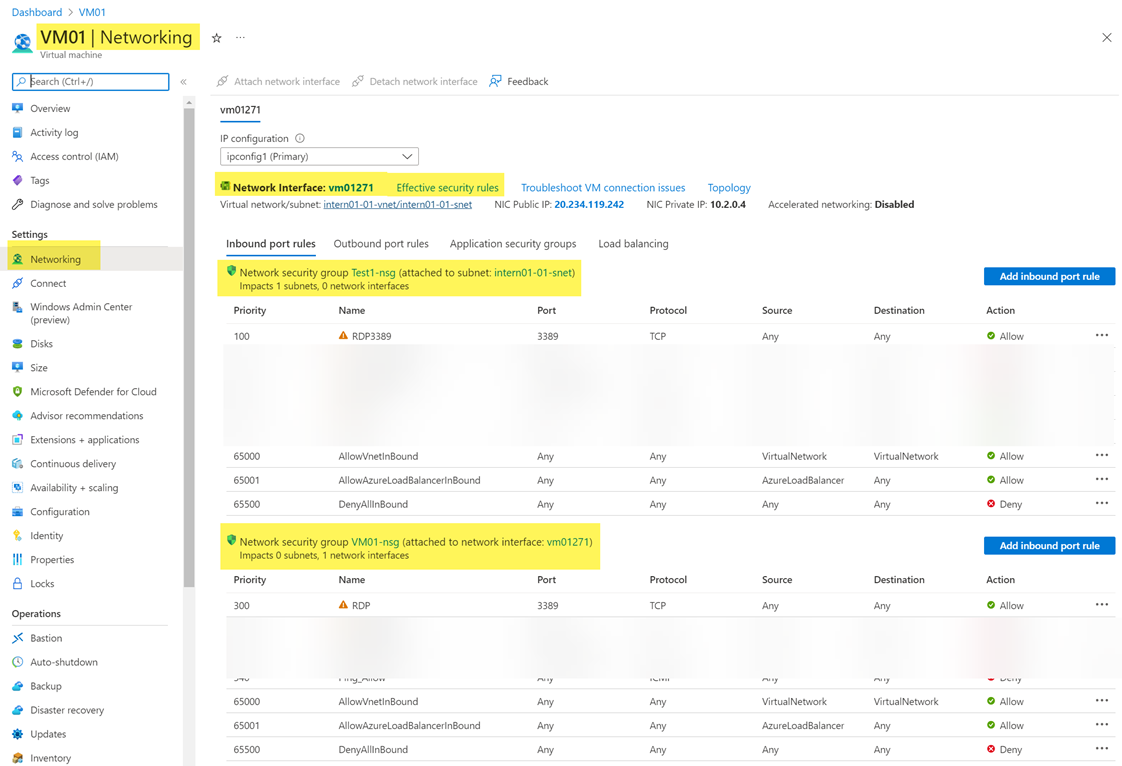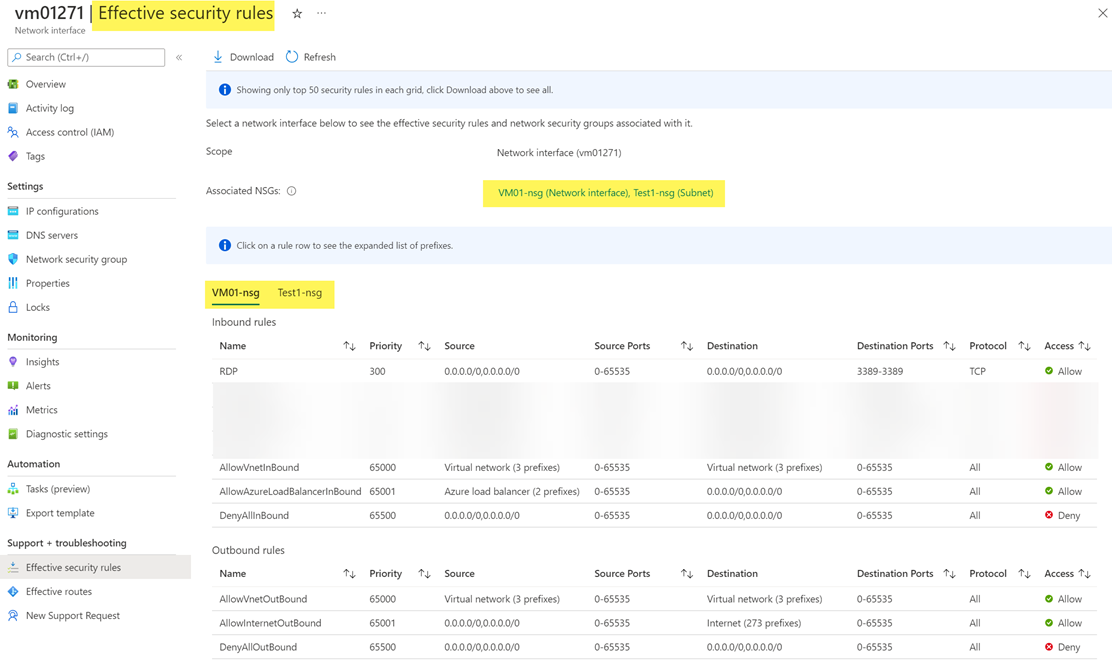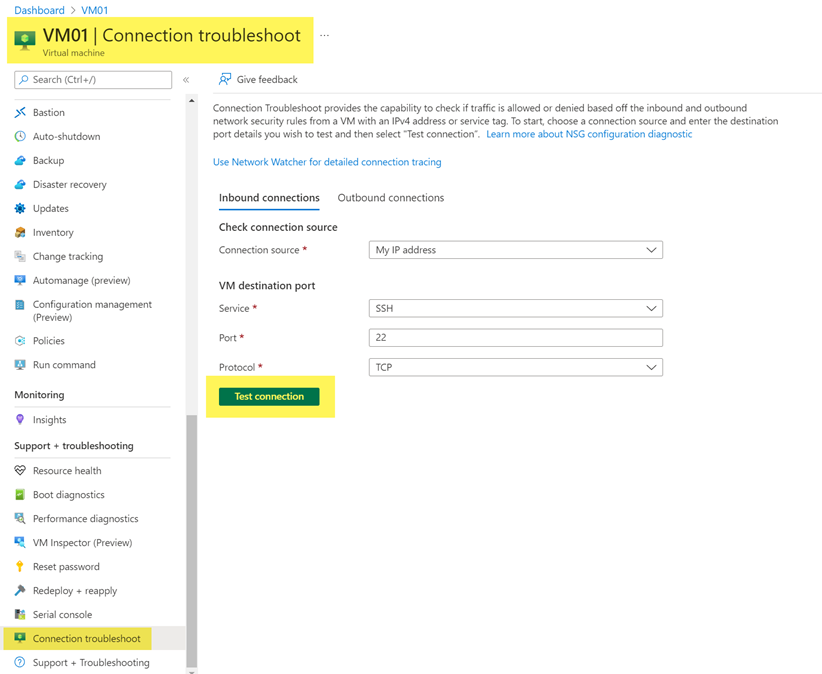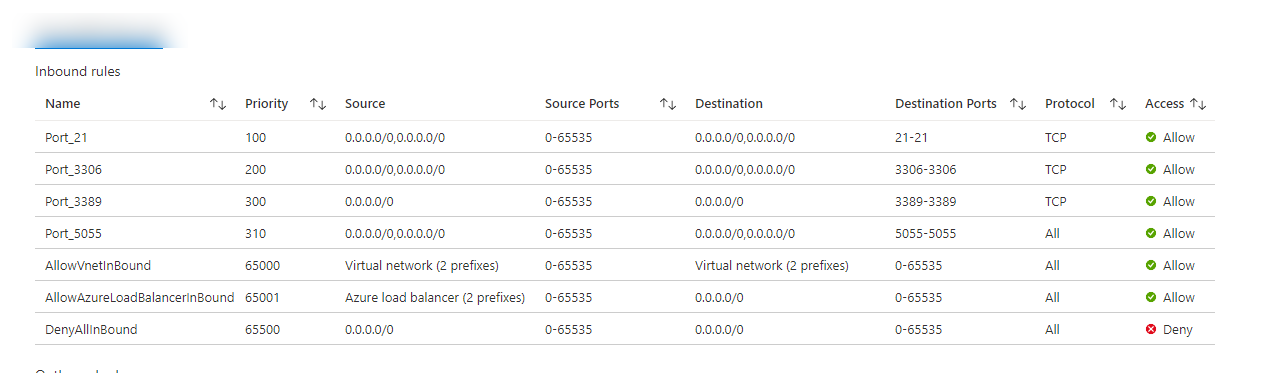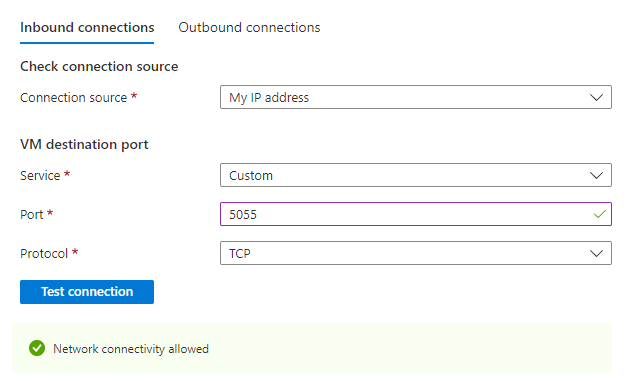Hi @Mike Fairley
as very well demonstrated by Andrea Baumgarten, it looks like your external connection on port 5055 is working fine, so I think of two hypotheses
1 - there is a port source block, like outbound of your client (some ISP block the ports)
2 - there is something else preventing the connection, such as an antivirus
Can you do an internal and external telnet test? like
telnet localhost 21
telnet localhost 5055
telnet 47.x.x.x.x 21
telnet 47.x.x.x.x 21
If telnet gives an ok status, it means that the port is listening and maybe only the service is not responding. You can also use PowerShell to test port, like
Test-NetConnection 8.8.8.8 -port 53
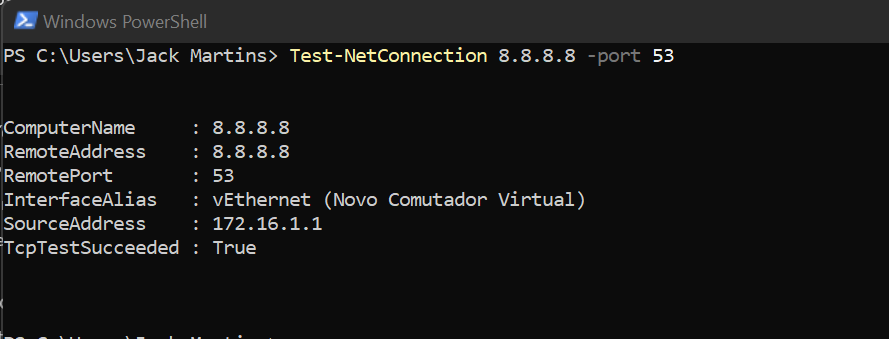
Or an online tool, like:
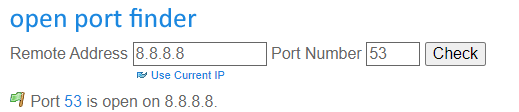
https://www.yougetsignal.com/tools/open-ports/
Testing an online tool can help eliminate source client or ISP