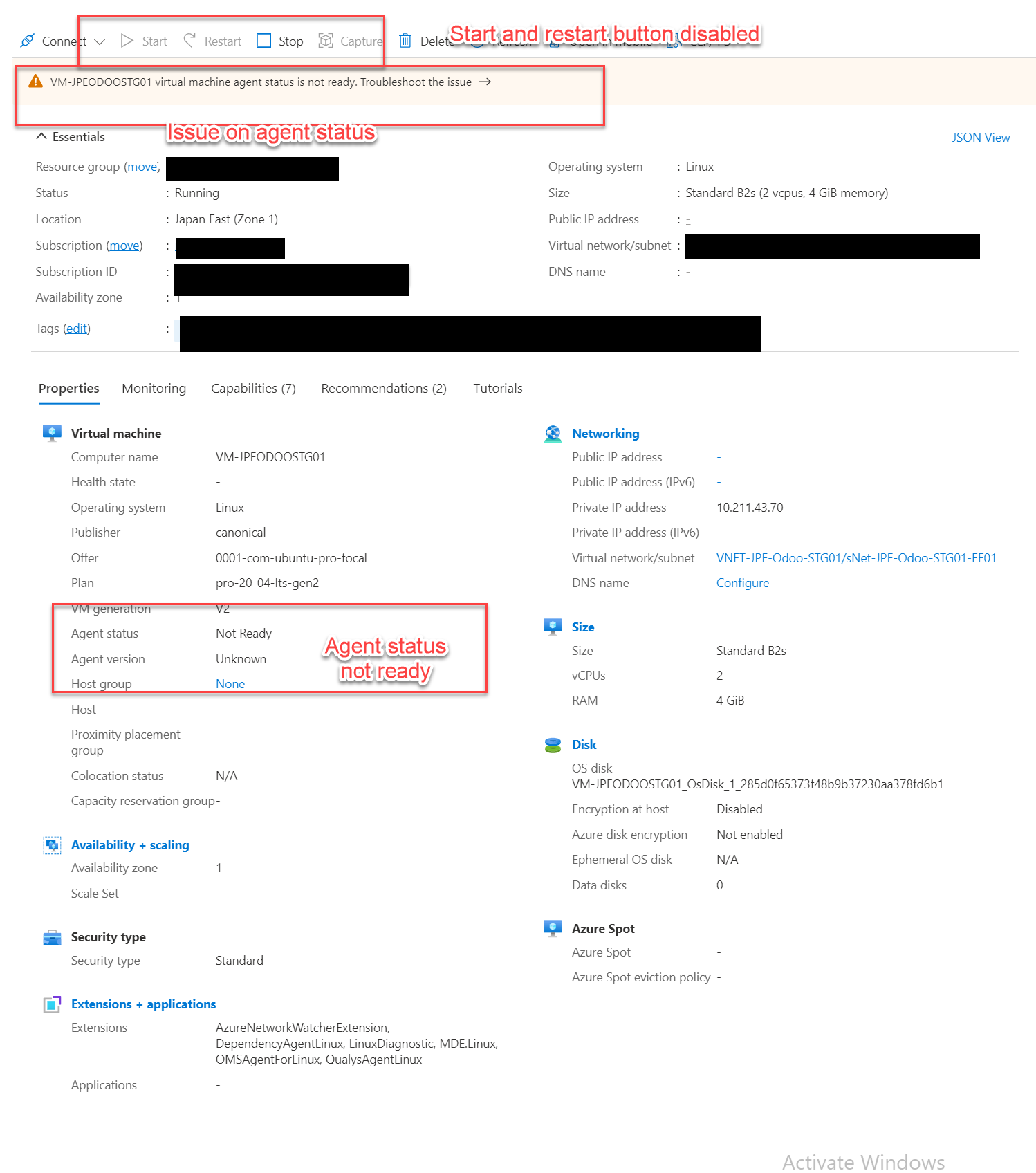Hi @Sandy Gunawan
Try to reinstall VM agent, you can use serial console and connect to Linux directly. After connect you can run:
- systemctl stop walinuxagent
- waagent -deprovision -force
- apt-get remove --purge walinuxagent
- rm -rf /var/lib/waagent
then, install the latest package version, following the instruction from the document below:
reference: https://learn.microsoft.com/en-us/azure/virtual-machines/extensions/update-linux-agent
Connect via serial console to fix the connection.
reference: https://learn.microsoft.com/en-us/troubleshoot/azure/virtual-machines/serial-console-linux
below article that helps you find and correct the problems that occur due to Secure Shell (SSH)
Reference: https://learn.microsoft.com/en-us/troubleshoot/azure/virtual-machines/troubleshoot-ssh-connection
Get in touch if you need more help with this issue.
--please don't forget to "[Accept the answer]" if the reply is helpful--