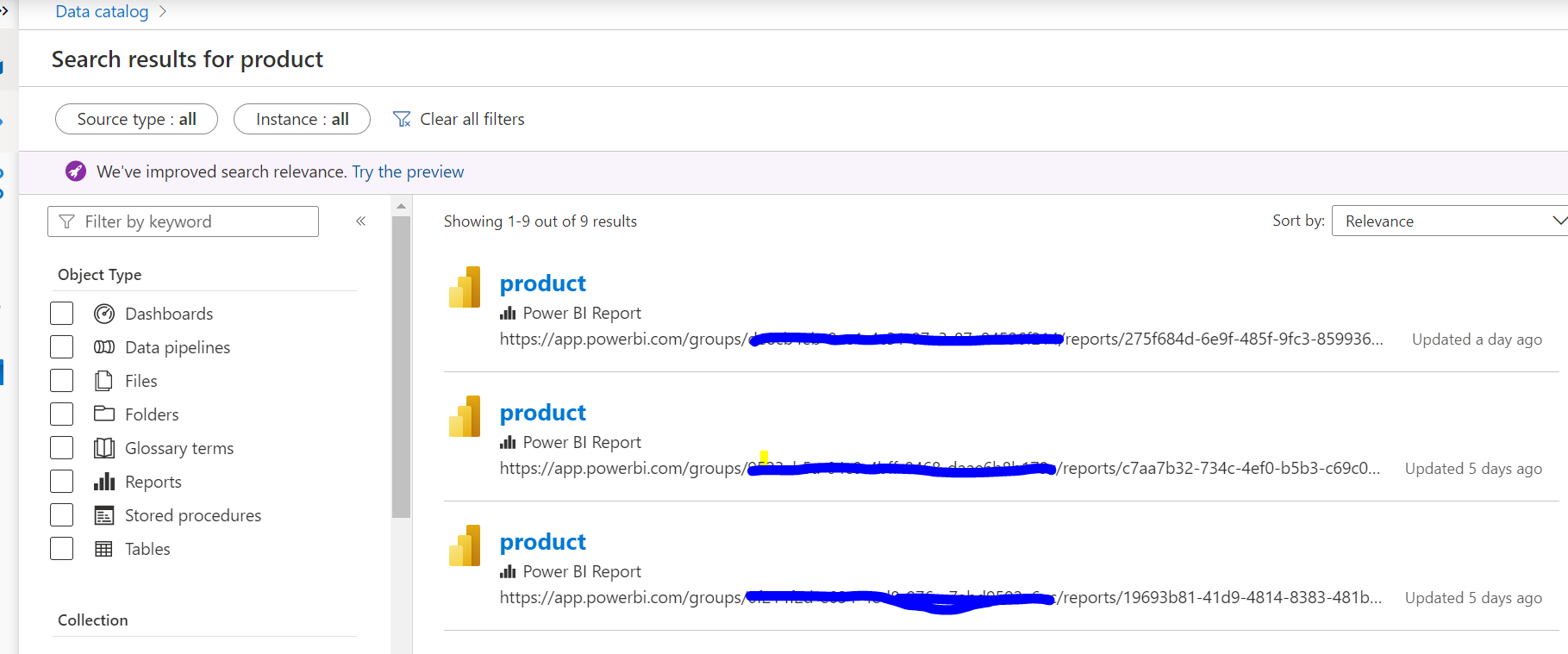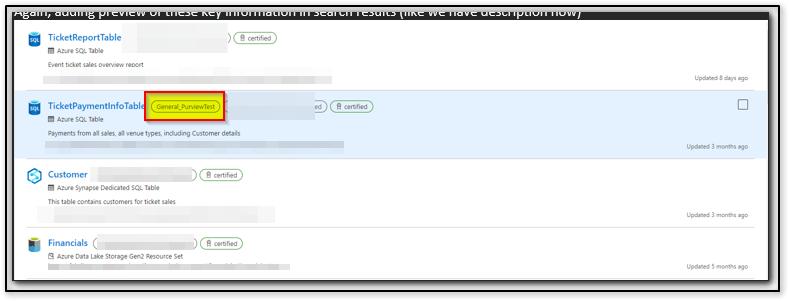Hello @Ian Henry ,
Thanks for the question and using MS Q&A platform.
As per my understanding you would like to know how to do customized search on Microsoft Purview Data Catalog. Please correct me if I'm wrong.
When you search with the powerBI report name then it returns all assets that contain that keyword and it doesn't show you the workspace name, but it shows the complete report URL.
For better search results you may use a combination of "ReportName" AND "WorkspaceName" which would return only the report that belongs to a specific workspace that mentioned is search. But even though you won't be able to see those workspace names from search results view. In order to see that you will have to click on the asset and look at the properties/Hierarchy.
Below is a sample assert search result (Note: In below example I'm looking for a SQL table asset, but you can follow similar approach for your PBI assets)
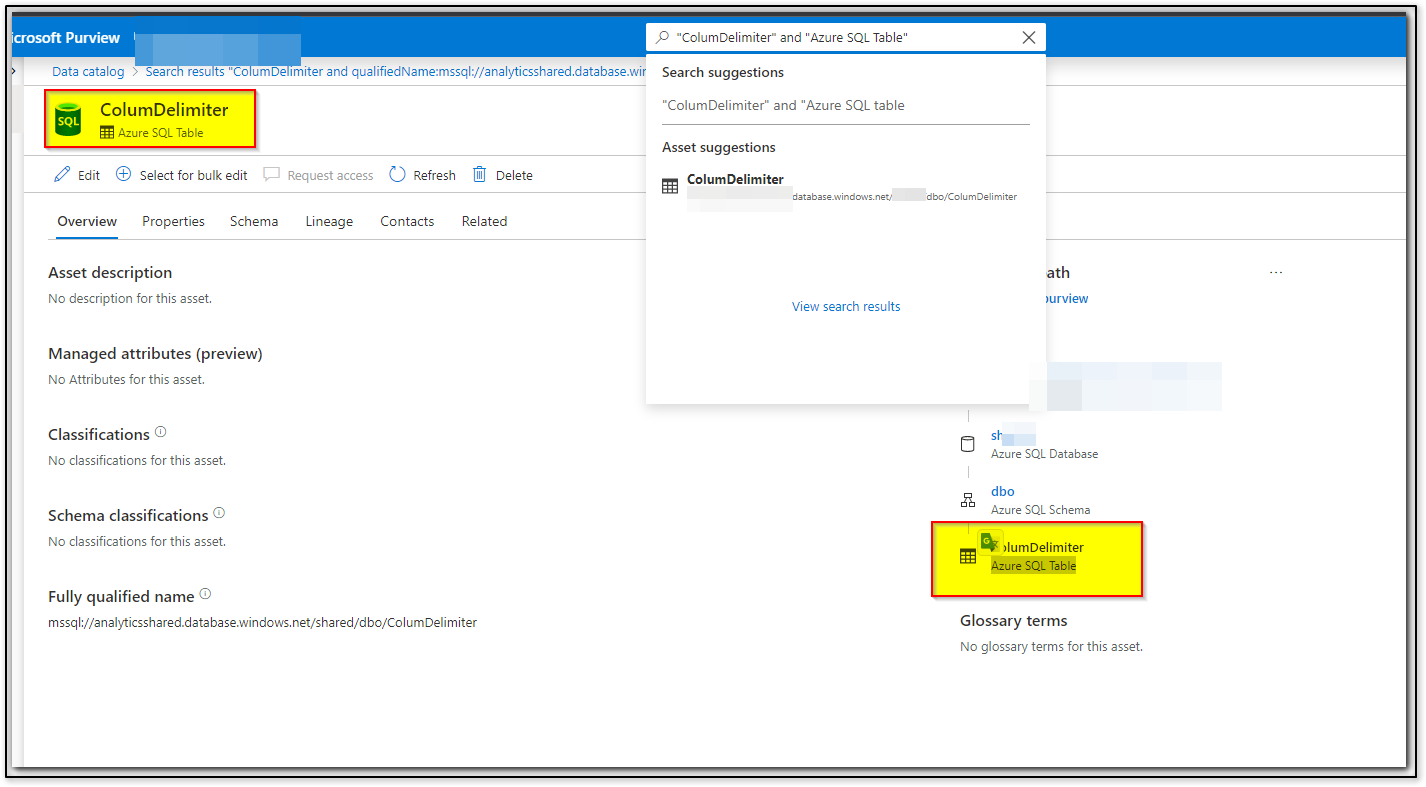
All search queries consist of keywords and operators. A keyword is a something that would be part of an asset's properties. Potential keywords can be a classification, glossary term, asset description, or an asset name. A keyword can be just a part of the property you're looking to match to. Use keywords and the operators to ensure Microsoft Purview returns the assets you're looking for.
Certain characters including spaces, dashes, and commas are interpreted as delimiters. Searching a string like hive-database is the same as searching two keywords hive database.
The following table contains the operators that can be used to compose a search query. Operators can be combined as many times as needed in a single query.
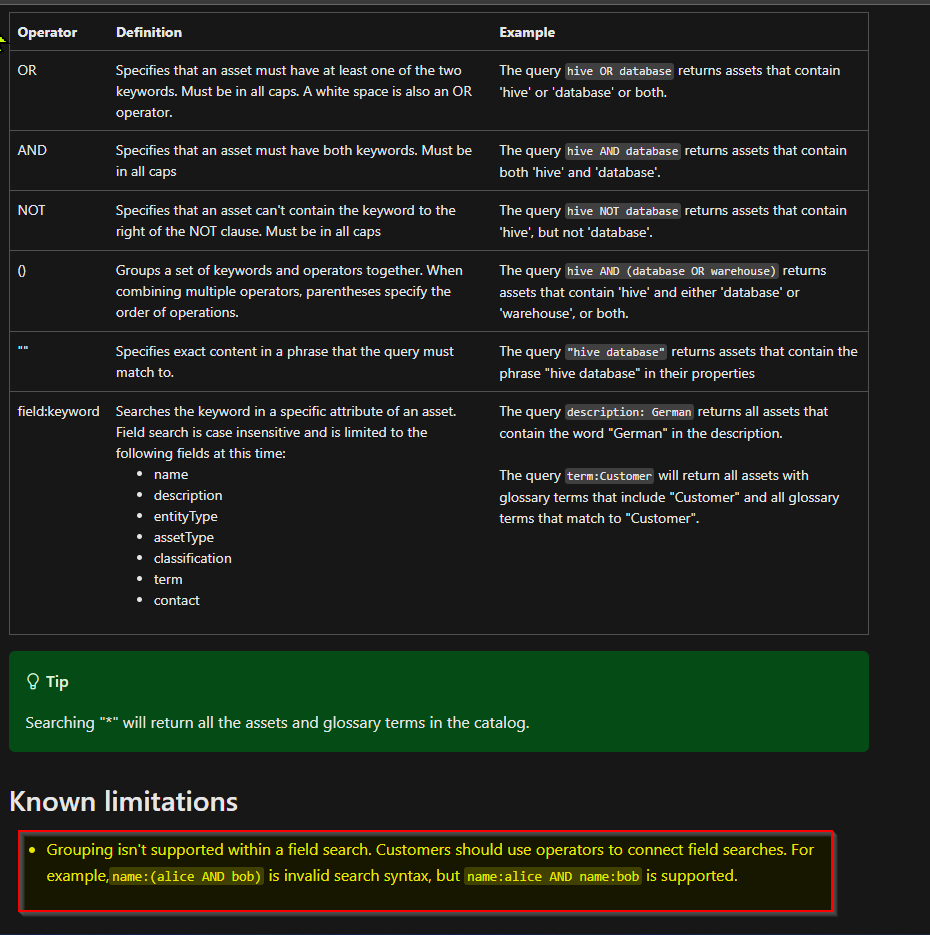
Ref doc: Search query syntax in Microsoft Purview
If you have any additional feedback or a feature request to improve the product functionality for search criteria's, we encourage you to please log your idea in IDEAS Forum here: https://feedback.azure.com/d365community/forum/82d7bddb-fb24-ec11-b6e6-000d3a4f07b8. All the feedback shared in this forum are actively monitored and reviewed by Product Engineering teams.
Also please do share the feedback link once it is posted so that we can share the same with internal teams for further review.
Hope this will help. Please let us know if any further queries.
------------------------------
- Please don't forget to click on
 or upvote
or upvote  button whenever the information provided helps you. Original posters help the community find answers faster by identifying the correct answer. Here is how
button whenever the information provided helps you. Original posters help the community find answers faster by identifying the correct answer. Here is how