Hi @Joost24 ,
Please refer to the below steps:
1.Open their calendars in your Outlook(Because you are given permission).
For example:
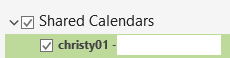
2.Create a temp calendar(for example, named Christy01) for all staff member via right click the calendar>New calendar.
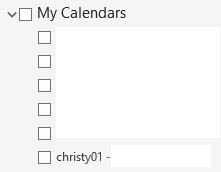
3.Import the csv file to the temp calendar.
4.Click the temp calendar, click View>Change View>click List. Then you just need to press Ctrl+A to select all the canlendar events and drag and drop them to staff menber's calendar that opens.
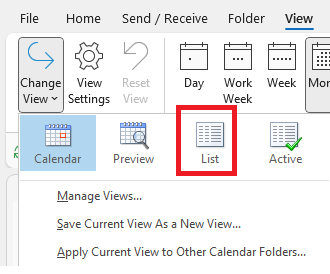
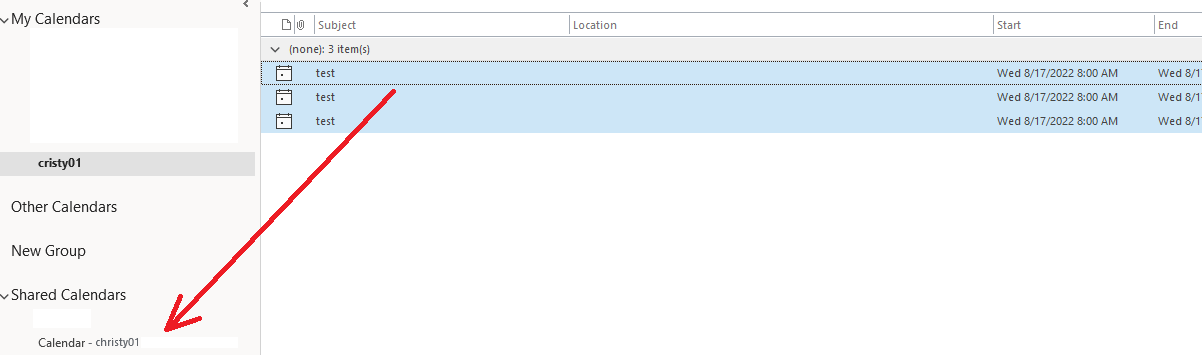
Hope the above!
If the answer is helpful, please click "Accept Answer" and kindly upvote it. If you have extra questions about this answer, please click "Comment".
Note: Please follow the steps in our documentation to enable e-mail notifications if you want to receive the related email notification for this thread.