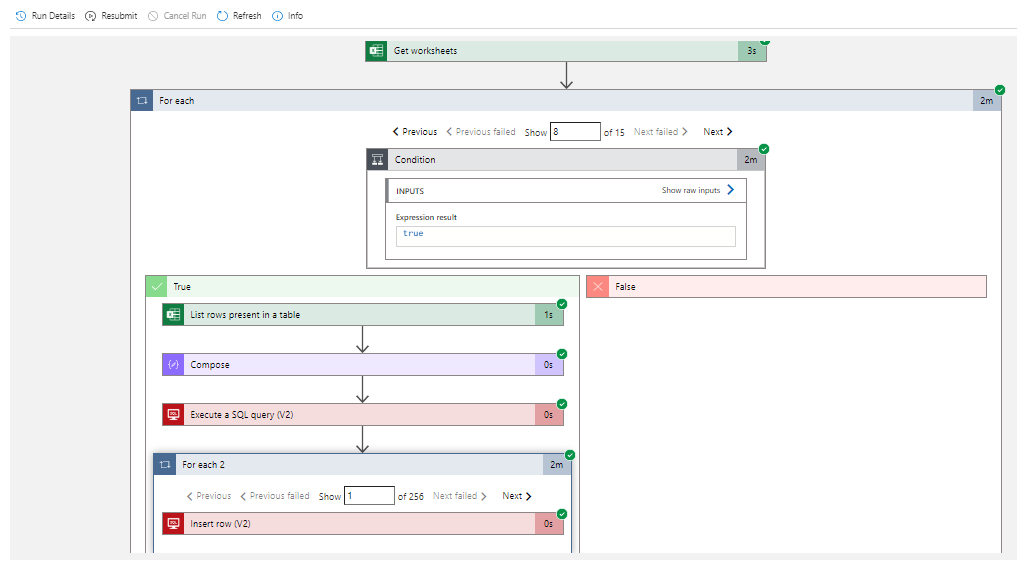I don't know the specific limit for Excel but know that the connectors are making API calls. Those APIs usually have some sort of throttling or limitation. The workaround is usually chunking or paging (breaking the request down into allowable blocks). Many APIs support the ability to request data in pages. Though this option is not usually available in the UI-based logic app connectors. You provide the number of records per page and the page number in the HTTP get request. You basically loop through the pages.
I also recommend looking for documentation related to the Excel connector for more information.