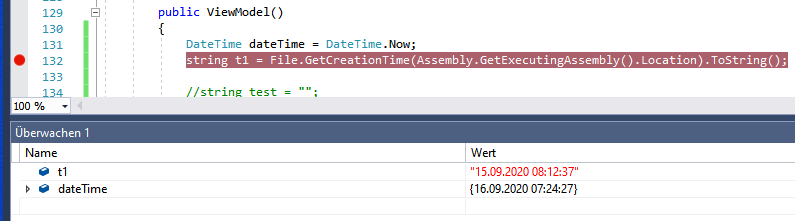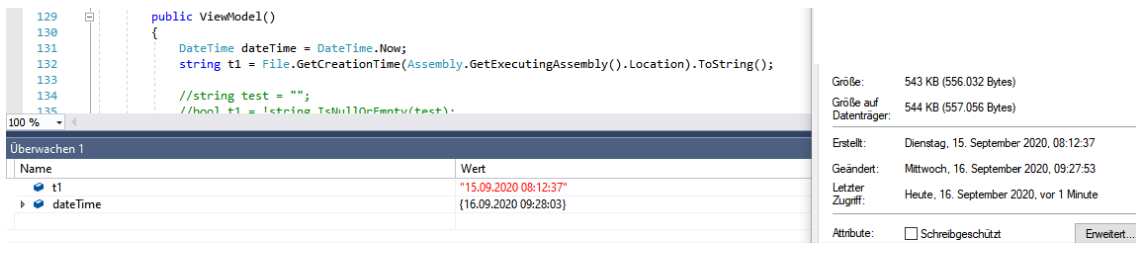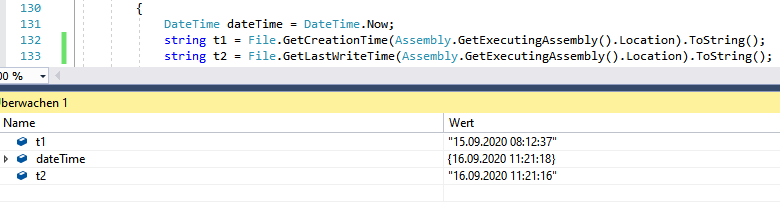Hi Markus,
bind property in Title and get the information like this:
Title="{Binding Title}" Height="450" Width="800">
<Window.DataContext>
<local:ViewModel/>
</Window.DataContext>
...
public class ViewModel : INotifyPropertyChanged
{
public string Title { get => "Setting App/ (09/2020), " + File.GetCreationTime(Assembly.GetExecutingAssembly().Location).ToString(); }