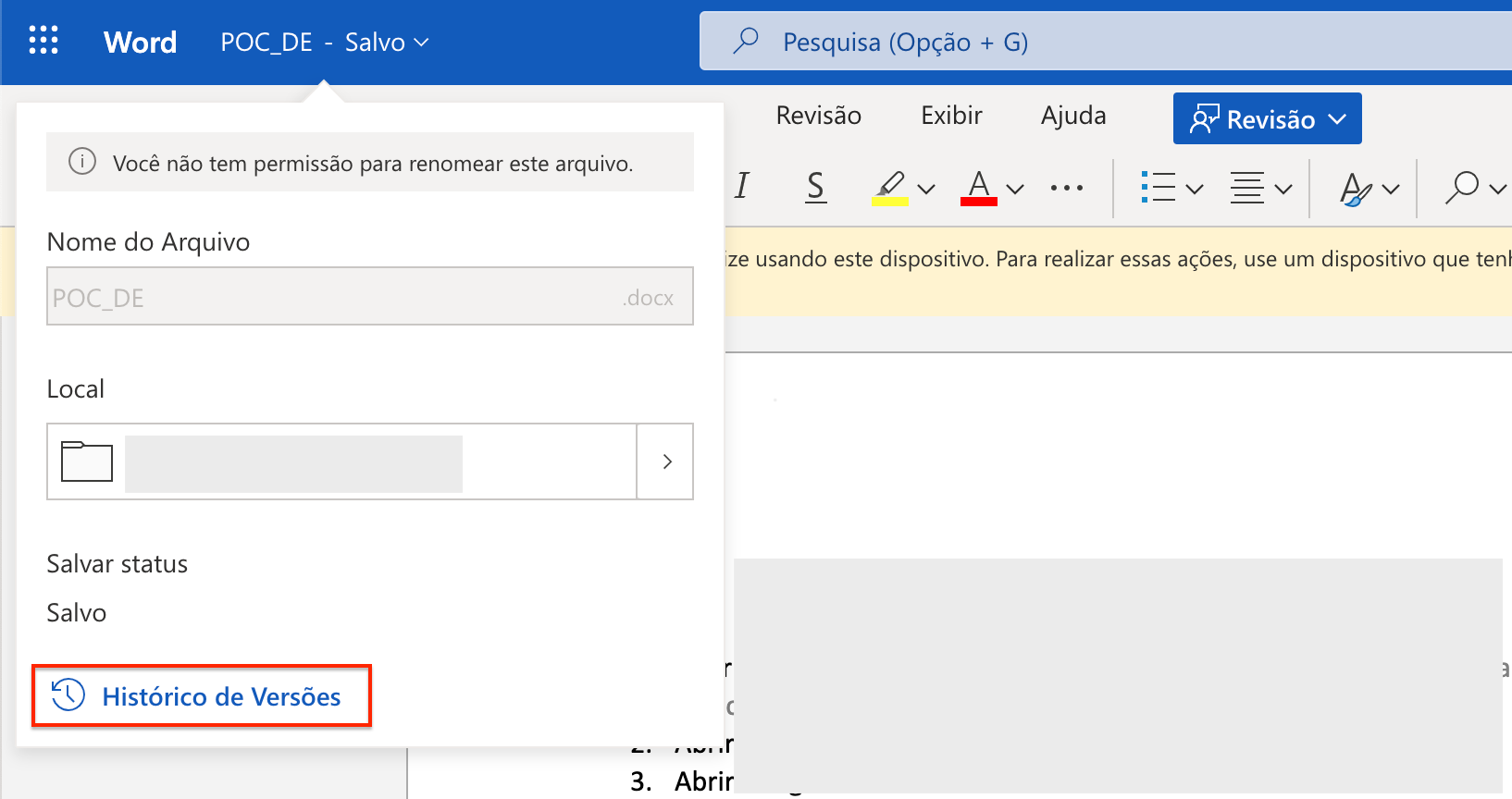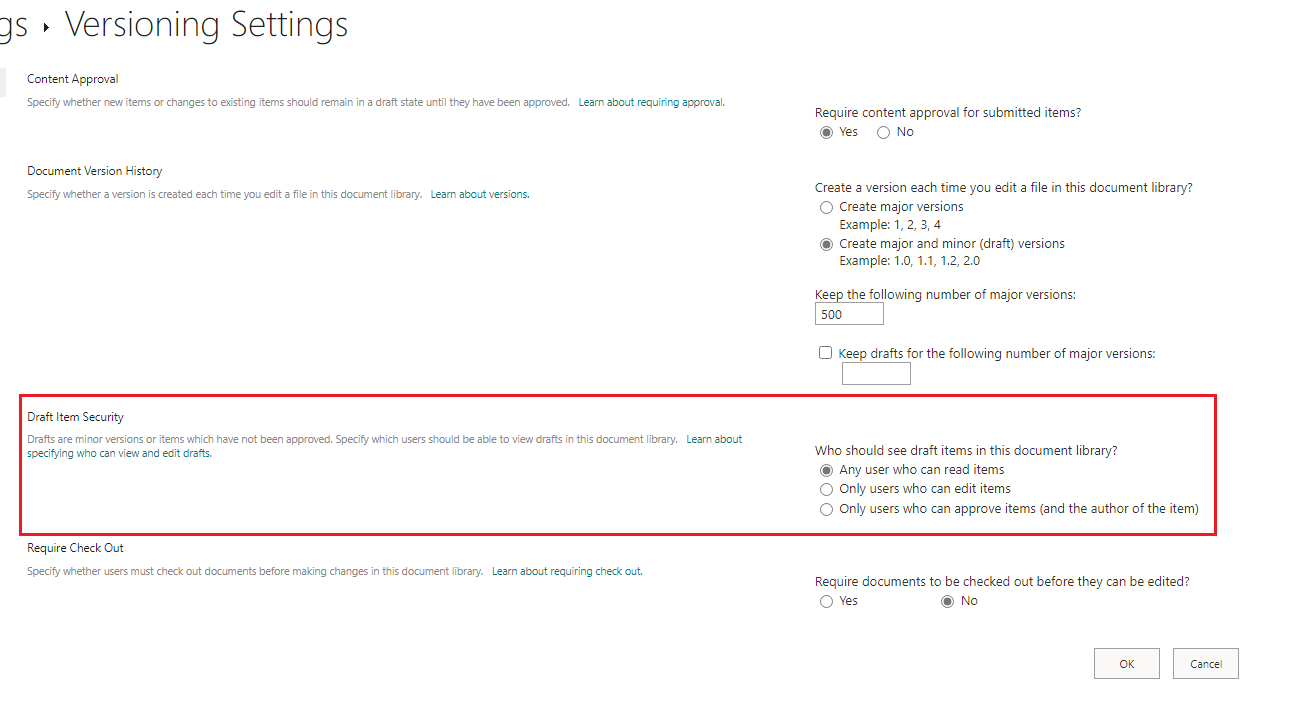Hi @Yamilla Manjko ,
Per my test, grant a user the view only/read permission. As you said, user cannot directly view the version history on the word page, but they can view it in the library. Click version history to open it with the client.
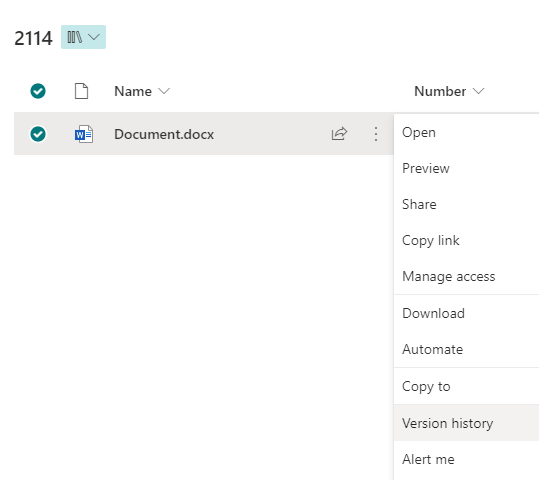
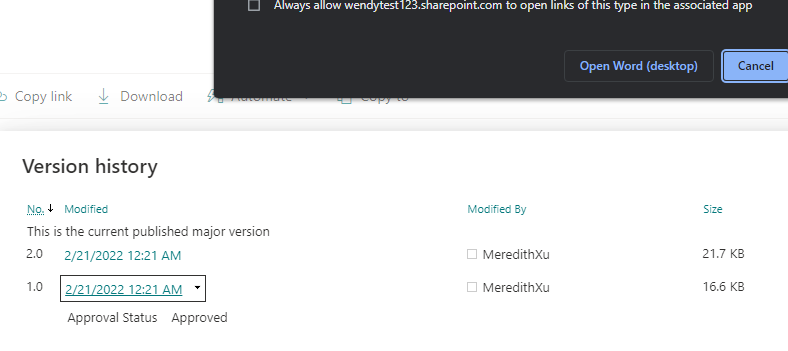
If it is a word file opened by the user from the shared link, the version history cannot be viewed at present. But you could give the user permission to the library where the file is located, so that the user can only see the files that have permission to see in the library.

If the answer is helpful, please click "Accept Answer" and kindly upvote it. If you have extra questions about this answer, please click "Comment".
Note: Please follow the steps in our documentation to enable e-mail notifications if you want to receive the related email notification for this thread.