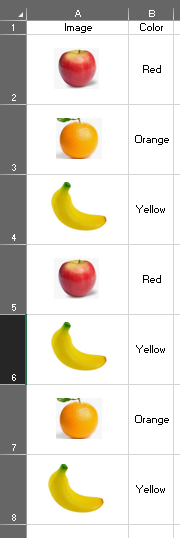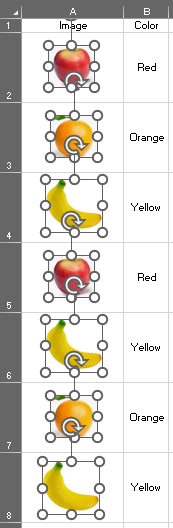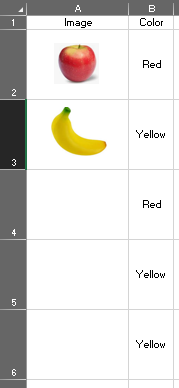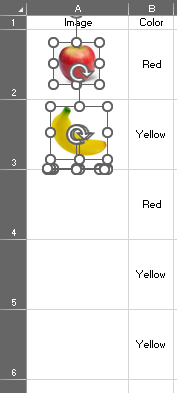Hi @May Chum ,
I tested with the earlier version of Excel 365 (Current Channel: Version 2206 Build 15330.20264) and the filter works fine with images:
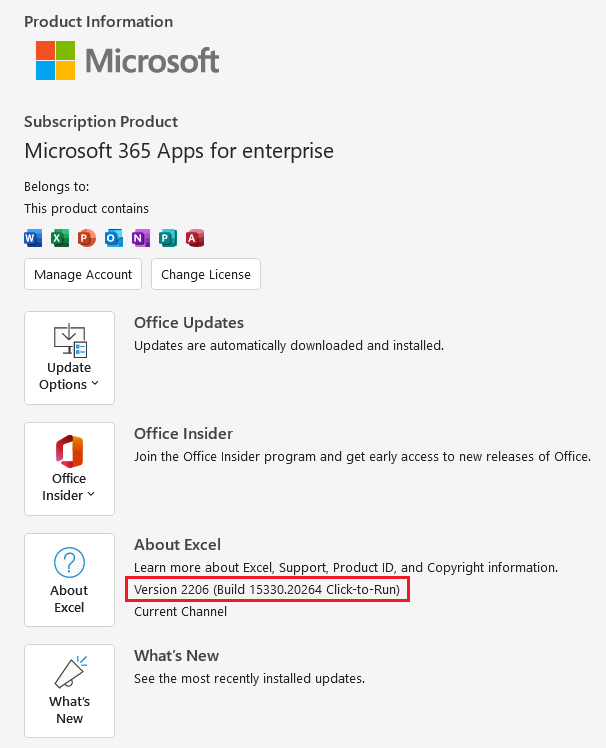
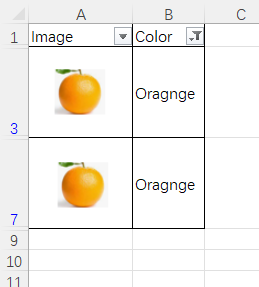
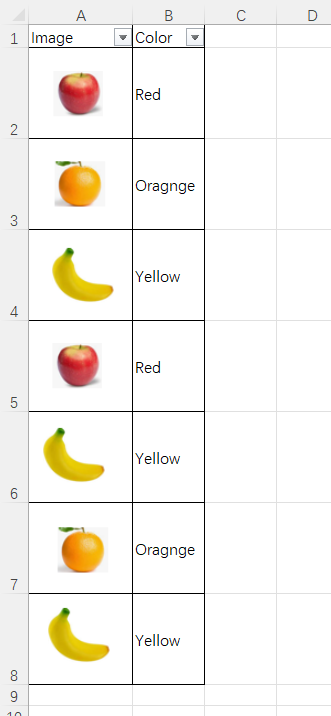
Then I tested the same version of Excel 365 (Current Channel: Version 2207 Build 15427.20194) and the image filter still works fine:
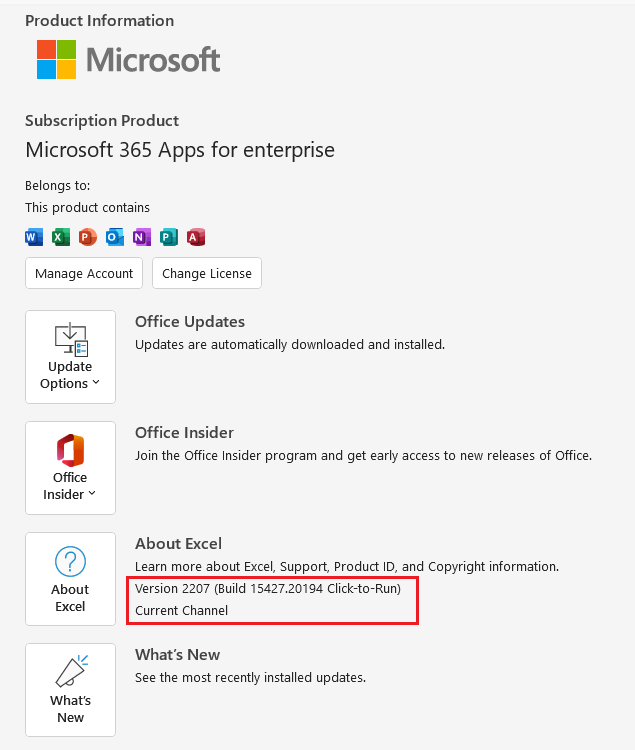
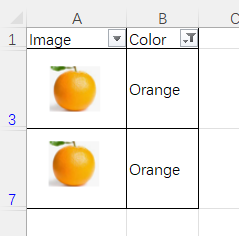
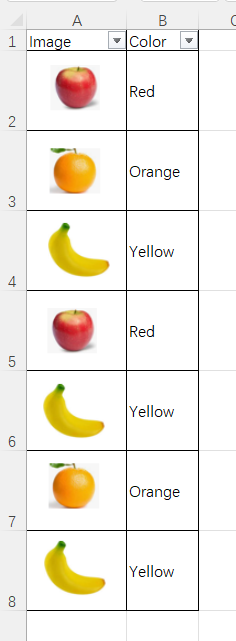
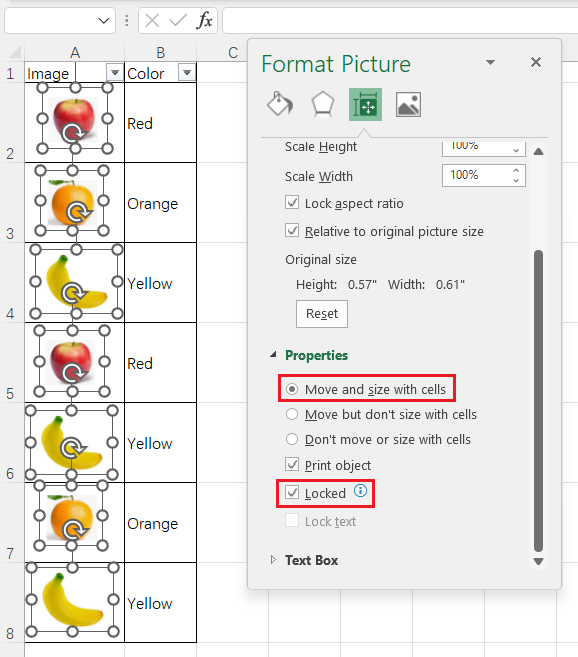
Did you create the new table with images in the version 2207?
How did you fiter?
Could you provide more detail information about the problem, I'm glad to help you.
If the response is helpful, please click "Accept Answer" and upvote it.
Note: Please follow the steps in our documentation to enable e-mail notifications if you want to receive the related email notification for this thread.