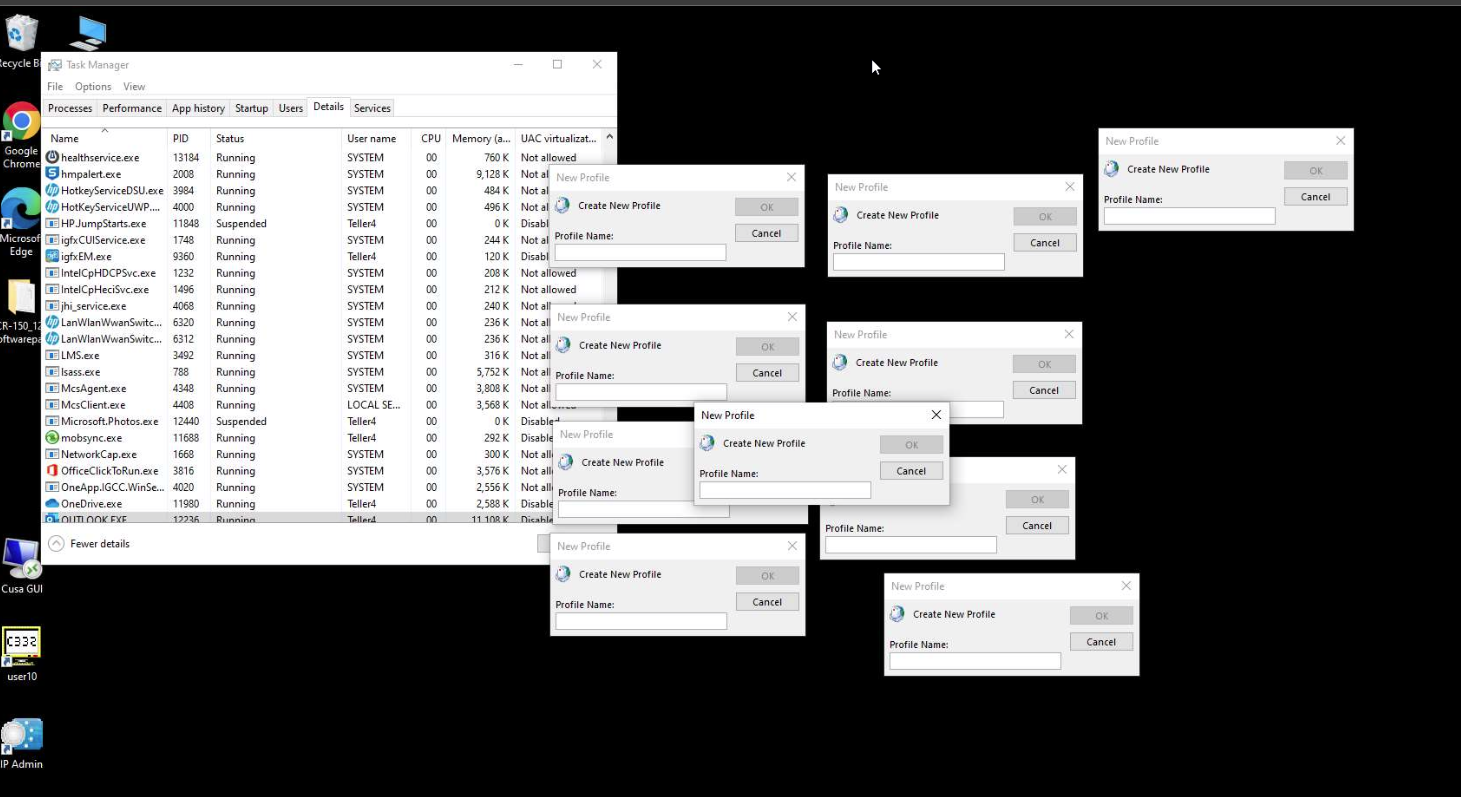Hi @RKillcrazy ,
Welcome to our forum!
From your description, there were several machines with this issue, did the user perform special operations on these machines before the problem occurred?
Given current, it is recommended to use the following troubleshooting:
- Check if it is related to some addins, run Oulook in safe mode:
In Windows 10, click Start > type Outlook /safe, in the Search programs and files and then click OK.
Restart Outlook. - The Microsoft Support and Recovery Assistant will run a series of diagnostic tests on your computer and help you set up a new profile, or resolve other issues. If any of the tests fails, it will provide suggested solutions to get your problem solved.
- Repair Outlook from control Panel.
- Perform a clean boot
If the answer is helpful, please click "Accept Answer" and kindly upvote it. If you have extra questions about this answer, please click "Comment".
Note: Please follow the steps in our documentation to enable e-mail notifications if you want to receive the related email notification for this thread.