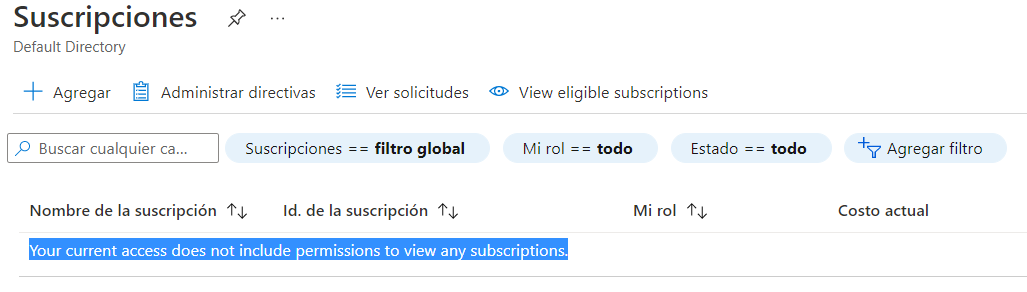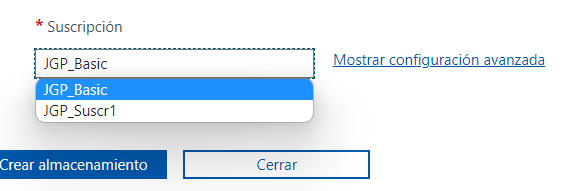Troubleshoot this and Reply back :
1) In your above screenshot Image 1 - click on "View eligible Subscription" and check.
2) Make sure you are not behind any corporate proxy - Select your portal home screen shot with browser URL .
3) Make sure you are using the right account with which you sign up for azure/subscription
4) If account is right . Follow the screen shot i have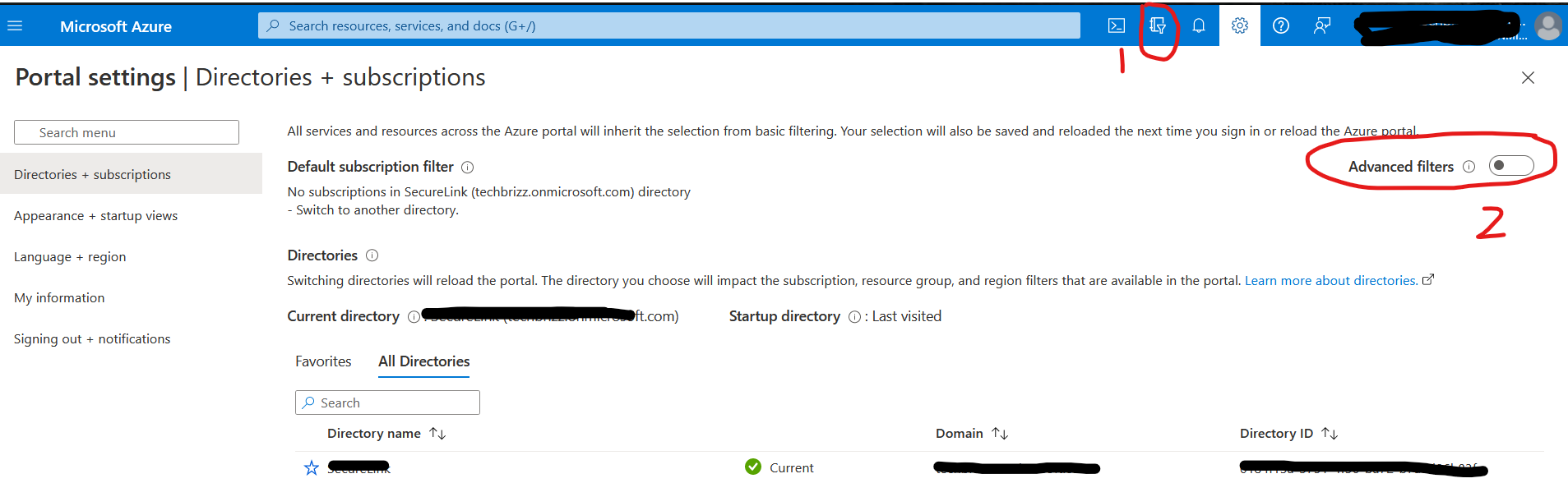 attached click 1 & then 2 , Turn off filters for subscription.
attached click 1 & then 2 , Turn off filters for subscription.
To Check Costing
1) Use the center top search bar of portal and search "Cost Analysis"
2) In Left Pane - Under " Products + services" select - Azure Subscription. This will show your each subscription cost & charges individually
---------------If this reply was helpful , please accept the answer -------------------