Hi @Raviraj Velankar ,
Welcome to the Microsoft Q&A Platform. Thank you for reaching out & I hope you are doing well.
I understand that you are trying to establish an Active-Passive Tunnel between Azure and OnPrem, one via Private IP and other via Public IP.
It is possible to deploy Site-to-Site VPN connections over ExpressRoute private peering at the same time as Site-to-Site VPN connections via the Internet on the same VPN gateway.
Refer : https://learn.microsoft.com/en-us/azure/vpn-gateway/site-to-site-vpn-private-peering
The below article talks about your scenario.
The OnPrem VPN 1 represents your Public IP and OnPrem VPN 2 is your Private IP.
- BGP is required for this configuration.
- Both the tunnels will be up
- You can influence which tunnel to pick by using AS Path prepending
- https://learn.microsoft.com/en-us/azure/vpn-gateway/vpn-gateway-vpn-faq#does-azure-vpn-gateway-honor-as-path-prepending-to-influence-routing-decisions-between-multiple-connections-to-my-on-premises-sites
-
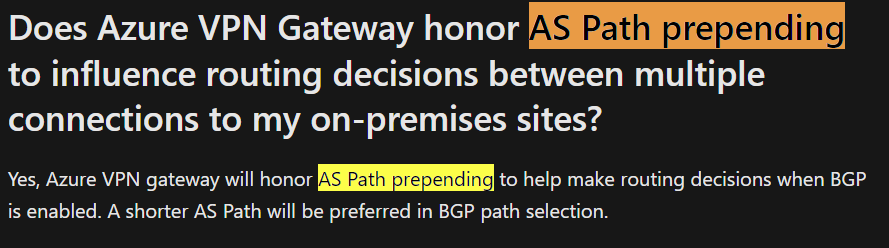
In case you have an NVA in the Hub Vnet,
- You would have to configure some manual routing with UDRs.
- For Azure to OnPrem traffic, you have to configure a UDR on the subnets and forward it to the NVA
- For return traffic, attach a route table in the Gateway subnet and point the next Hop to the NVA.
- https://learn.microsoft.com/en-us/azure/virtual-network/virtual-networks-udr-overview
- https://learn.microsoft.com/en-us/azure/virtual-network/manage-route-table
Feel free to let me know if you have any follow-up queries on the above.
Cheers,
Kapil.
