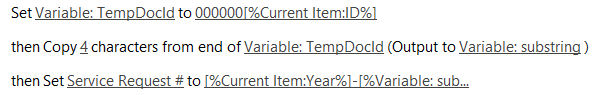Hi @AGD ,
We can use the Substring, Sub and Length functions to extract the last n characters as needed in flow.
Try as follows:
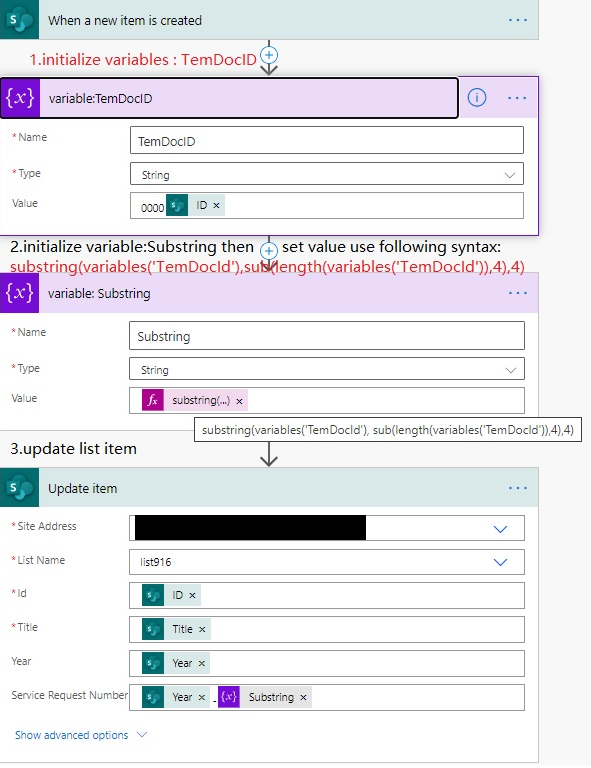
substring(variables('TemDocId'), sub(length(variables('TemDocId')),4),4)
Result:
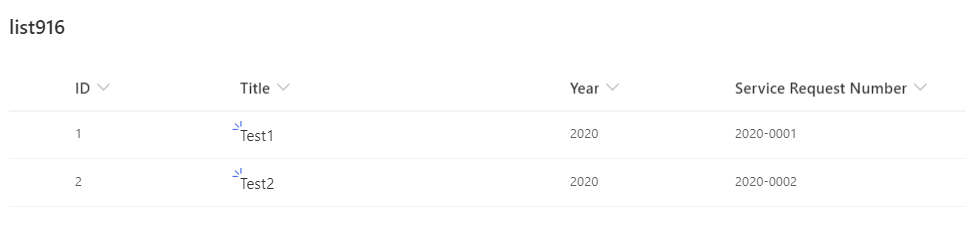
If an Answer is helpful, please click "Accept Answer" and upvote it.
Note: Please follow the steps in our documentation to enable e-mail notifications if you want to receive the related email notification for this thread.