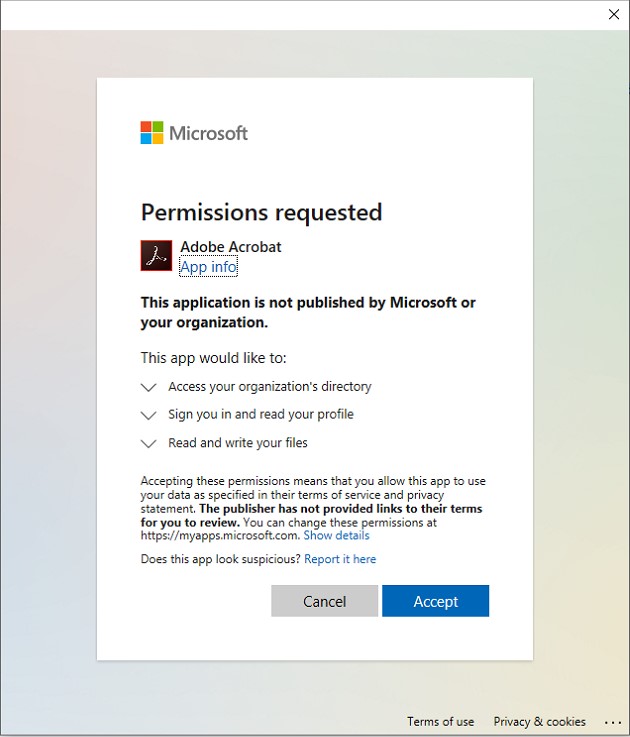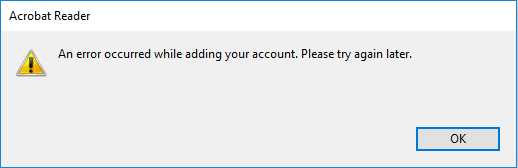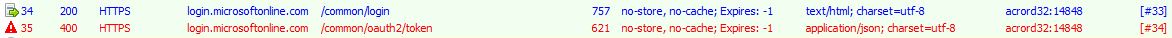In Azure Active Directory > Enterprise Applications > Adobe Acrobat > Permissions and User Consent tab I can see exactly the same.
If I expand details I can see:
Permission type - Delegated. Delegated type means that this application may act on behalf of a user as the user him or herself for this particular permission.
Permission granted through - User Consent. A permission granted through user consent means a user signed in to this application with his or her organizational credentials and granted it the particular permission.
Granted by - 1 total user (this is myself)
If I check Conditional Access fro Adobe Acrobat there no DUO MFA policy applied
This makes me think when I enter my business email address and password then it is not Adobe that prevents me from adding account but something related to O365 services.
Should I exclude OneDrive or SharePoint Online?