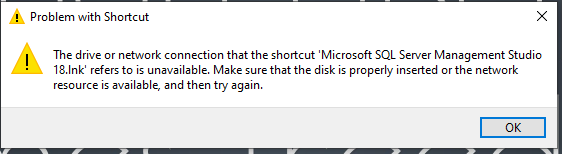Your topic is about SSMS - which is SQL Server Management Studio - and it is a complete standalone software.
There won't be any connection - other than you have opened it and trying to connect - to any Integration Services.
So that message must come from a SQL Server installation that you also had performed, and it looks like the service configuration is looking at the D drive for all relevant data/files.
You should have a software/tool installed with SQL Server installation, which is called "SQL Server Configuration Manager," here you should find the Integration service; please check the properties of that service if you can change any relevant item... if not possible and the error persist then you might uninstall SQL Server completely or just the Integration services...