You can make your executable file to be "My Application.exe" by referring to below steps:
Step 1: Rigth click the project MyApplication,select "Properties" from popup menu
Step 2: On the "Application" tab of the properties window, change the MyApplication to My Application under "Assembly name" .
Step 3: Clean and build the project, you will get the My Application.exe in the debug folder.
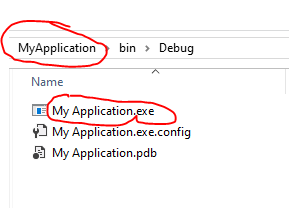
If the response is helpful, please click "Accept Answer" and upvote it.
Note: Please follow the steps in our documentation to enable e-mail notifications if you want to receive the related email notification for this thread.
