Hello @Peter Gallagher , Thanks for posting this question over here.
We have validated the document walkthrough and were able to authenticate and upload the sampleModel to the Azure Digital Twins.
As we can see in the below screenshot, we are able to authenticate and upload the SampleModel to the ADT. We followed the exact document.
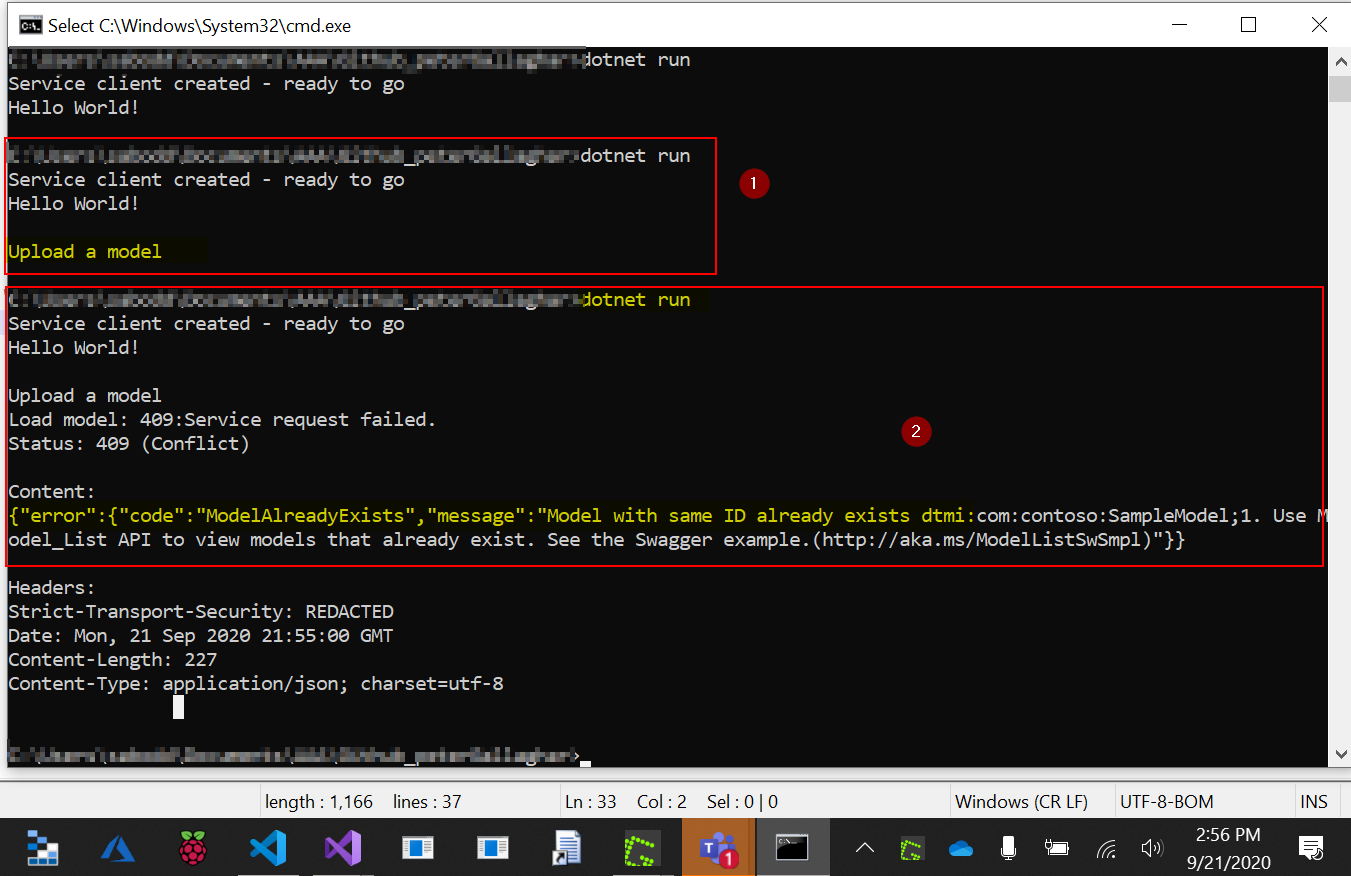
We are not treating the AAD app as a Public Client.
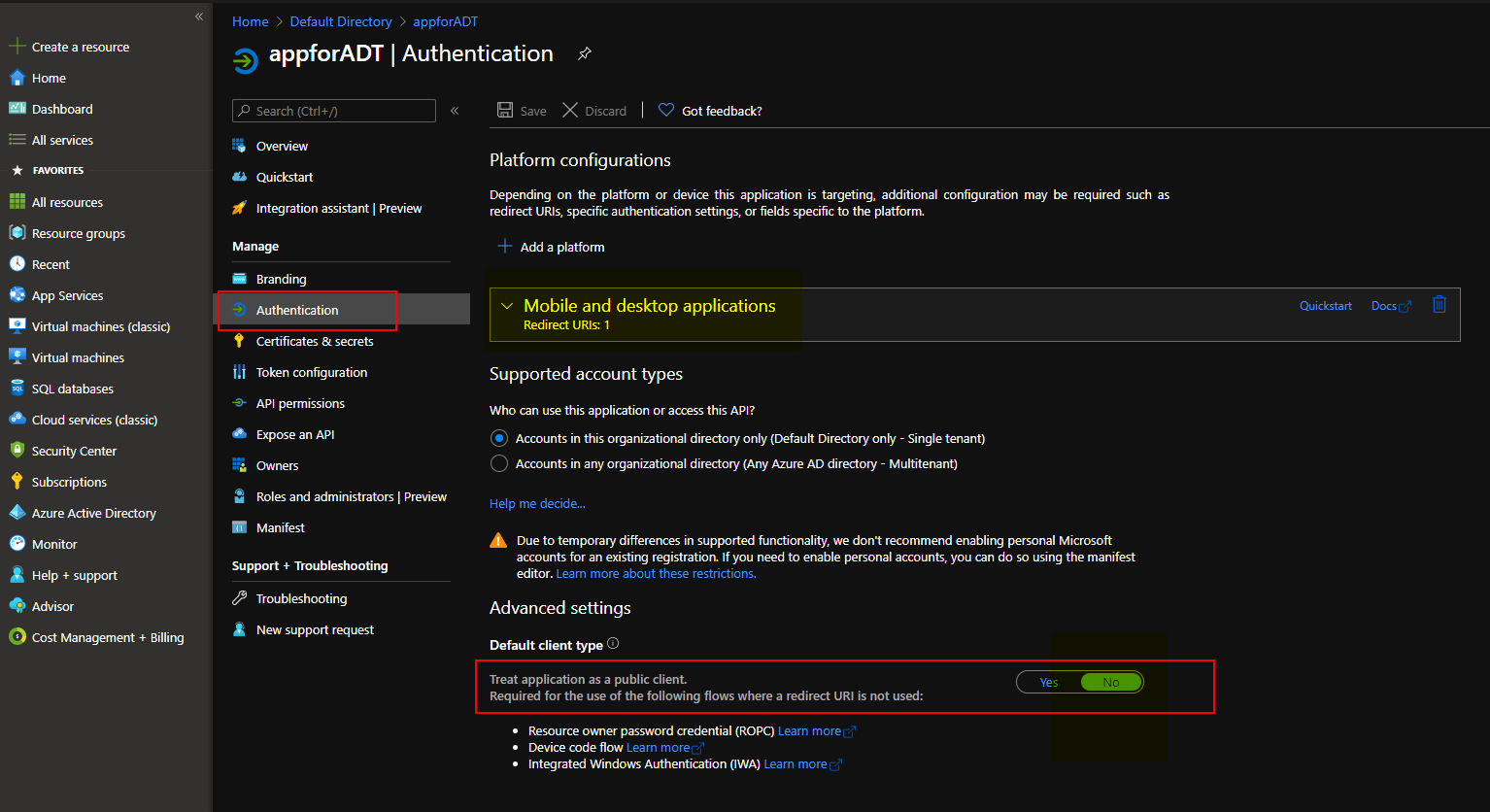
Update: after investigating the issue, we found that these settings are to be maintained on the AAD app. Please add only the platform as 'Mobile and Desktop Applications' and remove any other existing Platforms, as shown in the image below.
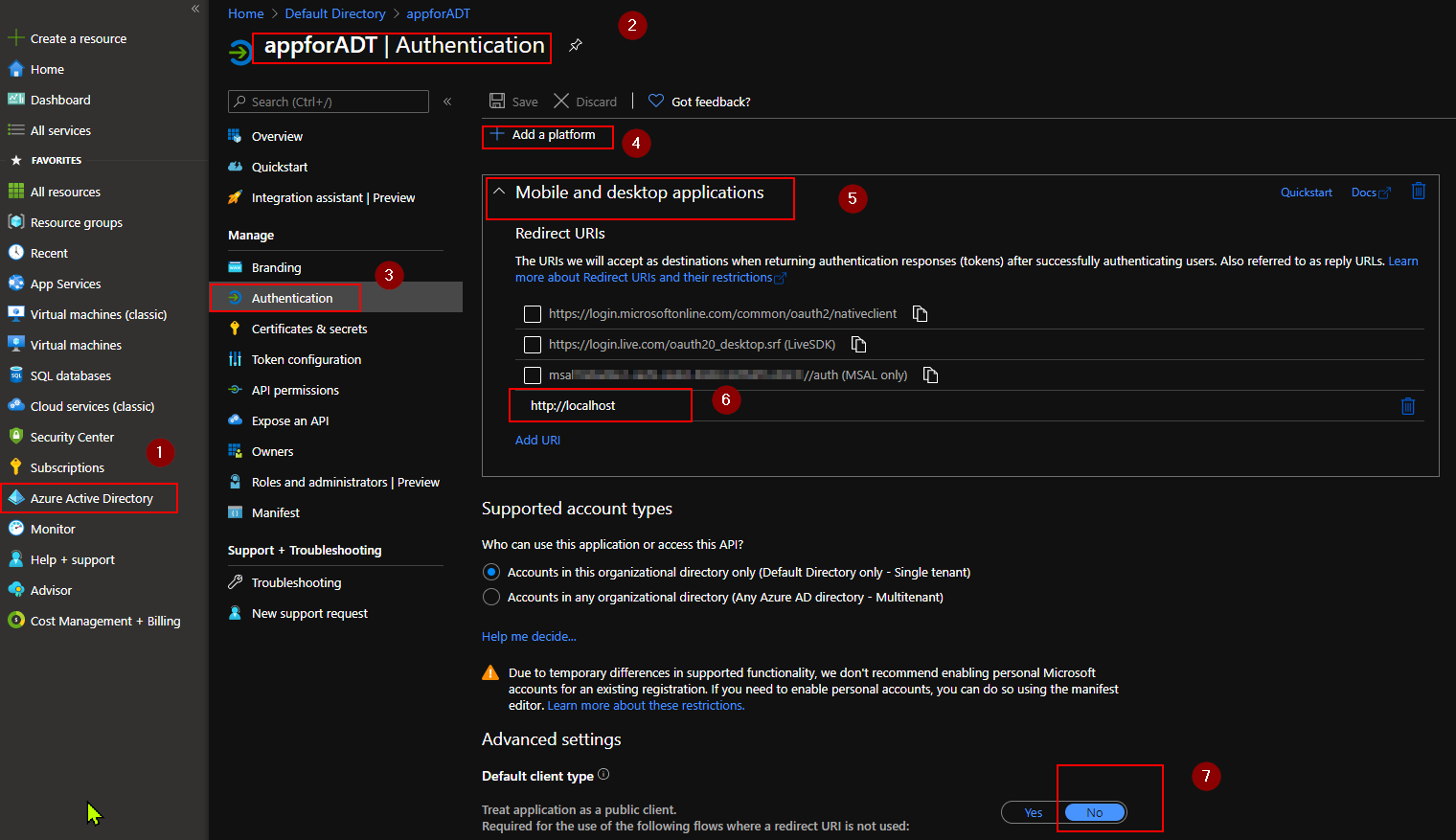
Please let us know if you need further help in this matter.

