
It should be;
Control Panel\Clock, Language, and Region\Language\Add languages
--please don't forget to Accept as answer if the reply is helpful--
This browser is no longer supported.
Upgrade to Microsoft Edge to take advantage of the latest features, security updates, and technical support.
Hi all,
pls how install net framework language pack ? I install full verion 4.8 framework(ndp48-x86-x64-allos-enu). But after i try install language pack(ndp48-x86-x64-allos-csy), the installer return error. Operating system is Windows server 2016 english edition and i try install czech language pack...
thanx
Blokující problémy:

It should be;
Control Panel\Clock, Language, and Region\Language\Add languages
--please don't forget to Accept as answer if the reply is helpful--

Hi,
As you are using Windows Server 2016, we should confirm where did you download .net framework 4.8 at first.
As Microsoft .NET Framework 4.8 will ship through Windows Update as KB4486129, we should download through Windows Update Catalog website.
As it is also available to change language and install language pack through Settings\Time & Language\Language\Add a preferred language which contains .NET Framework language pack. If you did that, there is no need to install it separately.
Bests,
============================================
If the Answer is helpful, please click "Accept Answer" and upvote it.
Note: Please follow the steps in our documentation to enable e-mail notifications if you want to receive the related email notification for this thread.
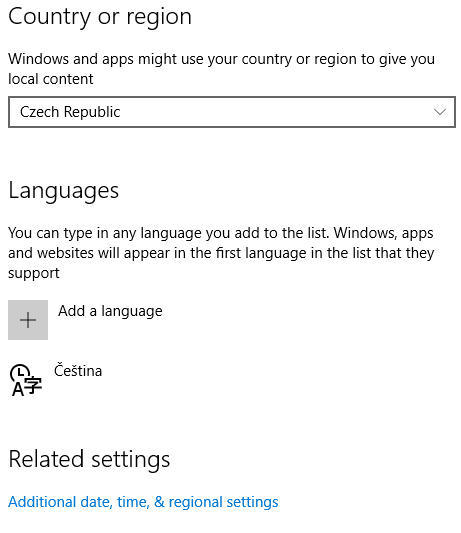
without effect. still same error
yes, and restart server ;(