
Hi @Buddala Venkatesh
Try to clear the windows credential for outlook2013 and see if it helps:
- Click Start > Control Panel > User Accounts > Manage your credentials. Note: If 'View by' is set to Category, click User Accounts first, and then click Credential Manager.
- Select the Windows Credentials option. Locate the set of credentials that has either Outlook or Microsoft Office in the name and then expand the corresponding folder.

- Then click Remove from Vault or Remove.
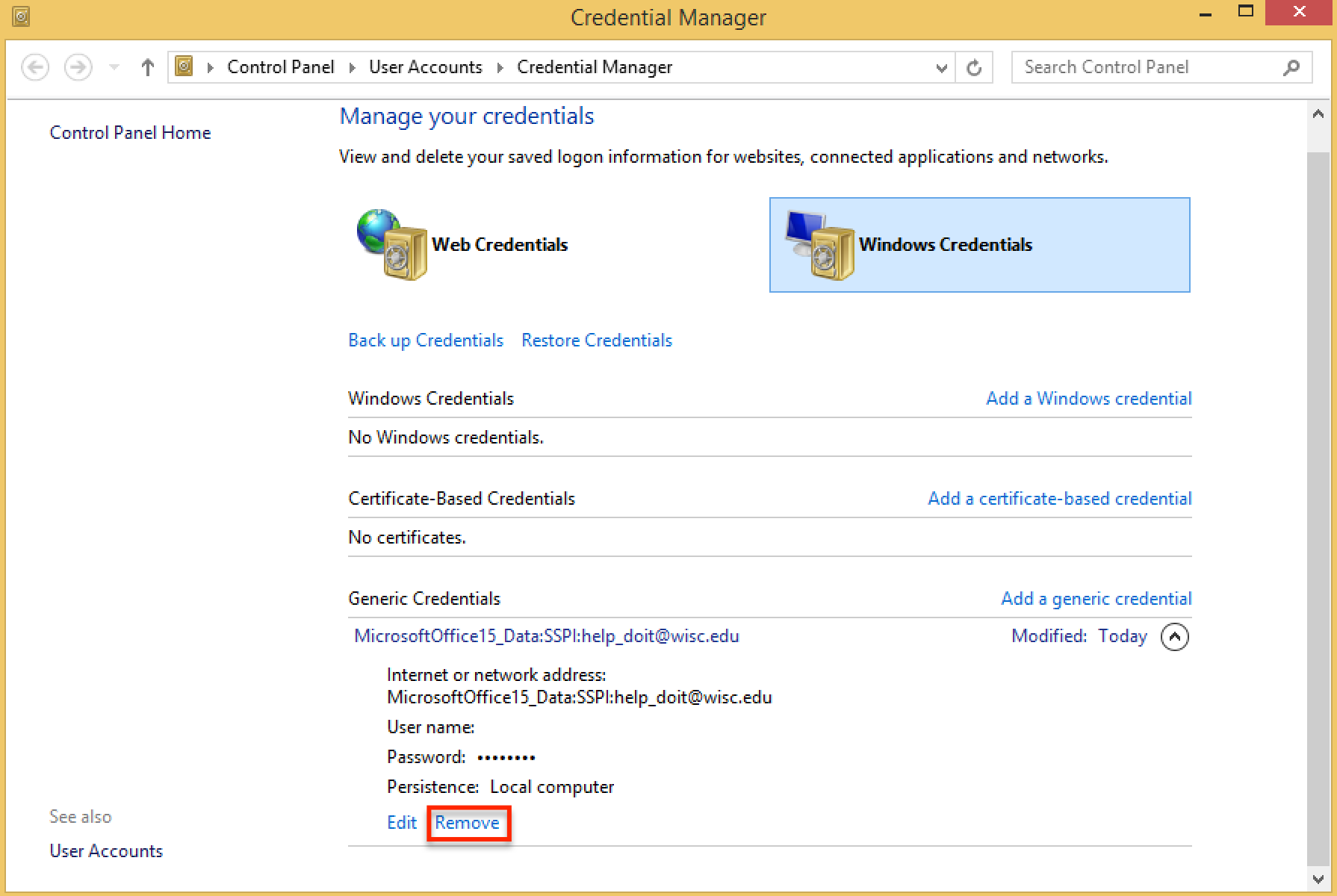
- Repeat step 3 for any additional sets of credentials that have the word Outlook or Microsoft Office in the name.
If the answer is helpful, please click "Accept Answer" and kindly upvote it. If you have extra questions about this answer, please click "Comment".
Note: Please follow the steps in our documentation to enable e-mail notifications if you want to receive the related email notification for this thread.