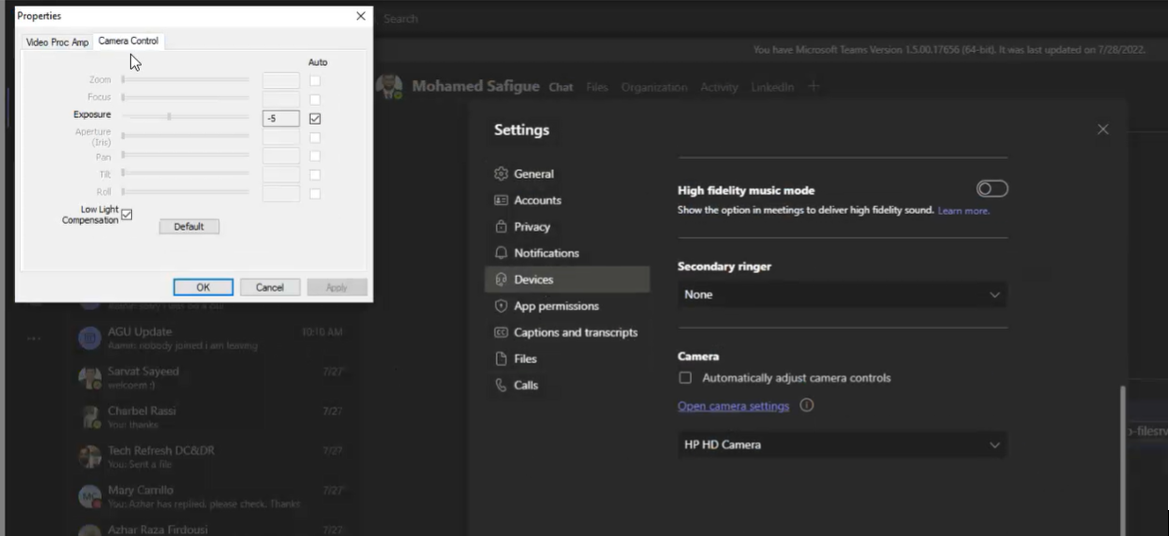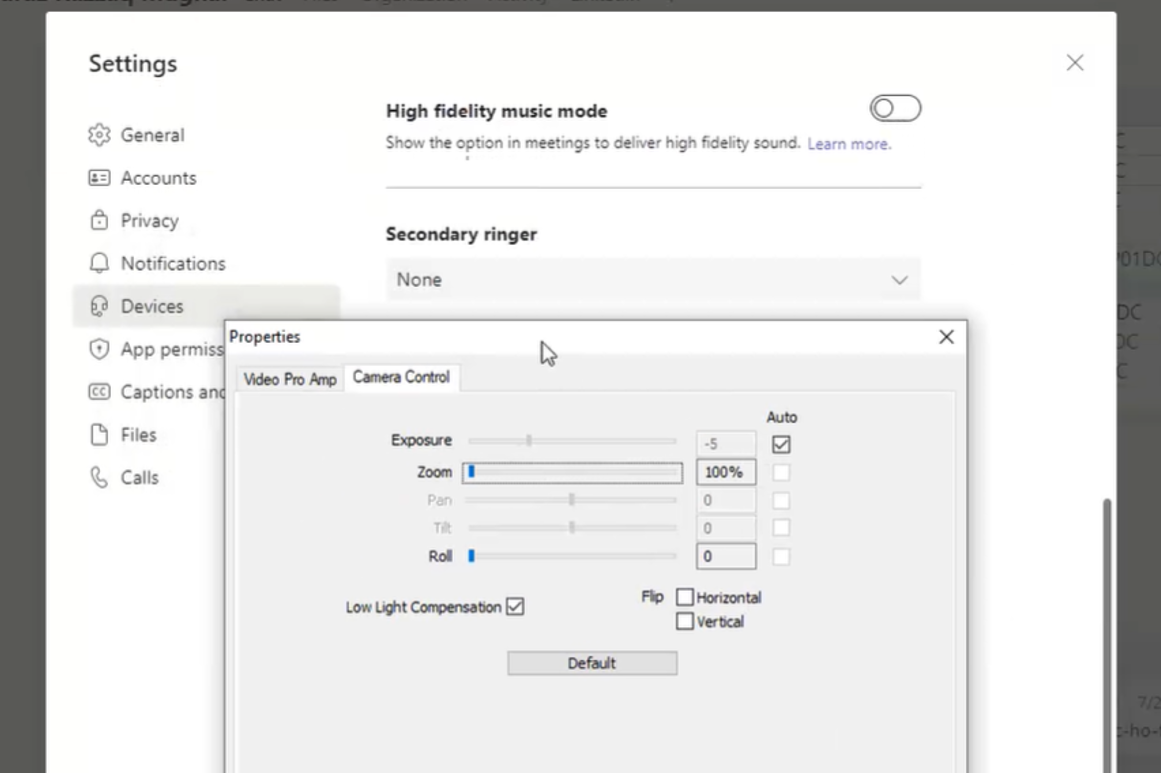Is the user with no zoom settings available using the latest drivers from the OEM?
This controls are based on the driver and not Teams, and not every camera allows setting all of them.
My ZBook G7, using all the latest drivers from HP, allows changing all the settings.