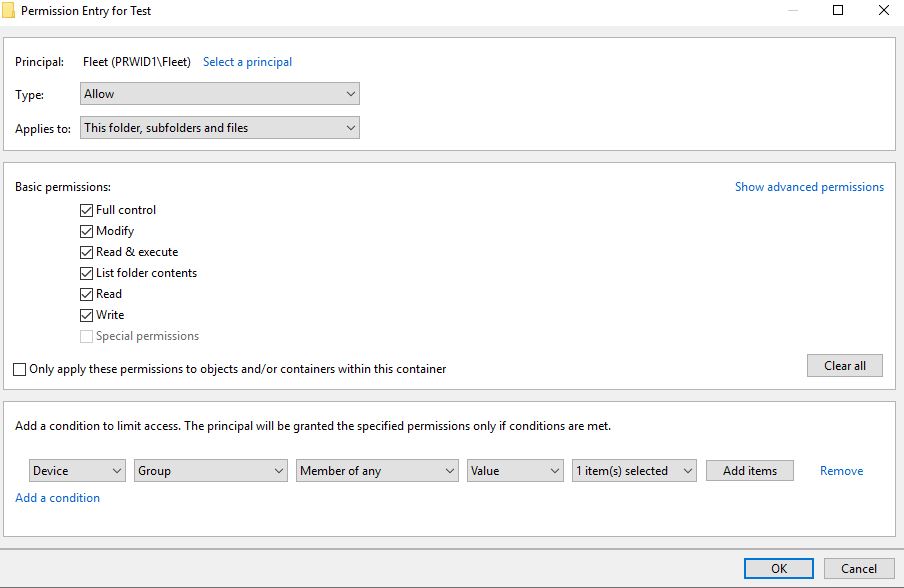There is no file permissions option to limit access based on the computer the user is using. File permissions are only the user based.
Can you define the access based on the user's role, i.e department, if so, create a group for each role and then assign the permissions to each role group.
Gary.