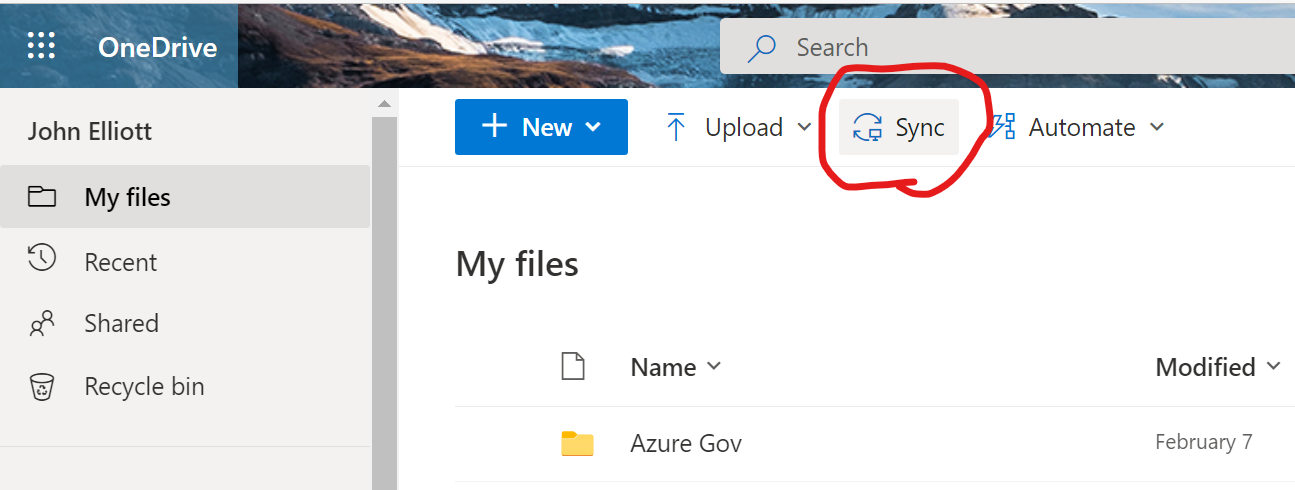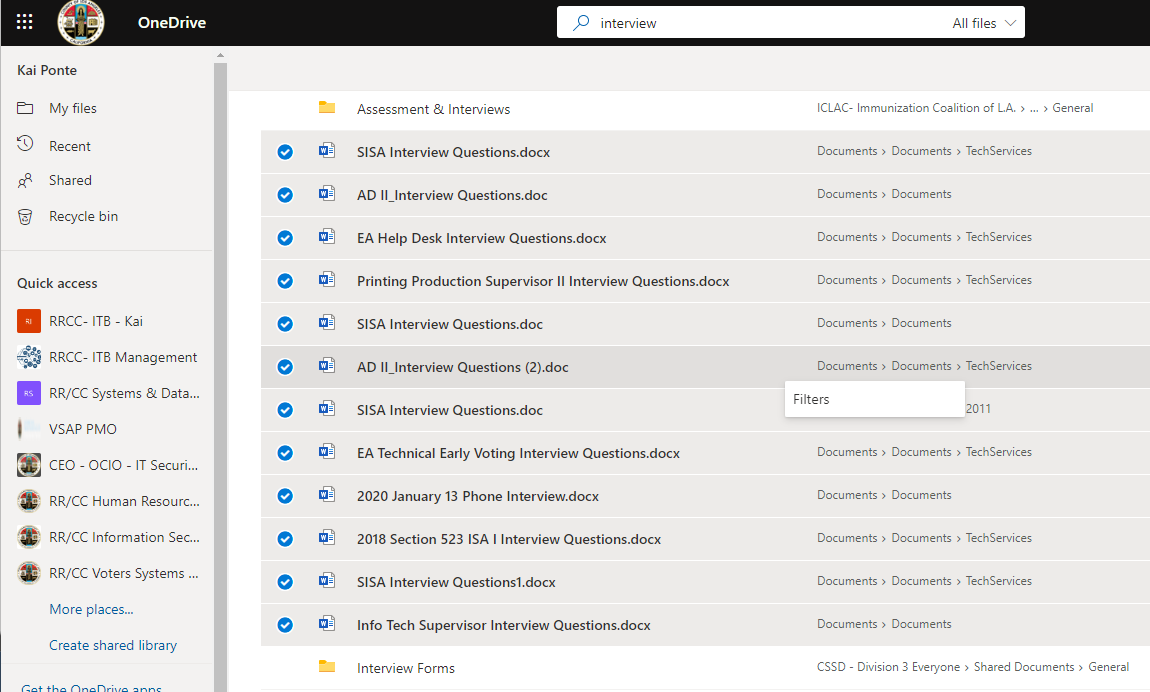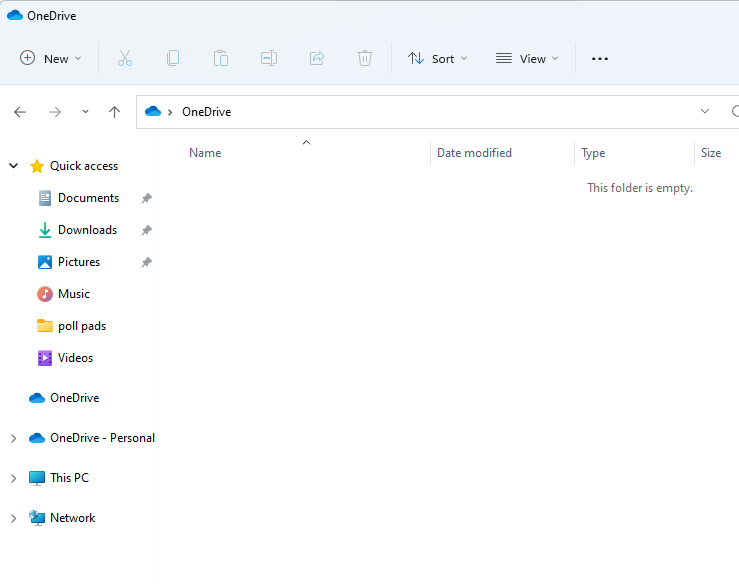When using the search function in the web browser, you will not be given the option to download as it is pulling results from many locations across your OneDrive.
In order to download multiple files/folders - click back into My Files in the top left, then select the files you want to download from there.
Alternatively, you can resolve the issue you are having with OneDrive on your desktop by Clicking My Files in the top left and then clicking the "Sync" button as seen in the screenshot below: