Yes, this is a known issue: https://developercommunity.visualstudio.com/t/Visual-Studio-Download-Issue-download-s/10116987?space=61&entry=problem. There should be VS server issue in Korea. You can go to that link to vote and comment to let VS team solve that problem as soon as possible. Thanks for reporting.
Visual Stduio Installer Doesn't Work At All
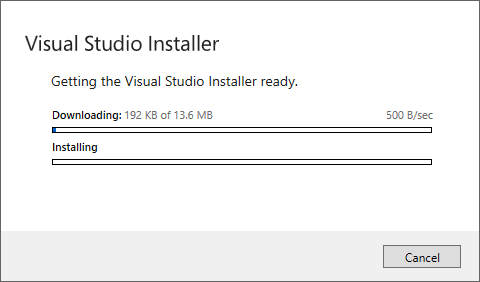
I tried to re-install my visual studio 2019 professional due to personal reason
but as you can see in the attached picture,
visual studio cannot download the install material from the server
it stuck at the very beginning step and do not progress further (I encountered this issue from 2 days ago and still have)
even installer itself do not able to be updated
I assumed that it caused by MS server problem
If you have any action for this issue currently, please let me know
And here are some related logs below
2022-08-11T11:08:30 : Verbose : Visual Studio Installer (2.5.2061.411 : release) ["C:\Program Files (x86)\Microsoft Visual Studio\Installer\vs_installershell.exe"]
2022-08-11T11:08:30 : Verbose : Received the application ready notification
2022-08-11T11:08:30 : Verbose : Window showing
2022-08-11T11:08:30 : Verbose : ProgressBarService listening to ipc channel: progress-bar
2022-08-11T11:08:30 : Verbose : LoggerIpcRpcService listening to ipc channel: LoggerService
2022-08-11T11:08:30 : Verbose : LoggerIpcRpcService listening to ipc channel: LoggerService
2022-08-11T11:08:30 : Verbose : Telemetry Session ID: 7647443f-a4c2-4260-9247-3634edcdf7f8
2022-08-11T11:08:30 : Verbose : Starting ServiceHub Remote Settings client.
2022-08-11T11:08:30 : Verbose : Creating VS Telemetry Survey
2022-08-11T11:08:30 : Verbose : Creating commonError Service
2022-08-11T11:08:30 : Verbose : starting rpc process for common error
2022-08-11T11:08:30 : Verbose : RPC Factory: Get common error config provider
2022-08-11T11:08:30 : Verbose : Creating helpLink Service
2022-08-11T11:08:30 : Verbose : starting rpc process for help link
2022-08-11T11:08:30 : Verbose : FeaturesIpcRpcService listening to ipc channel: FeaturesProxy
2022-08-11T11:08:30 : Verbose : FeaturesIpcRpcService listening to ipc channel: FeaturesProxy
2022-08-11T11:08:30 : Verbose : Starting the installer service.
2022-08-11T11:08:30 : Verbose : FeedbackIpcRpcService listening to ipc channel: FeedbackProxy
2022-08-11T11:08:30 : Verbose : Window ready
2022-08-11T11:08:31 : Verbose : Calling RemoteSettingsProviderService.Initialize(initializer) initializer: {"ClientName":"vs-xsetup","ClientVersion":"2.5.2061.411","RemoteSettingsFileName":"RemoteSettings_Installer.json","SerializedTelemetrySession":"{\"IsOptedIn\":true,\"Id\":\"7647443f-a4c2-4260-9247-3634edcdf7f8\",\"HostName\":\"Dev14\",\"AppInsightsInstrumentationKey\":\"f144292e-e3b2-4011-ac90-20e5c03fbce5\",\"AsimovInstrumentationKey\":\"aif-312cbd79-9dbb-4c48-a7da-3cc2a931cb70\",\"ProcessStartTime\":637957805102240000}","ChannelOrProductId":"VS Installer","AppIdGuid":"42123B45-5471-4B16-81E7-5404CD93BCF1","ClientLocale":"en-US","Flights":[]}}
2022-08-11T11:08:31 : Verbose : ServiceHub Remote Settings client started.
2022-08-11T11:08:31 : Verbose : RPC Factory: Get help link provider
2022-08-11T11:08:31 : Verbose : Getting the survey rules
2022-08-11T11:08:31 : Verbose : Calling RemoteSettingsProviderService.GetActionsAsync(actionPath), actionPath: vs\installer\surveyactions
2022-08-11T11:08:31 : Verbose : Calling RemoteSettingsProviderService.GetBooleanValue(collectionPath, key, defaultValue) collectionPath: Installer\Features\, key: ComponentSearch, defaultValue: true
2022-08-11T11:08:31 : Verbose : Calling RemoteSettingsProviderService.GetBooleanValue(collectionPath, key, defaultValue) collectionPath: Installer\Features\, key: WelcomePane, defaultValue: false
2022-08-11T11:08:31 : Verbose : Calling RemoteSettingsProviderService.GetBooleanValue(collectionPath, key, defaultValue) collectionPath: Installer\Features\, key: DownloadThenUpdate, defaultValue: false
2022-08-11T11:08:31 : Verbose : Calling RemoteSettingsProviderService.GetBooleanValue(collectionPath, key, defaultValue) collectionPath: Installer\Features\, key: ProblemsDlgButtons, defaultValue: false
2022-08-11T11:08:31 : Verbose : Calling RemoteSettingsProviderService.GetBooleanValue(collectionPath, key, defaultValue) collectionPath: Installer\Features\, key: CommonError, defaultValue: false
2022-08-11T11:08:31 : Verbose : Calling RemoteSettingsProviderService.GetBooleanValue(collectionPath, key, defaultValue) collectionPath: Installer\Features\, key: ProblemsDlgRetry, defaultValue: false
2022-08-11T11:08:31 : Verbose : Calling RemoteSettingsProviderService.GetBooleanValue(collectionPath, key, defaultValue) collectionPath: Installer\Features\, key: InstallationOptionsPageKS, defaultValue: false
2022-08-11T11:08:31 : Verbose : Calling RemoteSettingsProviderService.GetBooleanValue(collectionPath, key, defaultValue) collectionPath: Installer\Features\, key: ShowBitrate, defaultValue: false
2022-08-11T11:08:31 : Verbose : Calling RemoteSettingsProviderService.GetBooleanValue(collectionPath, key, defaultValue) collectionPath: Installer\Features\, key: RecommendSel, defaultValue: false
2022-08-11T11:08:31 : Verbose : Calling RemoteSettingsProviderService.GetBooleanValue(collectionPath, key, defaultValue) collectionPath: Installer\Features\, key: Surveys, defaultValue: false
2022-08-11T11:08:31 : Verbose : Calling SetupEngine.Installer.Initialize. [locale: en-US]
2022-08-11T11:08:31 : Verbose : Connected to Hub Controller's client watch 'net.pipe://DE457F16734A8B9D2C3E5DB33B8770DA'
2022-08-11T11:08:31 : Verbose : ServiceHubExperimentationClient.setSharedProperty(name, value) called,
[name: VS.ABExp.Flights] [value: lazytoolboxinit;fwlargebuffer;refactoring;spmoretempsbtn1;asloff;keybindgoldbarext;asynccsproj;vsfricheditor;completionapi;tasmigddvs;typeimportcompletioncf;multitenanttasmigration_002;vsttkcf]
2022-08-11T11:08:31 : Verbose : Resolved RemoteSettingsProviderService.GetBooleanValue(collectionPath, key, defaultValue) collectionPath: Installer\Features\, key: DownloadThenUpdate, defaultValue: false, result: true
2022-08-11T11:08:31 : Verbose : Resolved RemoteSettingsProviderService.GetBooleanValue(collectionPath, key, defaultValue) collectionPath: Installer\Features\, key: ProblemsDlgButtons, defaultValue: false, result: false
2022-08-11T11:08:31 : Verbose : Resolved RemoteSettingsProviderService.GetBooleanValue(collectionPath, key, defaultValue) collectionPath: Installer\Features\, key: CommonError, defaultValue: false, result: true
2022-08-11T11:08:31 : Verbose : Resolved RemoteSettingsProviderService.GetBooleanValue(collectionPath, key, defaultValue) collectionPath: Installer\Features\, key: ComponentSearch, defaultValue: true, result: true
2022-08-11T11:08:31 : Verbose : Resolved RemoteSettingsProviderService.GetBooleanValue(collectionPath, key, defaultValue) collectionPath: Installer\Features\, key: InstallationOptionsPageKS, defaultValue: false, result: false
2022-08-11T11:08:31 : Verbose : Resolved RemoteSettingsProviderService.GetBooleanValue(collectionPath, key, defaultValue) collectionPath: Installer\Features\, key: WelcomePane, defaultValue: false, result: false
2022-08-11T11:08:31 : Verbose : Resolved RemoteSettingsProviderService.GetBooleanValue(collectionPath, key, defaultValue) collectionPath: Installer\Features\, key: RecommendSel, defaultValue: false, result: true
2022-08-11T11:08:31 : Verbose : Resolved RemoteSettingsProviderService.GetBooleanValue(collectionPath, key, defaultValue) collectionPath: Installer\Features\, key: Surveys, defaultValue: false, result: true
2022-08-11T11:08:31 : Verbose : ServiceHubExperimentationClient.postEvent(name, properties) called.
[name: VS/ABExp/FlightRequest] [properties: {"VS.ABExp.Flight":"vswshowbitrate","VS.ABExp.Result":"False"}]
2022-08-11T11:08:31 : Verbose : ServiceHubExperimentationClient.postEvent(name, properties) called.
[name: VS/ABExp/FlightRequest] [properties: {"VS.ABExp.Flight":"vswproblemsdlgretry","VS.ABExp.Result":"False"}]
2022-08-11T11:08:31 : Verbose : Resolved RemoteSettingsProviderService.GetBooleanValue(collectionPath, key, defaultValue) collectionPath: Installer\Features\, key: ProblemsDlgRetry, defaultValue: false, result: false
2022-08-11T11:08:31 : Verbose : Resolved RemoteSettingsProviderService.GetBooleanValue(collectionPath, key, defaultValue) collectionPath: Installer\Features\, key: ShowBitrate, defaultValue: false, result: false
2022-08-11T11:08:31 : Verbose : SetupEngine.Installer.Initialize succeeded. [locale: en-US]
2022-08-11T11:08:31 : Verbose : Started the installer service.
2022-08-11T11:08:31 : Verbose : Calling SetupEngine.Installer.IsElevated.
2022-08-11T11:08:31 : Verbose : SetupEngine.Installer.IsElevated succeeded.
2022-08-11T11:08:31 : Verbose : Service creation finished
2022-08-11T11:08:31 : Verbose : Calling RemoteSettingsProviderService.GetActionsAsync(actionPath), actionPath: vs\installer\commonerroractions
2022-08-11T11:08:31 : Verbose : Getting installed product summaries. [installerId: SetupEngine]
2022-08-11T11:08:31 : Verbose : Starting the installed products provider service.
2022-08-11T11:08:31 : Verbose : Starting the products provider service.
2022-08-11T11:08:31 : Verbose : Getting product summaries. [installerId: SetupEngine]
2022-08-11T11:08:31 : Verbose : Calling SetupEngine.Installer.GetDriveInfo.
2022-08-11T11:08:31 : Verbose : Calling SetupEngine.Installer.IsElevated.
2022-08-11T11:08:31 : Verbose : Calling RemoteSettingsProviderService.GetActionsAsync(actionPath), actionPath: vs\installer\helplink
2022-08-11T11:08:31 : Verbose : SetupEngine.Installer.IsElevated succeeded.
2022-08-11T11:08:31 : Verbose : SetupEngine.Installer.GetDriveInfo succeeded.
2022-08-11T11:08:33 : Verbose : Resolved RemoteSettingsProviderService.GetActionsAsync(actionPath) actionPath: vs\installer\surveyactions, result: [{"Action":{"Rules":[{"EventName":"vs/willow/install-product","SurveyUrl":"https://www.research.net/r/GGWYHYG?sku={VS.Willow.productId}&channel={VS.Willow.channelId}&session={Reserved.SessionId}","ResourceId":"","Delay":0,"Properties":[{"Name":"Context.Default.VS.Willow.locale","Comparison":"Equals","Value":"en-us"},{"Name":"VS.Willow.operationName","Comparison":"Equals","Value":"uninstall"}],"Resources":{"en-US":{"Title":"Please tell us more","Message":"Visual Studio is uninstalling. While that's happening, we'd like to ask you a few questions so we can improve the quality of our product. This survey will open in your default web browser."}},"OkButton":null,"CancelButton":null}]},"Precedence":0,"RuleId":"3D83E974-41B7-437C-82B5-06A763A393A3","FlightName":""}]
2022-08-11T11:08:33 : Verbose : Resolved RemoteSettingsProviderService.GetActionsAsync(actionPath) actionPath: vs\installer\commonerroractions, result: [{"Action":{"Rules":[{"ErrorCode":"0x80072ee7","PackagesAppliesTo":[],"CommonErrorMessage":"Error 0x80072ee7: No internet connection\r\nThere is a problem connecting to our content delivery network servers. This might be a temporary server outage, or it could be an issue with your internet connection.\r\n\r\nFix: First, select View Logs and try to go to the URL in the report. If you can, try installing Visual Studio again. If you can not access the URL in the View Logs report, or if you are on an unreliable network, please try our recommended steps to install Visual Studio 2017 on low–bandwidth or unreliable network environments.","Resources":[{"Locale":"en-us","Message":"Error 0x80072ee7: No internet connection\r\nThere is a problem connecting to our content delivery network servers. This might be a temporary server outage, or it could be an issue with your internet connection.\r\n\r\nFix: First, select View Logs and try to go to the URL in the report. If you can, try installing Visual Studio again. If you can not access the URL in the View Logs report, or if you are on an unreliable network, please try our recommended steps to install Visual Studio 2017 on low–bandwidth or unreliable network environments."}]}]},"Precedence":0,"RuleId":"1343144E-3B75-4673-AA34-82674D5F4AB0","FlightName":""},{"Action":{"Rules":[{"ErrorCode":"-2146233033","PackagesAppliesTo":[],"CommonErrorMessage":"Error –2146233033: Package is corrupted\r\nThe Visual Studio installer found a corrupted package. A package usually gets partially saved if the system was interrupted while downloading and writing the package to the disk.\r\n\r\nFix: This issue usually resolves by running a repair.","Resources":[{"Locale":"en-us","Message":"Error –2146233033: Package is corrupted\r\nThe Visual Studio installer found a corrupted package. A package usually gets partially saved if the system was interrupted while downloading and writing the package to the disk.\r\n\r\nFix: This issue usually resolves by running a repair."}]}]},"Precedence":0,"RuleId":"17674D21-417D-45EB-B671-58D521DF3D57","FlightName":""},{"Action":{"Rules":[{"ErrorCode":"1303","PackagesAppliesTo":[],"CommonErrorMessage":"Error 1303: Access is denied\r\nThere is a problem accessing a file or folder. This can happen if another process has locked a folder. \n \r\n\r\nFIX: Rebooting and running a repair has helped unblock other users.","Resources":[{"Locale":"en-us","Message":"Error 1303: Access is denied\r\nThere is a problem accessing a file or folder. This can happen if another process has locked a folder. \n \r\n\r\nFIX: Rebooting and running a repair has helped unblock other users."}]}]},"Precedence":0,"RuleId":"384E5F4B-26EC-4277-94B4-74E2A843FBA9","FlightName":""},{"Action":{"Rules":[{"ErrorCode":"1714","PackagesAppliesTo":[],"CommonErrorMessage":"Error Code 1714: Cannot uninstall older version of an MSI\r\nAn older version of an MSI is on your computer. You will need to uninstall it before you can install Visual Studio.\r\n\r\nFix: Please try the recommended steps to troubleshoot MSI errors 1714 and 1612","Resources":[{"Locale":"en-us","Message":"Error Code 1714: Cannot uninstall older version of an MSI\r\nAn older version of an MSI is on your computer. You will need to uninstall it before you can install Visual Studio.\r\n\r\nFix: Please try the recommended steps to troubleshoot MSI errors 1714 and 1612"}]}]},"Precedence":0,"RuleId":"818EBFDE-E794-4A31-AA70-2C427B920C33","FlightName":""},{"Action":{"Rules":[{"ErrorCode":"0x80096004","PackagesAppliesTo":[],"CommonErrorMessage":"Error 0x80096004: Signature can't be verified\r\nThere is a problem verifying the signature of a certificate. This usually happens when a package has been damaged.\r\n\r\nFIX: First, select View Logs to get the name of the damaged package. In File Explorer, delete that package from the ProgramData\Microsoft\VisualStudio\Packages folder and try installing Visual Studio again. If you are installing from a local or network layout, try following the recommended steps to update a network–based installation of Visual Studio.","Resources":[{"Locale":"en-us","Message":"Error 0x80096004: Signature can't be verified\r\nThere is a problem verifying the signature of a certificate. This usually happens when a package has been damaged.\r\n\r\nFIX: First, select View Logs to get the name of the damaged package. In File Explorer, delete that package from the ProgramData\Microsoft\VisualStudio\Packages folder and try installing Visual Studio again. If you are installing from a local or network layout, try following the recommended steps to update a network–based installation of Visual Studio."}]}]},"Precedence":0,"RuleId":"8A7E5F65-4C5B-43ED-8360-6542C6FC958C","FlightName":""},{"Action":{"Rules":[{"ErrorCode":"-2147024891","PackagesAppliesTo":["Win10SDK_Hidden_10.0.10240_2","Win10SDK_10.0.10586.212","Win10SDK_10.0.14393.795","Win10SDK_10.0.15063","Win10SDK_10.0.16299","Win10SDK_10.0.17134","Win10SDK_10.0.17763","Win10SDK_IpOverUsb","Win10_Emulator_10.0.14393.0","Win10_Emulator_10.0.15063","Win10_Emulator_10.0.15254","Win10SDK_10.0.19041","Win10SDK_10.0.18362"],"CommonErrorMessage":"Error -2147024891: Access is denied\r\nThere is a problem accessing the registry or file system of this machine. This can happen if Windows Defender or other anti-virus software is restricting access. \n \r\n\r\nFIX: Please review your anti-virus settings and ensure the Visual Studio Installer has unrestricted access to the registry and file system.","Resources":[{"Locale":"en-us","Message":"Error -2147024891: Access is denied\r\nThere is a problem accessing the registry or file system of this machine. This can happen if Windows Defender or other anti-virus software is restricting access. \n \r\n\r\nFIX: Please review your anti-virus settings and ensure the Visual Studio Installer has unrestricted access to the registry and file system."}]}]},"Precedence":0,"RuleId":"95BA07F6-0D32-4903-8507-8708A7B20898","FlightName":""},{"Action":{"Rules":[{"ErrorCode":"1618","PackagesAppliesTo":[],"CommonErrorMessage":"Error 1618: Another installation in progress\r\nAnother program is using the Windows Installer Service. This might be due to an automatic update.\r\n\r\nFix: If Windows is installing updates, we recommend that you wait until the update is complete. If an installation did not close properly, select the Processes tab in Task Manager to locate and stop any MSIExec.exe entries. You can also restart your computer and try installing again.","Resources":[{"Locale":"en-us","Message":"Error 1618: Another installation in progress\r\nAnother program is using the Windows Installer Service. This might be due to an automatic update.\r\n\r\nFix: If Windows is installing updates, we recommend that you wait until the update is complete. If an installation did not close properly, select the Processes tab in Task Manager to locate and stop any MSIExec.exe entries. You can also restart your computer and try installing again."}]}]},"Precedence":0,"RuleId":"B0F3C77A-61DC-4C6E-945B-60B6519BC988","FlightName":""},{"Action":{"Rules":[{"ErrorCode":"1601","PackagesAppliesTo":[],"CommonErrorMessage":"Error 1601: Windows Installer Service unavailable\r\nThere is a problem with the Windows Installer Service, or it has been turned off.\r\n\r\nFix: This problem usually resolves when you retry the Visual Studio installation after one of the following workarounds.\r\n1. Restart your computer. \r\n2. Make sure Windows Installer Service is turned on. Run Services.msc and double-click on Windows Installer. If it has turned off, change Status to Manual, then select Apply and OK. If it is already running, select Stop and then Start. \r\n3. If you are still getting this problem, try the recommended Windows Installer service troubleshooting steps.","Resources":[{"Locale":"en-us","Message":"Error 1601: Windows Installer Service unavailable\r\nThere is a problem with the Windows Installer Service, or it has been turned off.\r\n\r\nFix: This problem usually resolves when you retry the Visual Studio installation after one of the following workarounds.\r\n1. Restart your computer.\r\n2. Make sure Windows Installer Service is turned on. Run Services.msc and double-click on Windows Installer. If it is turned off, change Status to Manual, then select Apply and OK. If it is already running, select Stop and then Start.\r\n3. If you are still getting this problem, try the recommended Windows Installer service troubleshooting steps)"}]}]},"Precedence":0,"RuleId":"DFC5CD1E-D038-4A37-B5DD-82A4D220E0B9","FlightName":""}]
2022-08-11T11:08:33 : Verbose : Resolved RemoteSettingsProviderService.GetActionsAsync(actionPath) actionPath: vs\installer\helplink, result: [{"Action":{"Url":"http://aka.ms/vs_workloads","HelpText":"Need help choosing what to install?","LinkText":"More info"},"Precedence":0,"RuleId":"E6A47E0F-5CDE-43DB-BCBE-1FC23327E708","FlightName":""}]
Developer technologies | Visual Studio | Setup
-
Mia Wu-MSFT 327 Reputation points Microsoft Employee Moderator
2022-08-12T06:01:16.353+00:00
2 additional answers
Sort by: Most helpful
-
 Dillon Silzer 57,831 Reputation points Volunteer Moderator
Dillon Silzer 57,831 Reputation points Volunteer Moderator2022-08-11T04:27:09.437+00:00 Hi @Taeho Kim
If you are sitting behind a corporate firewall please try a different internet connection or have your IT team check whether traffic is being blocked. It looks like you may have an unstable internet connection or traffic is perhaps being stopped by a firewall.
You can also see the following documentation for additional methods of downloading:
0x80200010, 0x80072efe, or 0x80072ee7 - connectivity issue during download
---------------------------------
If this is helpful please accept answer.
-
학원 김 1 Reputation point
2022-08-12T06:55:17.693+00:00 Hello,
i also try to download visualstudesetup file in https://code.visualstudio.com/docs/?dv=win ,and it shows "failed - network error".
So,, are there any solution updated?