Hi @ajit melepat
I haven't tried using parameter settings. The way I can find is to write a console application that loads the RDL and manipulates the XML structure, changing the font properties by changing the XML code.
Annie
Global settings on Font type ,style,size etc SSRS reports property
I am beginner in SQL reporting , I have a set of reports in a project that done for a client.
Fonts style,size are everything customized for them.
But Now I want to customize these project and reports to other customers .
Is there any way to set the Font style ,Font Size (heading and data separate) globally . it should be reflected all reports(font properties) by changing the values at one place.
this is what my idea,
- store logo,font style,font size,headings,address of the client etc. in a table
- set a parameter in each report - like a global parameter .
all reports should fetch the value of font size,style and change the existing font property
Hope you could understand my query
Thank you in advance.
SQL Server Reporting Services
Developer technologies | ASP.NET | Other
Developer technologies | C#
-
Aniya 151 Reputation points
2022-08-11T08:12:09.85+00:00
1 additional answer
Sort by: Most helpful
-
 Chelsea 1 Reputation point
Chelsea 1 Reputation point2022-08-11T08:20:15.427+00:00 Hi @ajit melepat ,
You can get the properties pane with "F4" and set the properties such as color and font in the properties pane.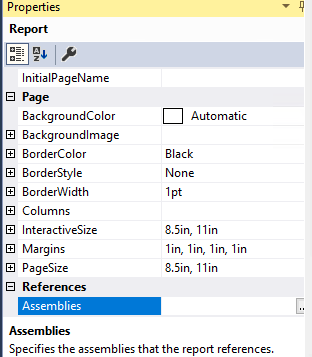
Or you can select the report in the Solution Explorer pane, right-click, then View Code, and change the report properties globally by changing the code.
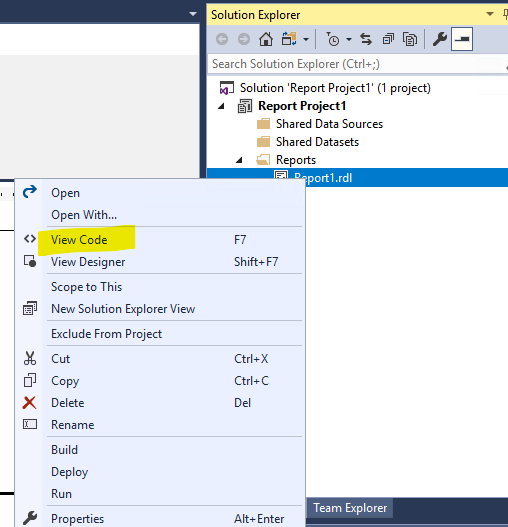
Best Regards,
Chelsea