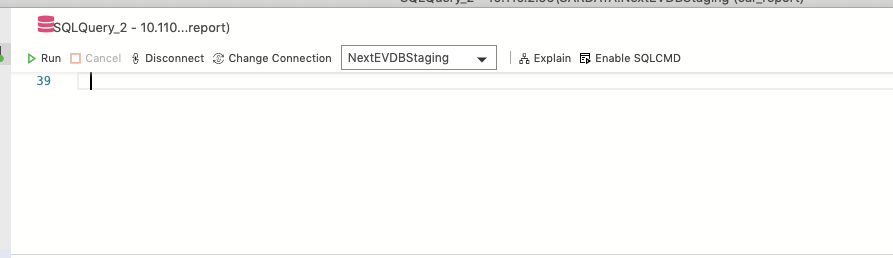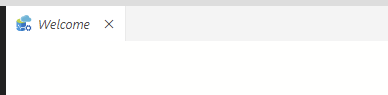Hello @Jiawen Tang ,
Welcome to Microsoft Q&A platform.
Steps to restore the welcome page:
- Start Azure Data Studio.
- The first time you run Azure Data Studio the Welcome page should open.
If you don't see the Welcome page, select Help > Welcome. Select New Connection to open the Connection pane:
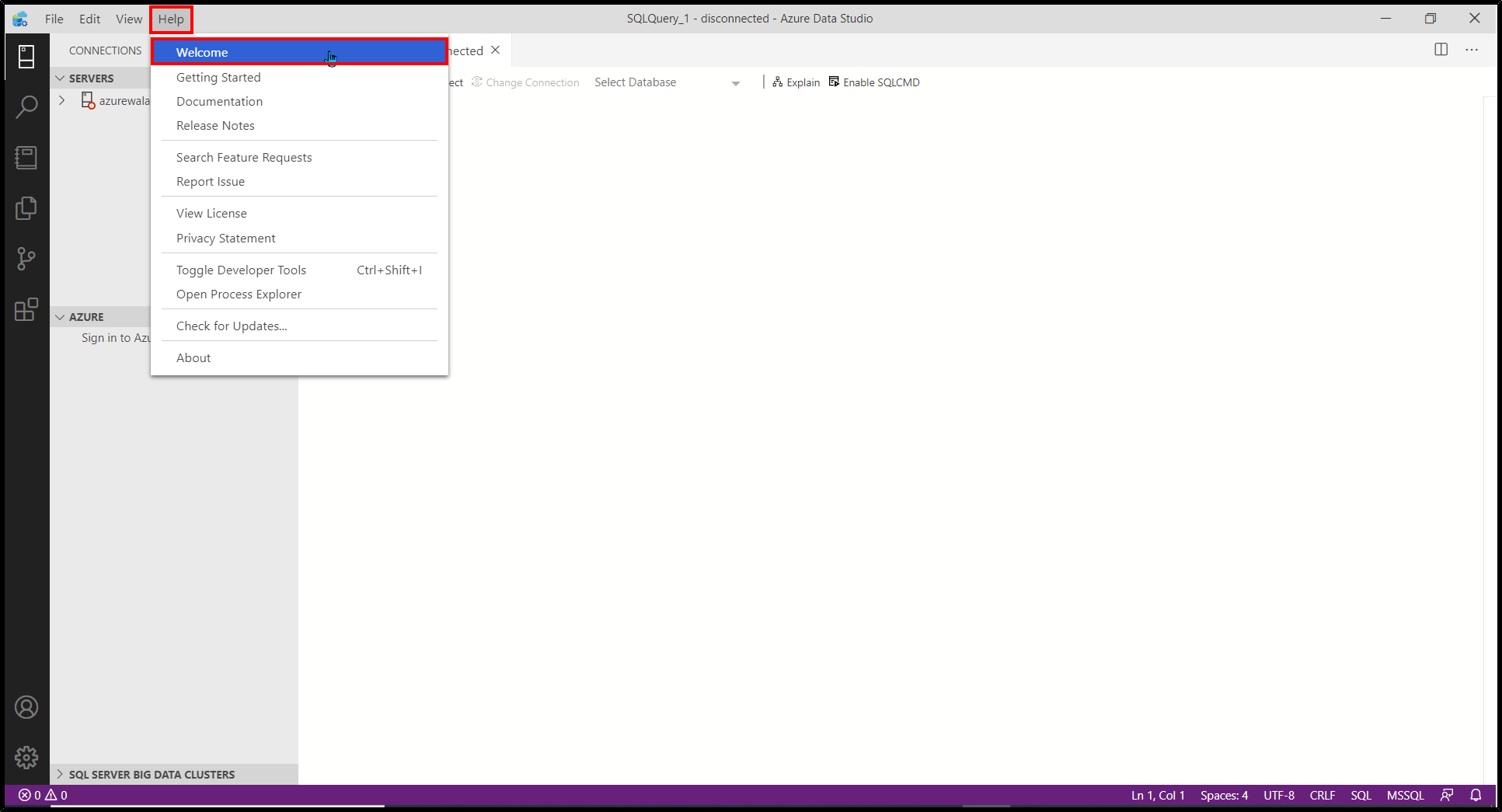
Reference: Quickstart: Use Azure Data Studio to connect and query SQL Server
Hope this helps. Do let us know if you any further queries.
----------------------------------------------------------------------------------------
Do click on "Accept Answer" and Upvote on the post that helps you, this can be beneficial to other community members.