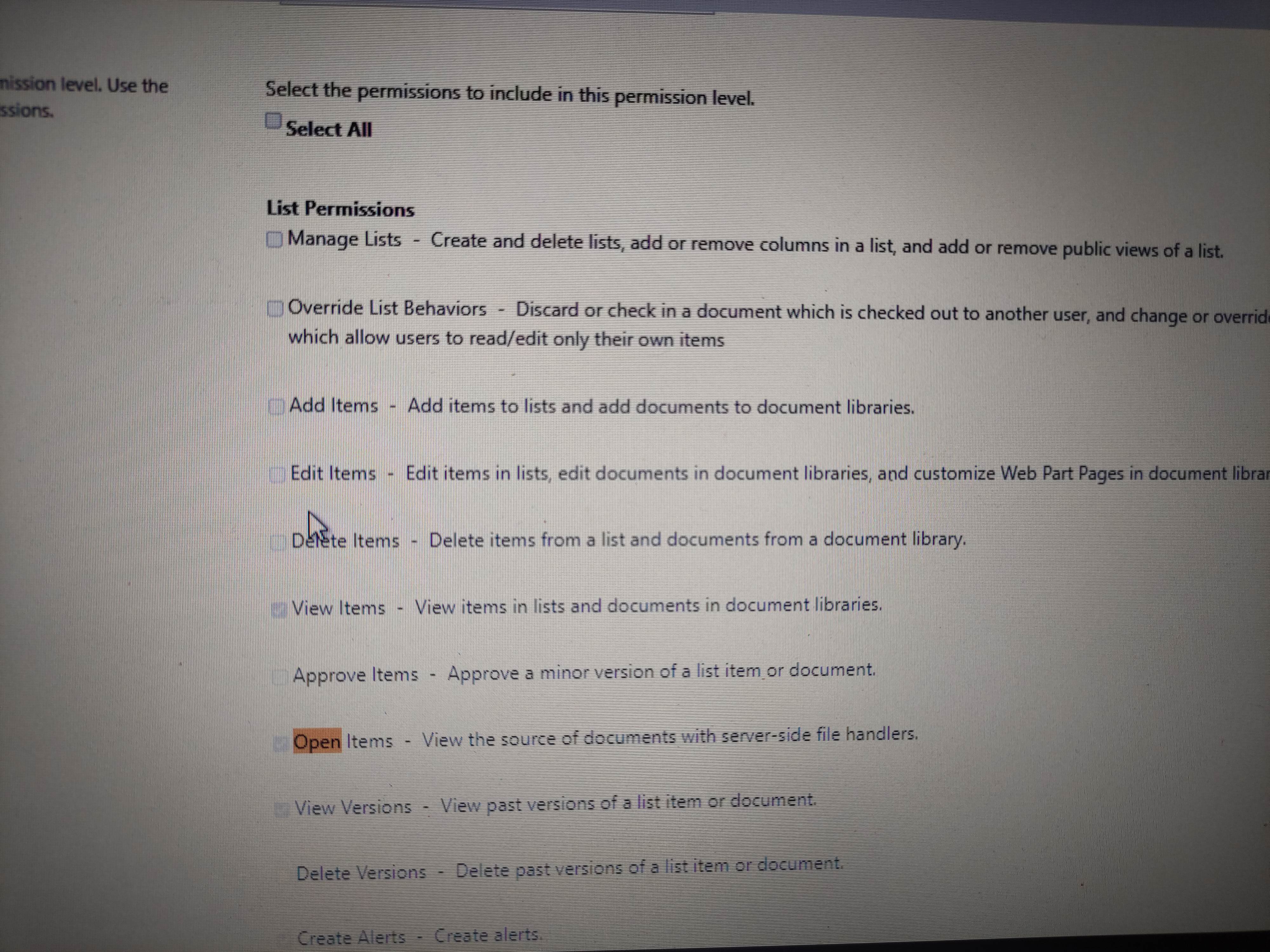Hi @Arif Rahman ,
There are many scenarios that can prompt one of these messages. The most common cause is that permissions for the user or administrator are configured incorrectly or not configured at all. Please take following steps to check the permission of the account first:
On your site, select Settings > Site permissions.
In the top ribbon, select Check Permissions.
In the User/Group field, enter the user's name, and then select Check Now.
Review the permissions the user has on the site, and through which security group (if applicable).
If the user doesn't have appropriate permissions, grant the user permissions to the file or site.
If the user continues to receive an error message, remove the user from the site. Then grant the user permissions back to the file or site.
If the answer is helpful, please click "Accept Answer" and kindly upvote it. If you have extra questions about this answer, please click "Comment".
Note: Please follow the steps in our documentation to enable e-mail notifications if you want to receive the related email notification for this thread.