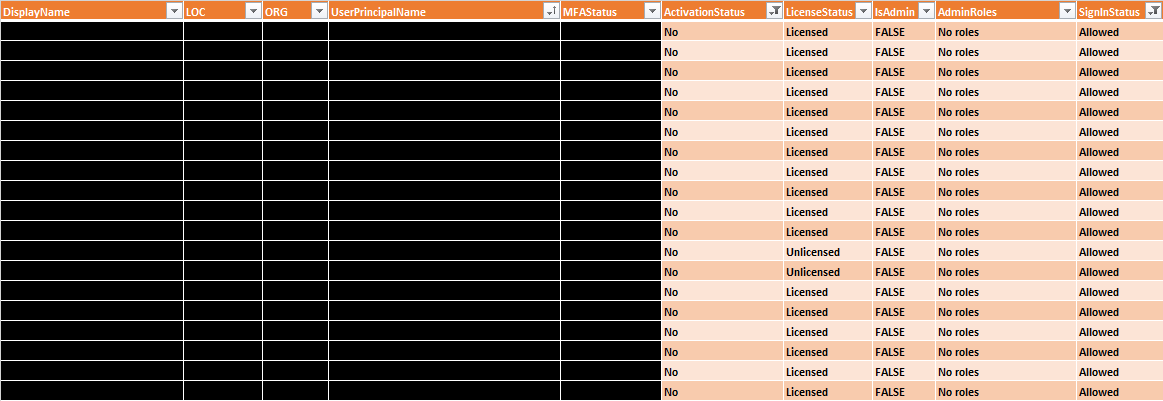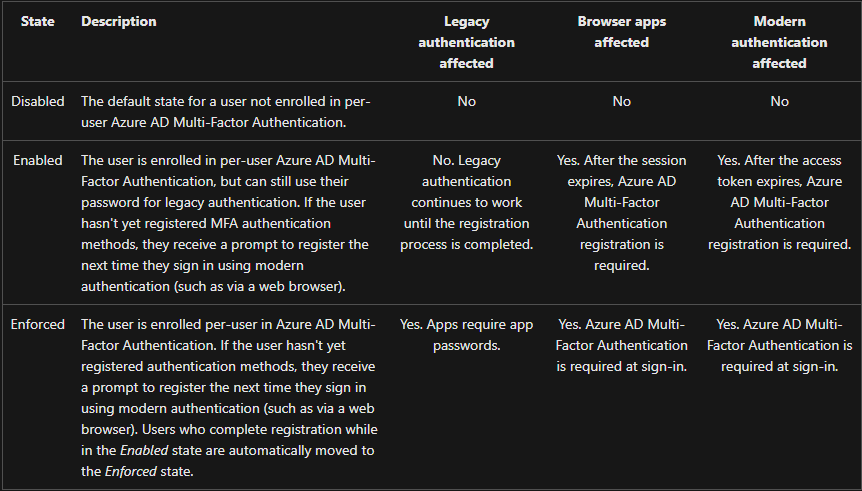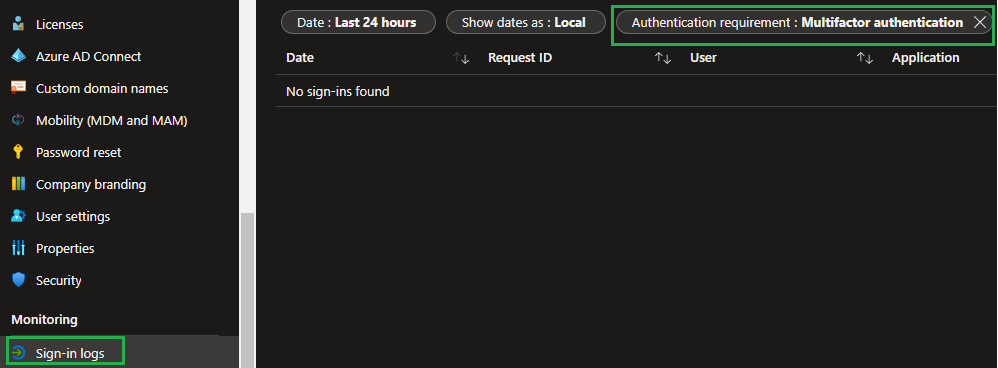Hi Michael,
Not sure if I understand the question but it seems to me you would like to know and verify if users are registered for MFA?
For this I would suggest you can also use Powershell command and pre-req is to install the MSOL and ExcahngeOnline Module.
Connect-MsolService
Get-MsolUser -All | select DisplayName,BlockCredential,UserPrincipalName,@{N="MFA Status"; E={ if( $.StrongAuthenticationRequirements.State -ne $null){ $.StrongAuthenticationRequirements.State} else { "Disabled"}}}
Also there is a way from the GUI - Admin portal.
From the Azure Portal, select users, then Active users. On top section, select per user -Multi-factor Authentication. This list will show for whom MFA is enabled (Enforced).
Further more reading and knowledge base article from MS - https://learn.microsoft.com/en-us/azure/active-directory/authentication/concept-mfa-howitworks
----
Please "Accept the answer" if the information helped you. This will help us and others in the community as well.