Hello @Manu Cohen-Yashar ,
Thanks for the question and using MS Q&A platform.
From the error message it seems like purely a permission issue to your ADLS Gen 2 account.
When you say reader access, have you given Storage Blob Data Reader role on your ADLS Gen 2 account or just Reader access?
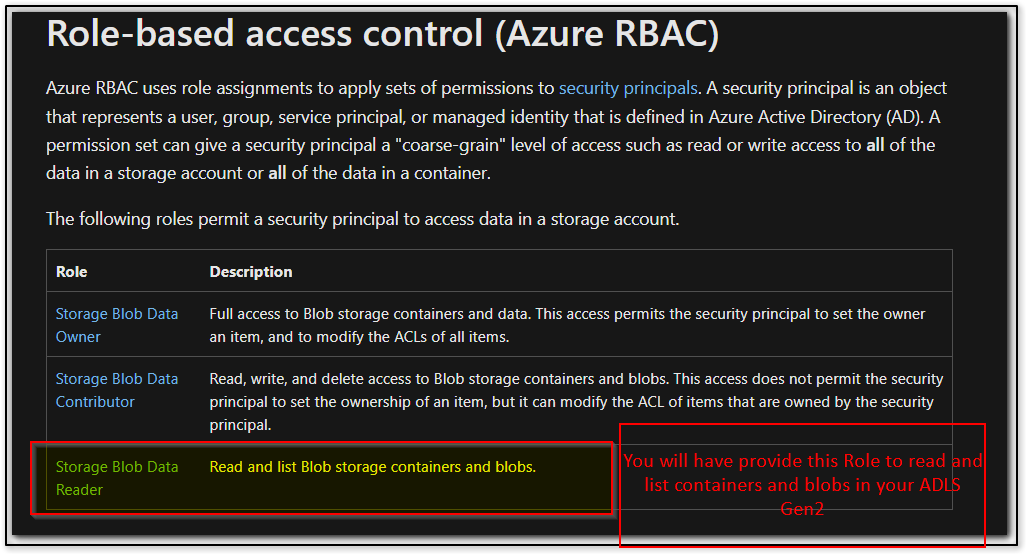
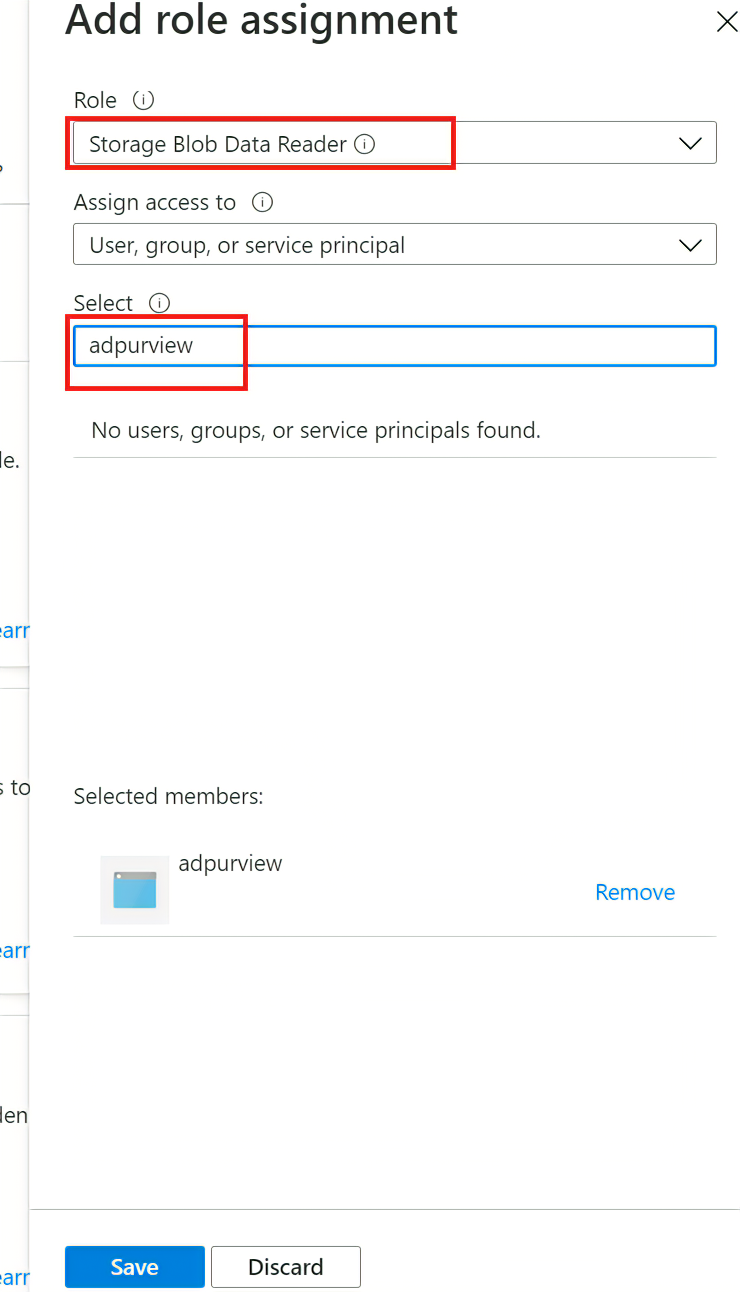
In case if your ADLS Gen 2 account has firewall restrictions to allow only selected networks then please follow below steps from the documentation: Microsoft Purview- ADLS Gen2 Authentication for a scan
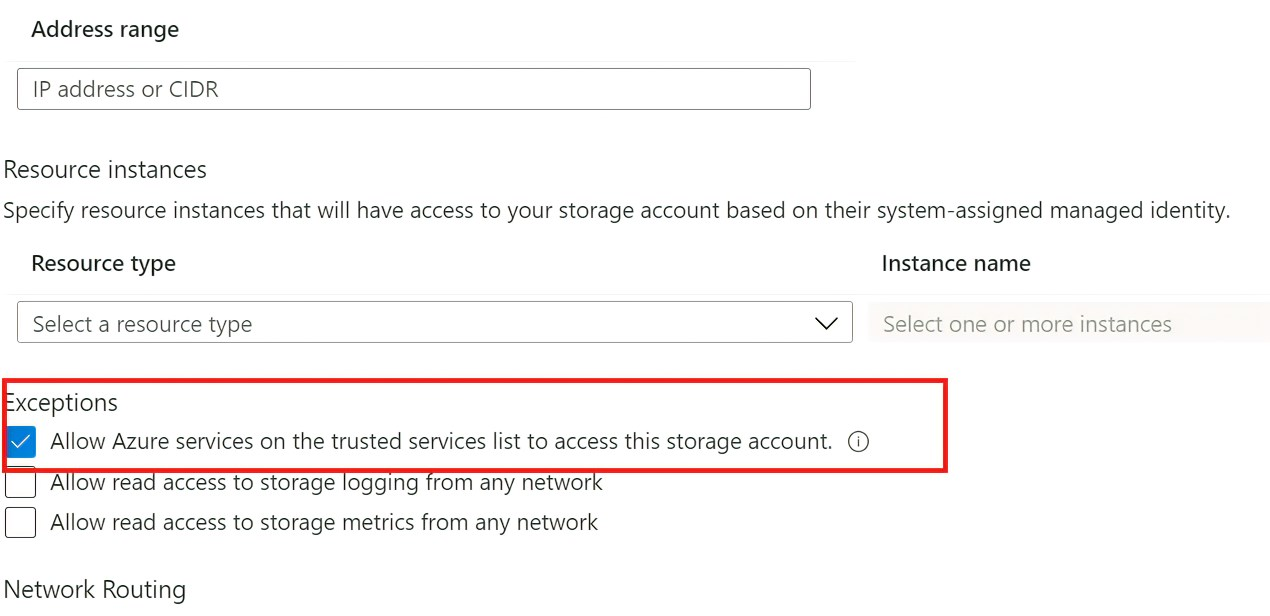
Hope this info helps. Do let us know how it goes.
Thank you

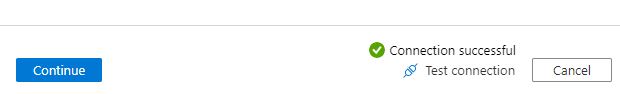
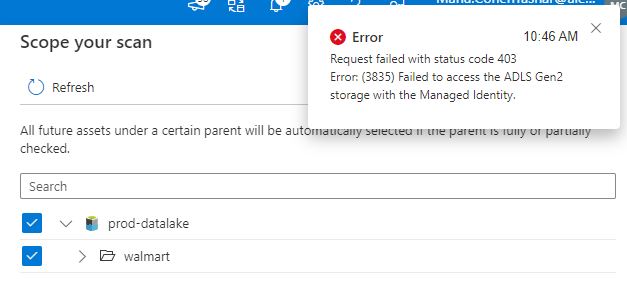
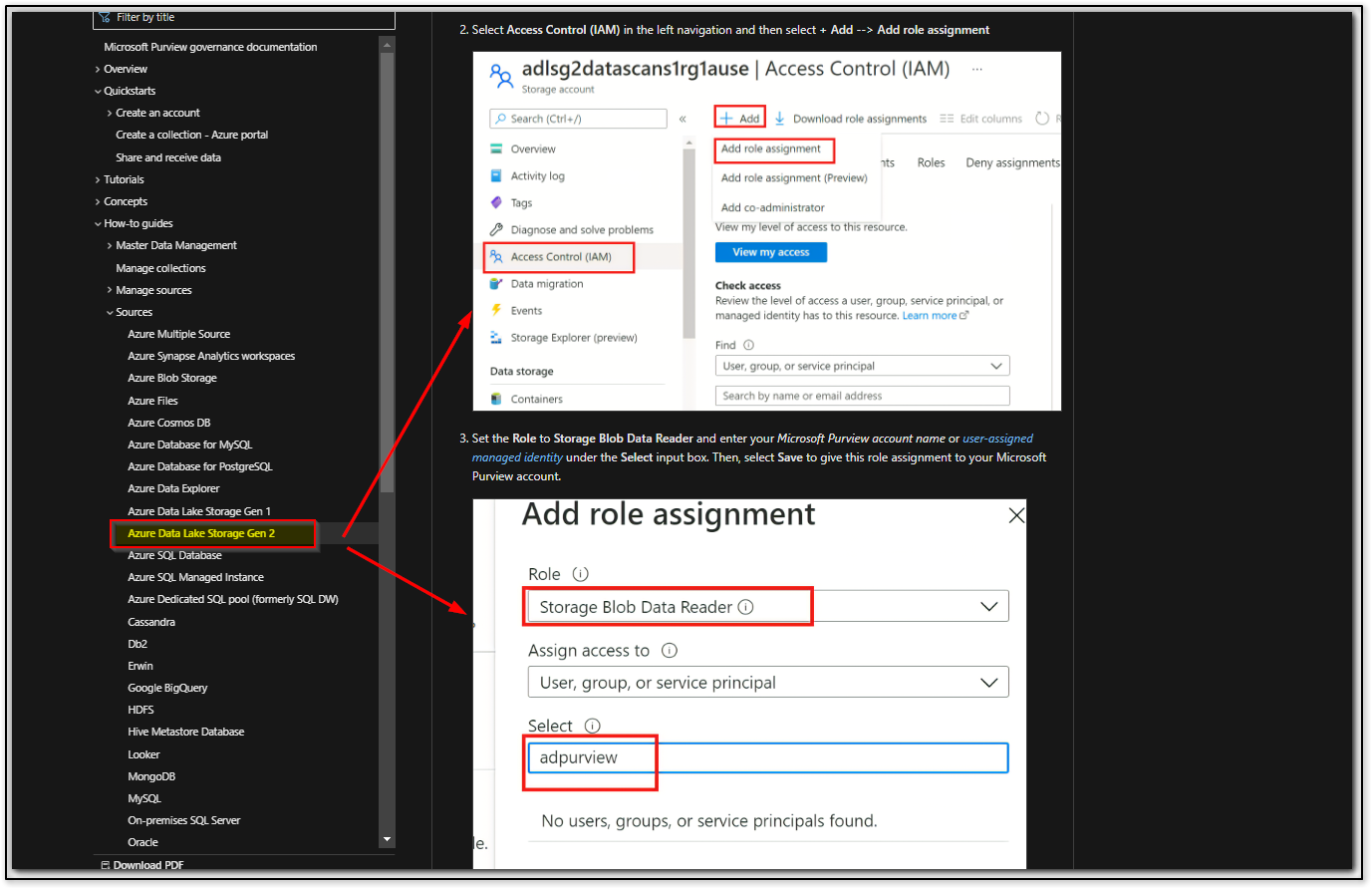
 or upvote
or upvote  button whenever the information provided helps you. Original posters help the community find answers faster by identifying the correct answer. Here is
button whenever the information provided helps you. Original posters help the community find answers faster by identifying the correct answer. Here is