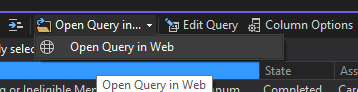Hi @Ali Bakr ,
Welcome to Microsoft Q&A!
You can refer to the similar issue in Developer Community:
https://developercommunity.visualstudio.com/t/Unable-to-open-TFS-query-results-in-Exce/10058543?space=22&entry=problem&q=open+visual+studio+queries
If you are using VS2022, it seems be a known issue. Maybe the Azure DevOps Office Integration 2019 has not been released to the VS2022.
You can vote and add comments in that ticket to track the process.
Sincerely,
Anna
*
If the answer is the right solution, please click "Accept Answer" and kindly upvote it. If you have extra questions about this answer, please click "Comment".
Note: Please follow the steps in our documentation to enable e-mail notifications if you want to receive the related email notification for this thread.