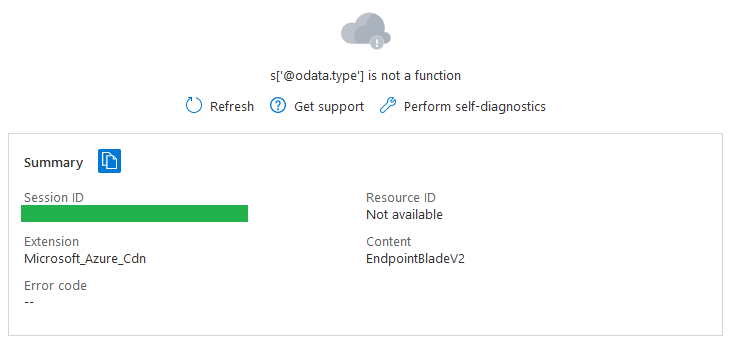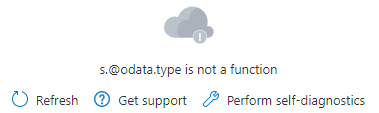Hello everyone,
The current ETA for the fix is by 22nd August.
In the meantime, you can use the following portal URL: https://portal.azure.com/?microsoft_azure_cdn=staging to workaround this.
Azure Powershell and Azure CLI should work nevertheless
Thanks,
Kapil
-------------------------------------------------------------------------------------
Please accept an answer if correct. Original posters help the community find answers faster by identifying the correct answer