You should find what you're looking for here:
or here:
--If the reply is helpful, please Upvote and Accept it as an answer--
This browser is no longer supported.
Upgrade to Microsoft Edge to take advantage of the latest features, security updates, and technical support.
Hello, so two days ago I had an error message after updating VS and apparently couldn't repair it so I decided to reinstall it.
Now the visual studio installer crashes and shows these errors:
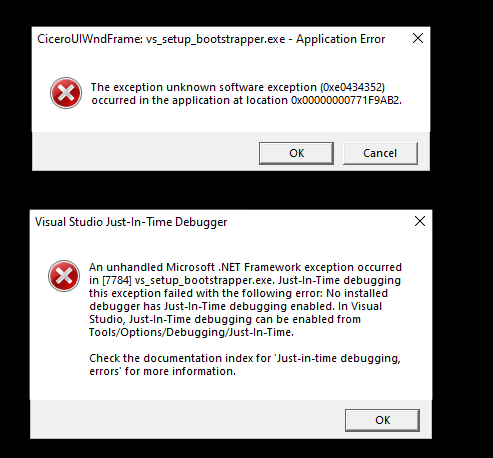
I uninstalled and reinstalled all .net frameworks/sdks and runtimes but it didn't change anything. I really don't know what to do, everything worked flawlessly before I decided to update 2 days ago..
I join the log files. Any help will be much appreciated!
230496-dd-visualstudiosetup-decompression-log.txt230447-dd-bootstrapper-20220811193842.log

You should find what you're looking for here:
or here:
--If the reply is helpful, please Upvote and Accept it as an answer--
Sadly it only removed the second error message, the installer still crashes with this error:
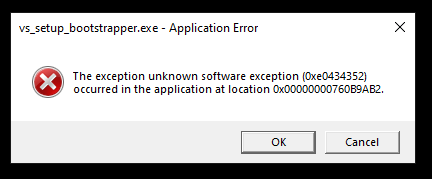

Ok. From everything I can find, there is some issue in a .NET file and a "clean boot" is needed. I found the steps in Microsoft for you here:
additional steps to help you can be found here:
https://techcult.com/fix-the-exception-unknown-software-exception-0xe0434352/
and here:
https://thegeekpage.com/how-to-solve-unknown-software-exception-0xe0434352/
The clean boot didn't help so I followed the additional steps to totally remove .net.
I got this error message now:
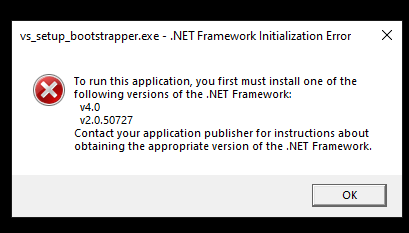
So I tried to install .net 4.8 but it said that I already have it and a newer version is already installed.
I finally installed the last version, 6.0 successfully (SDK too).
Sadly it still says that I need either .net 4 or 2.
Not all boxes were checked, tried unchecking/rechecking but I got a message saying the referenced assembly is not installed on my system... that's really unfortunate