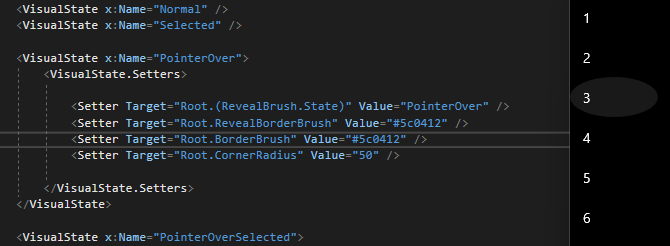You can copy/modify the default Style, like I did in this thread : How to customize XAML ListView colors?
Change color of states in ListviewItem. UWP
I'm trying to change border color when MouseHover. I want to change color in Normal On Hover and Selected On Hover
2 answers
Sort by: Most helpful
-
-
Nico 106 Reputation points
2022-08-16T01:26:44.85+00:00 Hello,
Welcome to Microsoft Q&A!Change color of states in ListviewItem. UWP
Sure, you could find the default CommonStates in ListViewItemRevealStyle, and
RevealBorderBrushis the target border that you need to edit, and you just need to override defaultRevealBorderBrush ThemeResourcefor each states.For example
ListViewItemRevealBorderBrushPointerOver
<RevealBorderBrush x:Key="ListViewItemRevealBorderBrushPointerOver" FallbackColor="Aqua" TargetTheme="Dark" Color="DarkBlue" />Thank you.
If the answer is the right solution, please click "Accept Answer" and kindly upvote it. If you have extra questions about this answer, please click "Comment".
Note: Please follow the steps in our documentation to enable e-mail notifications if you want to receive the related email notification for this thread.