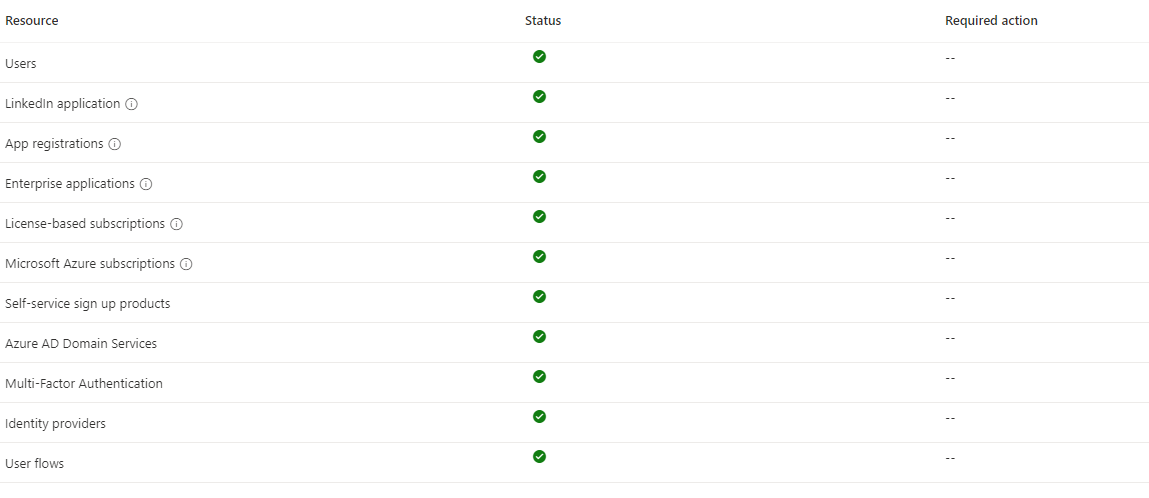@skim
Thank you for your post!
Based off your issue, we had a few similar threads which I'll share the solution below.
Troubleshooting Steps:
Even though all of your checks have passed, can you make sure you don't have any Enterprise Apps that are somehow being missed by the Tenant Deletion process?
- On your windows desktop search, Open PowerShell ISE as Administrator
- Install the needed module, type at promt: Install-Module MSOnline
- Then: Connect-msolservice
- Input a global admin’s credentials for your azure tenant. (eg. User: admin@[organization].onMicrosoft.com + password)
- If we have any output please run the following command at the prompt: Get-msolserviceprincipal | remove-msolserviceprincipal (Note you will see a lot of red output on this command, these are applications that cannot be deleted from the tenant, but will not stop you from doing so.)
- Log in back to the Azure tenant, and try one more time to delete it.
Additional Links:
Unable to Delete Tenant
Can't delete tenant, all checks are passed - Similar issue which was solved by deleting Enterprise Apps
Delete a Tenant - Tenant can't be deleted due to Enterprise Apps
If you're still having issues, please let me know.
Thank you for your time and patience throughout this issue.
----------
Please remember to "Accept Answer" if any answer/reply helped, so that others in the community facing similar issues can easily find the solution.