Hello,
Thank you so much for posting here.
According to our description, if we log in to the Windows server 2008 DC with admin accounts, there will be the error showing the user name or password incorrect. If connecting remotely, it could successfully be logged in. We could try to reset the admin password as shown below.
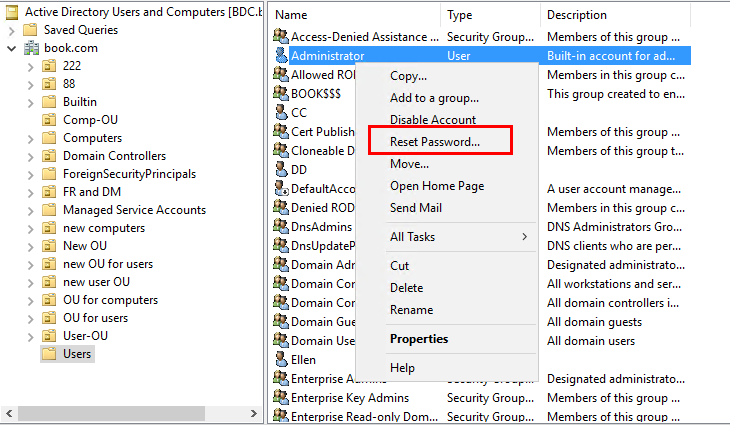
Just a small tip, if we could not log in to the physical machine, we could kindly have a check whether there is something wrong with the keyboard. We have encountered such cases that some keys on the keyboard had problems, which caused problems with password input.
Thank you so much for your time and support.
Best regards,
Hannah Xiong
