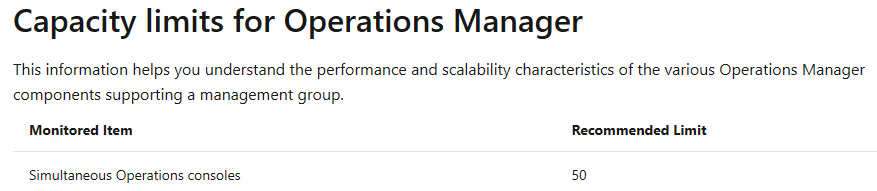@ChongSunLimAP-4498, Your undestanding is correct. After we install System Center - Operations Manager, we can install the Operations console on other servers and computers
https://learn.microsoft.com/en-us/system-center/scom/deploy-install-ops-console?view=sc-om-2019
For the workspace, the primary workspace like Monitoring, Adaministration, Authoring, Reporting are the same. But my Workspace can provide a private area in the Operations and Web console that we can customize for our specific needs. Using My Workspace in the Operations console, we can create folders to organize the workspace, add shortcuts to favorite views, save useful searches, and create views that are only visible to you.
https://learn.microsoft.com/en-us/system-center/scom/manage-consoles-my-workspace?view=sc-om-2019
Hope it can help.
If the response is helpful, please click "Accept Answer" and upvote it.
Note: Please follow the steps in our documentation to enable e-mail notifications if you want to receive the related email notification for this thread.