Hi, @Steinig, Wenzel ,
First, please make sure you have published the page to all users, so the guest users are viewing the latest edition of pages.
Per my knowledge, the common reason a guest user cannot view the contents in Highlighted Content web part will be like this:
- The guest user does not have permission to view the contents displayed
- If the guest user has permission to view the contents, audience targeting still can hide the them from the guest use if he/she is not a member of the pre-configured audience.
Still, on both cases, the web part itself will not get disappeared, the web page will looks like this:
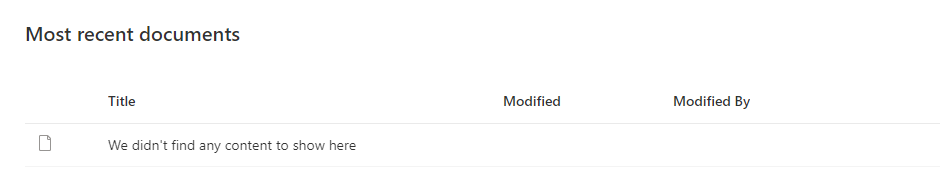
If everything seems to be properly set and published, would you like to provide more information like screenshots on from full control user and guest user? Feel free to reply with any update.
If the answer is helpful, please click Accept Answer and upvote it.
Note: Please follow the steps in our documentation to enable e-mail notifications if you want to receive the related email notification for this thread.
