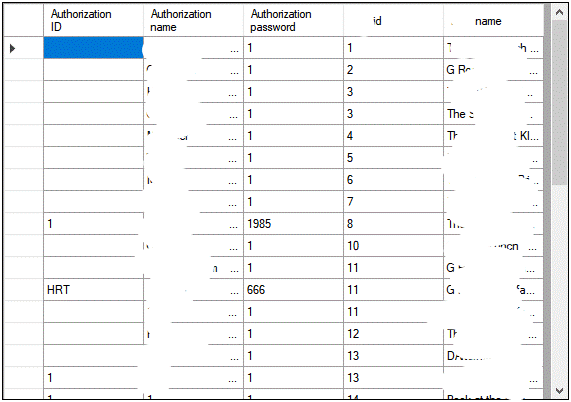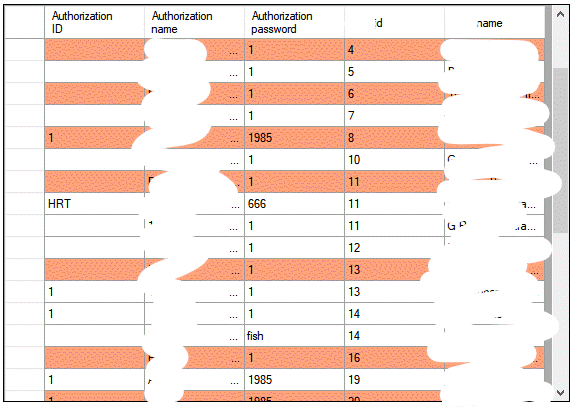For anyone following this, and for Future me looking for the solution again ( :-) ), it might not be the prettiest of code, but it (seems to) work.
private void button1_Click(object sender, EventArgs e)
{
dataGridView3.DefaultCellStyle.BackColor = Color.White;
int Counter6 = 0;
//ADDED TO SOLVE ISSUE
int previousCounter6 = Counter6-1;
bool isPink = false;
//ADDED TO SOLVE ISSUE
int seek3 = 0;
int perviousValue = 1;
int nomatch = 0;
foreach (DataGridViewRow item5 in dataGridView3.Rows)
{
seek3 = Convert.ToInt32(item5.Cells["posidDataGridViewTextBoxColumn"].Value);
if (seek3 == perviousValue)
{
//ADDED TO SOLVE ISSUE
if (isPink == true)
{
if (previousCounter6 == -1)
{
previousCounter6 = 0;
}
//ADDED TO SOLVE ISSUE
dataGridView3.Rows[previousCounter6].DefaultCellStyle.BackColor = Color.LightSalmon;
}
else
{
//ADDED TO SOLVE ISSUE
if (previousCounter6 == -1)
{
previousCounter6 = 0;
}
//ADDED TO SOLVE ISSUE
dataGridView3.Rows[previousCounter6].DefaultCellStyle.BackColor = Color.White;
}
Counter6++;
//ADDED TO SOLVE ISSUE
previousCounter6++;
//ADDED TO SOLVE ISSUE
}
else
{
perviousValue = seek3;
if (nomatch % 2 == 0)
{
dataGridView3.Rows[Counter6].DefaultCellStyle.BackColor = Color.LightSalmon;
//ADDED TO SOLVE ISSUE
isPink = true;
//ADDED TO SOLVE ISSUE
}
else
{
dataGridView3.Rows[Counter6].DefaultCellStyle.BackColor = Color.White;
//ADDED TO SOLVE ISSUE
isPink = false;
//ADDED TO SOLVE ISSUE
}
Counter6++;
//ADDED TO SOLVE ISSUE
previousCounter6++;
//ADDED TO SOLVE ISSUE
nomatch++;
}
}
}