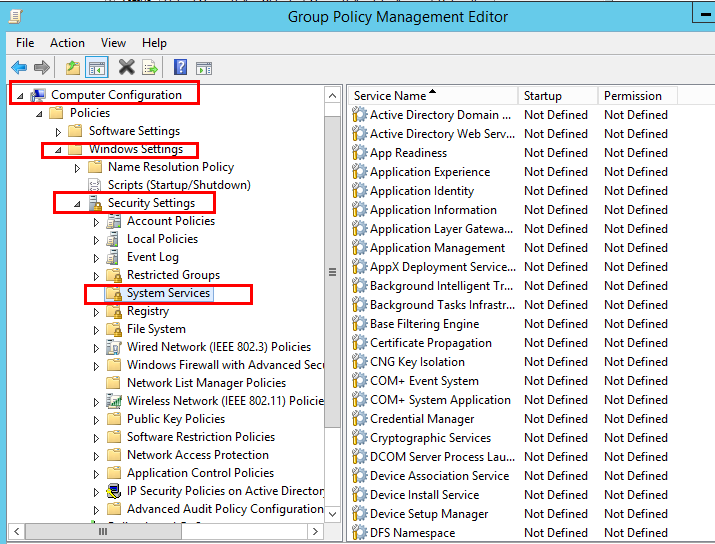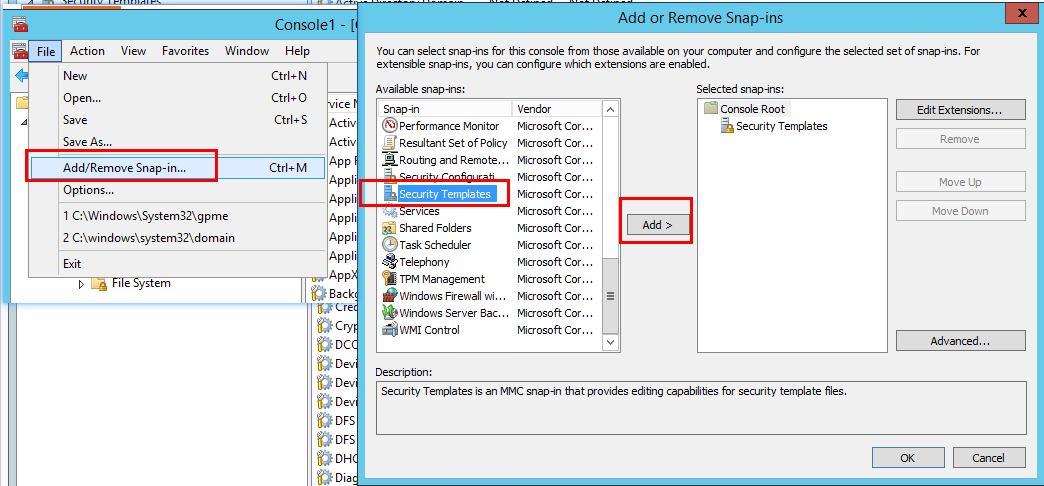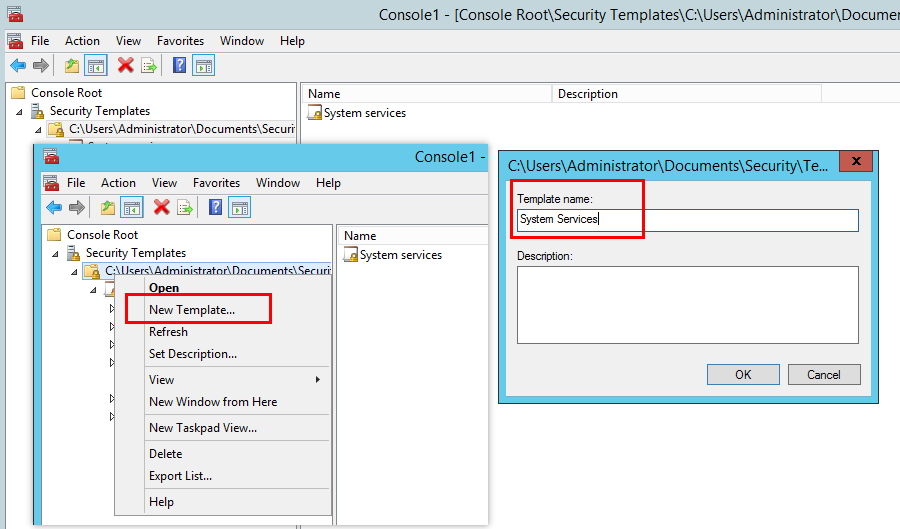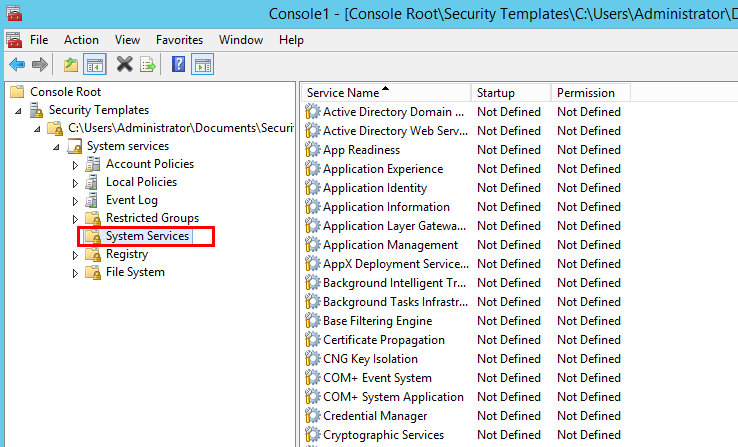Hi,
Thank you so much for posting here.
Below are the answers to our requirements. We could kindly have a check. For any question, please contact us.
Q1: want to give IIS start/stop permission for the following AD group (ISSAdmin)
A1: To Grant Users Rights to Manage Services (Start, Stop, Etc.), we could try this group policy: Computer Configuration\Windows Settings\Security Settings\System Services. Double-click or Right-click the service you want users to manage. Then add the group we desire (ISSAdmin). Grant the group both "Read" and "Stop, Start, and Pause" permissions.
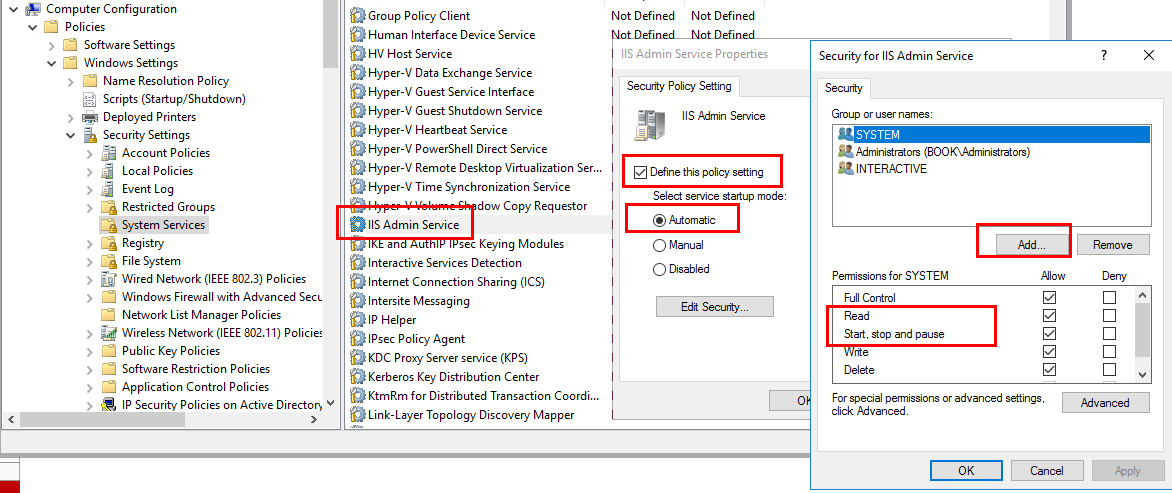
Q2: want to give Windows schedule job start/stop to the following AD group (AppsAdmin)
A2: To Grant Users Rights to Manage Services (Start, Stop, Etc.), we could try this group policy: Computer Configuration\Windows Settings\Security Settings\System Services. Double-click or Right-click the service you want users to manage. Then add the group we desire (AppsAdmin). Grant the group both "Read" and "Stop, Start, and Pause" permissions.
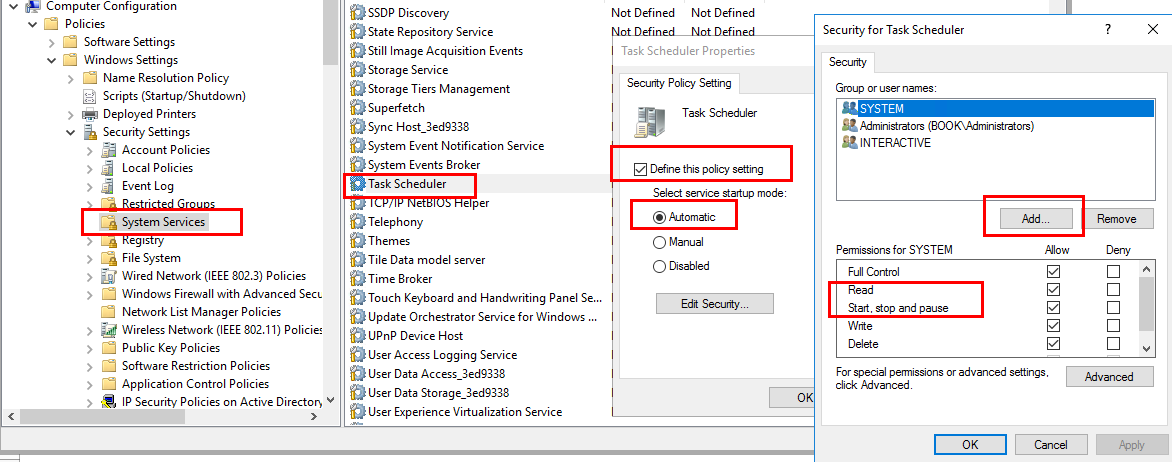
Reference for Q1 and Q2: https://social.technet.microsoft.com/wiki/contents/articles/5752.how-to-grant-users-rights-to-manage-services-start-stop-etc.aspx
https://www.grouppolicy.biz/2010/08/how-to-use-group-policy-to-control-services/
Q3: want to give full permission for D drive to (AppsAdmin)
We could try the below group policy:
Computer Configuration/Windows Settings/Security Settings/File System
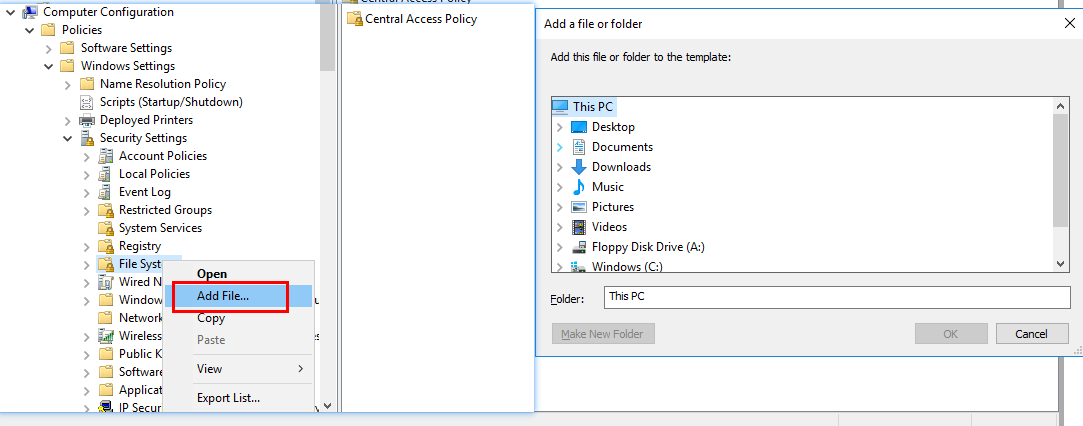
More detailed information, we could refer to: https://learn.microsoft.com/en-us/previous-versions/windows/it-pro/windows-server-2003/cc756952(v=ws.10)?redirectedfrom=MSDN,
We could check whether these GPO setting could meet our requirements. Thank you so much for your time and support.
Please note: Information posted in the given link is hosted by a third party. Microsoft does not guarantee the accuracy and effectiveness of information.
Best regards,
Hannah Xiong
============================================
If the Answer is helpful, please click "Accept Answer" and upvote it.
Note: Please follow the steps in our documentation to enable e-mail notifications if you want to receive the related email notification for this thread.