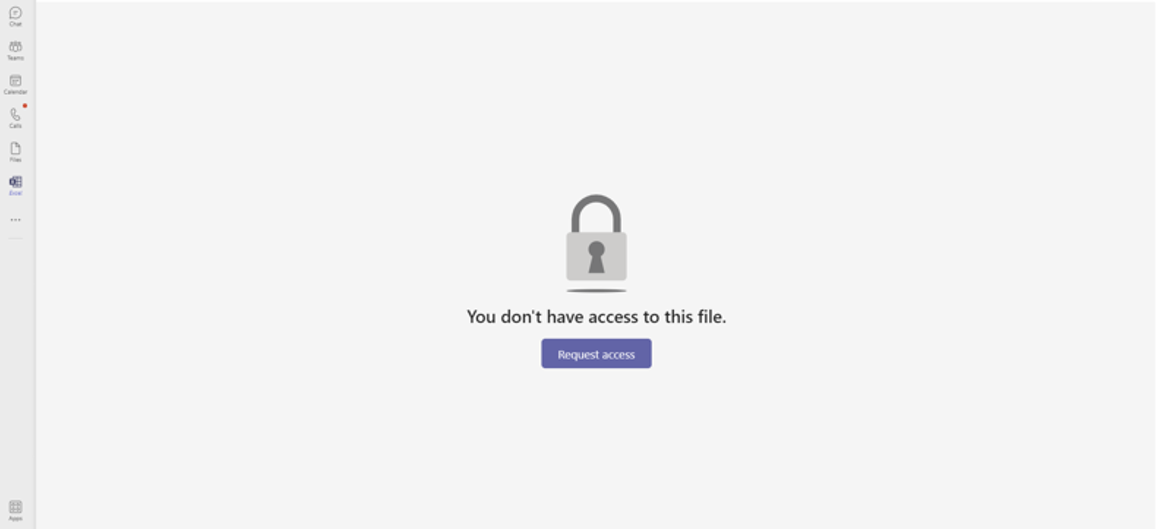If there is no issue in Teams web client, it means these user have the permission to access files in Teams client. In this case, we firstly recommends this user to run the self-diagnostics tool to verify possible issues with accessing files shared in Teams chat.
If the answer is helpful, please click "Accept Answer" and kindly upvote it. If you have extra questions about this answer, please click "Comment".
Note: Please follow the steps in our documentation to enable e-mail notifications if you want to receive the related email notification for this thread.