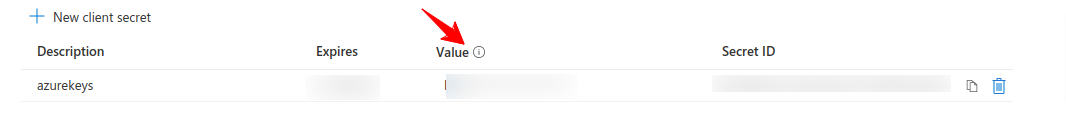First make sure your client secret has not expired.
If your client secret was just created then don't use it right away, it will take effect with some delay. You can wait 1 minute and try again or run the request a few more times.
If the above suggestions do not resolve the issue, you can try creating a new client secret instead.
If the answer is helpful, please click "Accept Answer" and kindly upvote it. If you have extra questions about this answer, please click "Comment".
Note: Please follow the steps in our documentation to enable e-mail notifications if you want to receive the related email notification for this thread.